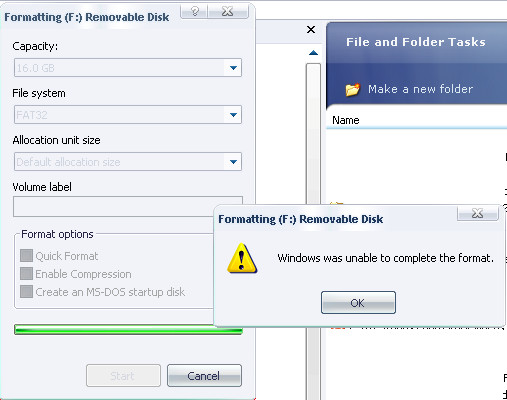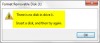Hi,
I have this problem with my usb stick. All of a sudden when I inserted it into the desktop it the pc asked to format it. Well I did not because it contained files that I need. This was often the case with this stick so I declined it. I later went on to the 'My Computer' and there I could not access the stick contents. I ejected it, logged-off and inserted it again. There it was again the pc asked to reformat it. I ejected it again.
Now after making sure I had the backup of those files at the office I obliged to the pc. After a few seconds it said 'Windows was unable to complete the format...'.
This was the same when I ejected it and inserted it to the laptop>formatted it. It says, 'Windows was unable to complete the format...'
So I tried wiping the drive with MiniTool Partition Wizard Home then Create partition>Fat32. The process finished but when I went to 'My Computer' and clicked the stick, it asked to format it again.
So I went to cmd>CHKDSK :X /F (x for the usb stick drive letter). It said that it cannot perform the operation --something like that -- and that the file system is RAW.
I went to Disk Management and tried to delete the partition to make it 'unallocated'. Afterwards "format". It again said, 'Windows was unable to complete the format...'.
I then used HDD Low Level Format Tool ver4.25 but it said that the disk is "write protected". Used HP USB Disk Format Tool but it said 'Failed to format the device'.
Is there a way to format it to FAT32 effectively?
Is there a force removal of write protect? I do not use write protection on this stick or any/all of my usb sticks. I am dumbfounded as to why it is "write protected".
I'd like as much as possible to salvage this usb stick and not buy a new one. Maybe use it for Ready-Boost or bootable usb. I had previously used this for Ready-Boost on a P4 pc (formatted it in exFat) and it was okay.
This is both on Windows 7 x32 and Windows XP SP3. Scans by KIS 2012 / Eset NOD32 / Malwarebytes were okay. This is a generic usb stick CDRKing 16gb. No support from the dealer.
Images below are taken from the XP partition. The same was observed in Win 7. The last was EPM Pro after I wiped the parition and formatted it (showing error) in Win 7. Please help me

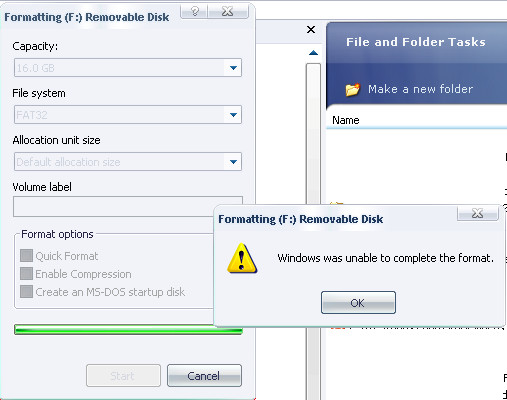

I have this problem with my usb stick. All of a sudden when I inserted it into the desktop it the pc asked to format it. Well I did not because it contained files that I need. This was often the case with this stick so I declined it. I later went on to the 'My Computer' and there I could not access the stick contents. I ejected it, logged-off and inserted it again. There it was again the pc asked to reformat it. I ejected it again.
Now after making sure I had the backup of those files at the office I obliged to the pc. After a few seconds it said 'Windows was unable to complete the format...'.
This was the same when I ejected it and inserted it to the laptop>formatted it. It says, 'Windows was unable to complete the format...'
So I tried wiping the drive with MiniTool Partition Wizard Home then Create partition>Fat32. The process finished but when I went to 'My Computer' and clicked the stick, it asked to format it again.
So I went to cmd>CHKDSK :X /F (x for the usb stick drive letter). It said that it cannot perform the operation --something like that -- and that the file system is RAW.
I went to Disk Management and tried to delete the partition to make it 'unallocated'. Afterwards "format". It again said, 'Windows was unable to complete the format...'.
I then used HDD Low Level Format Tool ver4.25 but it said that the disk is "write protected". Used HP USB Disk Format Tool but it said 'Failed to format the device'.
Is there a way to format it to FAT32 effectively?
Is there a force removal of write protect? I do not use write protection on this stick or any/all of my usb sticks. I am dumbfounded as to why it is "write protected".
I'd like as much as possible to salvage this usb stick and not buy a new one. Maybe use it for Ready-Boost or bootable usb. I had previously used this for Ready-Boost on a P4 pc (formatted it in exFat) and it was okay.
This is both on Windows 7 x32 and Windows XP SP3. Scans by KIS 2012 / Eset NOD32 / Malwarebytes were okay. This is a generic usb stick CDRKing 16gb. No support from the dealer.
Images below are taken from the XP partition. The same was observed in Win 7. The last was EPM Pro after I wiped the parition and formatted it (showing error) in Win 7. Please help me