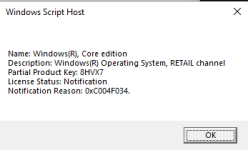Solved Chromstera
- Thread starter vxnish
- Start date
You are using an out of date browser. It may not display this or other websites correctly.
You should upgrade or use an alternative browser.
You should upgrade or use an alternative browser.
- Status
- Not open for further replies.
- Mar 9, 2017
- 646
Hello ..! Welcome to MalwareTips..! 
What is the activation status of your windows now..?
Please follow ..:
CKScanner
Download CKScanner and save it to your Desktop
Double click CKScanner
Select Search For Files
Once completed select Save List to File
A ckfiles.txt document will be placed on your Desktop
Copy and paste the results of that report in your reply.
In your next reply, please include:
License Activation (slui.exe) failed with the following error code....
What is the activation status of your windows now..?
Please follow ..:
- Press Windows icon on your Desktop, together with the letter R.
- Type cmd, and press Ctrl + Shift + Enter to run Command Prompt as administrator.
- Copy and paste the following command and press Enter:
Code:
slmgr /dli- After running the command, you will get a report. Please take a screenshot of what you got and attach it in your next reply. Here is an article where you can see how do you take a screenshot with the snipping tool, in case you need it.
CKScanner
Download CKScanner and save it to your Desktop
Double click CKScanner
Select Search For Files
Once completed select Save List to File
A ckfiles.txt document will be placed on your Desktop
Copy and paste the results of that report in your reply.
- Download the Revo Uninstaller Free and save it on your Desktop.
- Double click on the exe file created on your Desktop to run the installer, and follow the instructions to install the program.
- Double click the program's icon to open it.
- Write in the search area, on the top left, the following program:
Code:
Chromstera- Choose the Uninstall tab from the menu and let the program to create a Restore point.
- Choose Scan, and then the Advanced mode scan.
- Select all the Online Services items found, Delete and Next.
- Let the procedure be completed and click on Finish.
- Restart the computer.
In your next reply, please include:
- ckfiles.txt
- screenshot
Last edited:
Hello ..! Welcome to MalwareTips..!
What is the activation status of your windows now..?
Please follow ..:
- Press Windows icon on your Desktop, together with the letter R.
- Type cmd, and press Ctrl + Shift + Enter to run Command Prompt as administrator.
- Copy and paste the following command and press Enter:
Code:slmgr /dli
- After running the command, you will get a report. Please take a screenshot of what you got and attach it in your next reply. Here is an article where you can see how do you take a screenshot with the snipping tool, in case you need it.
CKScanner
Download CKScanner and save it to your Desktop
Double click CKScanner
Select Search For Files
Once completed select Save List to File
A ckfiles.txt document will be placed on your Desktop
Copy and paste the results of that report in your reply.
- Download the Revo Uninstaller Free and save it on your Desktop.
- Double click on the exe file created on your Desktop to run the installer, and follow the instructions to install the program.
- Double click the program's icon to open it.
- Write in the search area, on the top left, the following program:
Code:Chromstera
----------------------------------------------------------------------------------------------------------------------
- Choose the Uninstall tab from the menu and let the program to create a Restore point.
- Choose Scan, and then the Advanced mode scan.
- Select all the Online Services items found, Delete and Next.
- Let the procedure be completed and click on Finish.
- Restart the computer.
In your next reply, please include:
- ckfiles.txt
- screenshot
Attachments
- Mar 9, 2017
- 646
Farbar Recovery Scan Tool - Fix
NOTICE: This script was written specifically for this user, for use on this particular machine. Running this on another machine may cause damage to your operating system that cannot be undone
Please download the attached file to the same folder where the Farbar tool is running from.
The location is listed in the 3rd line of the FRST.txt log you have submitted.
Run FRST and click Fix only once and wait.
The Computer will restart when the fix is completed.
It will create a log (Fixlog.txt) please post it to your reply.
In your next reply, please include:
NOTICE: This script was written specifically for this user, for use on this particular machine. Running this on another machine may cause damage to your operating system that cannot be undone
Please download the attached file to the same folder where the Farbar tool is running from.
The location is listed in the 3rd line of the FRST.txt log you have submitted.
Run FRST and click Fix only once and wait.
The Computer will restart when the fix is completed.
It will create a log (Fixlog.txt) please post it to your reply.
- Copy/paste the following in the Search: box
Code:
Searchall: Chromstera- Click Search Files button
- When completed click OK and a Search.txt document will open on your desktop
- Аttach the report in your reply. If the file is too large zip and upload it here.
In your next reply, please include:
- Fixlog.txt
- Search report
Attachments
Last edited:
- Mar 9, 2017
- 646
c:\users\12104\saved games\respawn\apex\assets\s2\store\dl_store_s11_1_bund_wise_cracker_3299.rpak
............
I will ask you to uninstall all products requiring proper activation for which you do not have a valid product key, including all 'cracked' software. Please complete the uninstall using Revo Uninstaller Portable. If you prefer to leave the program(s) on your computer, let me know and I'll close the thread.
Last edited:
Farbar Recovery Scan Tool - Fix
NOTICE: This script was written specifically for this user, for use on this particular machine. Running this on another machine may cause damage to your operating system that cannot be undone
Please download the attached file to the same folder where the Farbar tool is running from.
The location is listed in the 3rd line of the FRST.txt log you have submitted.
Run FRST and click Fix only once and wait.
The Computer will restart when the fix is completed.
It will create a log (Fixlog.txt) please post it to your reply.
- Copy/paste the following in the Search: box
Code:Searchall: Chromstera
- Click Search Files button
- When completed click OK and a Search.txt document will open on your desktop
- Аttach the report in your reply. If the file is too large zip and upload it here.
In your next reply, please include:
- Fixlog.txt
- Search report
Attachments
- Mar 9, 2017
- 646
Hello, vxnish..! 
Farbar Recovery Scan Tool - Fix
NOTICE: This script was written specifically for this user, for use on this particular machine. Running this on another machine may cause damage to your operating system that cannot be undone
Please download the attached file to the same folder where the Farbar tool is running from.
The location is listed in the 3rd line of the FRST.txt log you have submitted.
Run FRST and click Fix only once and wait.
The Computer will restart when the fix is completed.
It will create a log (Fixlog.txt) please post it to your reply.
---------------------------------------------------------------------------------------------------------------------------------------------------------
In your next reply, please include:
Farbar Recovery Scan Tool - Fix
NOTICE: This script was written specifically for this user, for use on this particular machine. Running this on another machine may cause damage to your operating system that cannot be undone
Please download the attached file to the same folder where the Farbar tool is running from.
The location is listed in the 3rd line of the FRST.txt log you have submitted.
Run FRST and click Fix only once and wait.
The Computer will restart when the fix is completed.
It will create a log (Fixlog.txt) please post it to your reply.
---------------------------------------------------------------------------------------------------------------------------------------------------------
In your next reply, please include:
- Fixlog.txt
Attachments
I don't see chromstera anywhere on my computer anymore, thank you!Hello, vxnish..!
Farbar Recovery Scan Tool - Fix
NOTICE: This script was written specifically for this user, for use on this particular machine. Running this on another machine may cause damage to your operating system that cannot be undone
Please download the attached file to the same folder where the Farbar tool is running from.
The location is listed in the 3rd line of the FRST.txt log you have submitted.
Run FRST and click Fix only once and wait.
The Computer will restart when the fix is completed.
It will create a log (Fixlog.txt) please post it to your reply.
---------------------------------------------------------------------------------------------------------------------------------------------------------
In your next reply, please include:
- Fixlog.txt
Attachments
- Mar 9, 2017
- 646
I don't see chromstera anywhere on my computer anymore, thank you!
Great..! I'm glad I could help you..!
- Download KpRm and save it to your Desktop (see here if you must use Chrome)
- Note: If the file is detected as malware it is not and it is safe to download. The detection is a false positive.
- Right click on the icon and select Run as administrator
- Click Yes on the Disclaimer
- Place a check mark in Delete Tools, Create Restore Point, and Delete in 7 days
- Click Run
- Click OK on All operations are completed
- KpRm will delete itself from you Desktop and you can either save or remove the report that is generated
- You are free to remove any other tools/reports still remaining
- Please copy and paste its contents in your next reply.
# Run at 2/23/2024 8:58:16 PMGreat..! I'm glad I could help you..!That's all I'm going to ask you to do...:
- Download KpRm and save it to your Desktop (see here if you must use Chrome)
- Note: If the file is detected as malware it is not and it is safe to download. The detection is a false positive.
- Right click on the icon and select Run as administrator
- Click Yes on the Disclaimer
- Place a check mark in Delete Tools, Create Restore Point, and Delete in 7 days
- Click Run
- Click OK on All operations are completed
- KpRm will delete itself from you Desktop and you can either save or remove the report that is generated
- You are free to remove any other tools/reports still remaining
- Please copy and paste its contents in your next reply.
# KpRm (Kernel-panik) version 2.15.0
# Website https://kernel-panik.me/tool/kprm/
# Run by 12104 from C:\Users\12104\Downloads
# Computer Name: DESKTOP-I9D8NF6
# OS: Windows 10 X64 (19045) (10.0.19045.4046)
# Number of passes: 1
- Checked options -
~ Delete Tools
~ Create Restore Point
~ Delete Quarantines after 7 days
- Delete Tools -
## CKScanner
[OK] C:\Users\12104\Downloads\ckfiles.txt deleted
[OK] C:\Users\12104\Downloads\CKScanner.exe deleted
## FRST
[OK] C:\Users\12104\Desktop\Farbar Recovery Tool\Fixlog.txt deleted
[OK] C:\Users\12104\Desktop\Farbar Recovery Tool\FRST64.exe deleted
[OK] C:\Users\12104\Desktop\Farbar Recovery Tool\Search.txt deleted
[OK] C:\Users\12104\Downloads\Addition.txt deleted
[OK] C:\Users\12104\Downloads\Fixlog.txt deleted
[OK] C:\Users\12104\Downloads\FRST-OlderVersion deleted
[OK] C:\Users\12104\Downloads\FRST.txt deleted
- Other Lines -
## Quarantines that will be deleted in 7 days (2024/03/01)
~ C:\FRST (FRST)
- Create Restore Point -
[OK] System Restore Point created
- Display System Restore Point -
~ RP named Scheduled Checkpoint created at 02/17/2024 18:16:08
~ RP named Revo Uninstaller's restore point - Chromstera created at 02/21/2024 01:46:11
~ RP named KpRm created at 02/24/2024 02:58:19
-- KPRM finished in 15.01s --
- Mar 9, 2017
- 646
That is all..! I mark the topic as SOLVED...! Thank you for placing your trust in MalwareTips..! 
Stay Safe...!
Stay Safe...!
- Status
- Not open for further replies.
Similar threads
- Replies
- 6
- Views
- 1,048
- Locked
- Replies
- 3
- Views
- 861