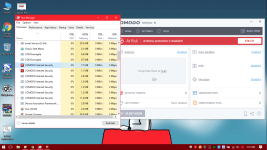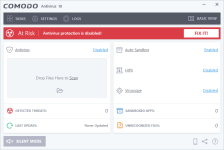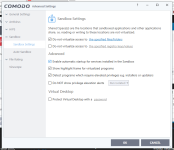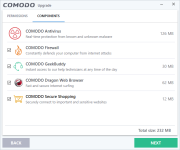Evjl's Rain
Level 47
Thread author
Verified
Honorary Member
Top Poster
Content Creator
Malware Hunter
- Apr 18, 2016
- 3,684
@Yash Khan hi, I saw your message on comodo forum
could you please test CIS with similar settings (proactive, firewall=off, AV=off, HIPS=off) to see if the CPU usage is not 0% or not?
I may do my own test also. I doubt CIS won't have this issue
could you please test CIS with similar settings (proactive, firewall=off, AV=off, HIPS=off) to see if the CPU usage is not 0% or not?
I may do my own test also. I doubt CIS won't have this issue