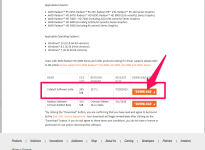- Apr 18, 2016
- 8
Hi. I definitely have a problem ... but have no idea what to do. The worst symptom is a blinking cursor which has made it impossible to copy/paste and a blinking on/off of whatever application I'm using.
I'm looking forward to finding out what this problem is.
Thank you in advance for your expertise!!
WYRA (ie, Kim)
I'm looking forward to finding out what this problem is.
Thank you in advance for your expertise!!
WYRA (ie, Kim)