- Jan 16, 2017
- 1,469
Nothing changed from the last one I had in 2020.


I see that you are recommending these tools every time now.I cannot find on your config, you may already using any highly recommended tools from Windows Sysinternals:

Autoruns - Sysinternals
See what programs are configured to startup automatically when your system boots and you login.docs.microsoft.com
Process Explorer - Sysinternals
Find out what files, registry keys and other objects processes have open, which DLLs they have loaded, and more.docs.microsoft.com
While I understand and use Autoruns I don't know what to use Process Explorer for.
Is there a tuturial somewhere or can you give some examples for how it is used?

 www.howtogeek.com
www.howtogeek.com
Verifying Application Identity
One really useful option that we’re surprised isn’t enabled by default is found at Options -> Verify Image Signatures.
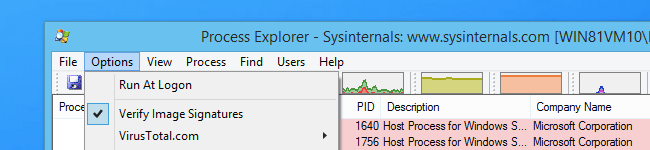
This option will check the digital signature for each executable file in the list, which is an invaluable troubleshooting tool when you are looking at some suspicious application that is running in the list.

The vast majority of reputable software should be digitally signed at this point. If something isn’t, you should look very carefully at whether you should be using it.
This article will be useful
Understanding Process Explorer
This lesson in our Geek School series covers Process Explorer, perhaps the most used and useful application in the SysInternals toolkit. But how well do you really know this utility?www.howtogeek.com
Here is another article from the same source, explained more details of Autoruns:This article will be useful

 www.howtogeek.com
www.howtogeek.com
Same here, VT lookup is broken for the most of processes, weird as it was recently fixed for a few days been worked properly.Also both ProcessExplorer and Autoruns provide this feature. Same like scanning all with Virustotal but sadly this is currently broken for most processes - at least for me.
Thanks for confirm this. So it's not my setupSame here, VT lookup is broken for the most of processes, weird as it was recently fixed for a few days been worked properly.
VT lookup is working for me when running both programs as adminThanks for confirm this. So it's not my setup
Maybe the problem is not on Virustotal side but with the tools like new / invalid used API?
If someone use Twitter, this may be a good place to send Microsoft this as bug info.
Just tried once more here... Confirmed all works fine now on both Autoruns and Process-ExplorerVT lookup is working for me when running both programs as admin
I changed my bookmarks to this one: Using SysInternals Tools Like a ProThanks @silversurfer I have bookmarked those two links
You can continue I don't really mindI changed my bookmarks to this one: Using SysInternals Tools Like a Pro
Gives even more information and also talks about their other tools:
View attachment 252493
Sorry @Deletedmessiah for cluttering your config thread...
Sadly this doesn't change anything here.Just tried once more here... Confirmed all works fine now on both Autoruns and Process-Explorer
But before it was really broken, I haven't taken any screenshot as it's useless to show the UI is partially in German
Confirmed the same.Just tried once more here... Confirmed all works fine now on both Autoruns and Process-Explorer
It still works (slowly, waiting for hash submitted) here.Sadly this doesn't change anything here.
i check with Cloudflare but no change :/It still works (slowly, waiting for hash submitted) here.
Could there be something in NextDNS or something else in your config that is blocking the VT check?
Maybe your firewall hardening or other system protections you have in place?i check with Cloudflare but no change :/