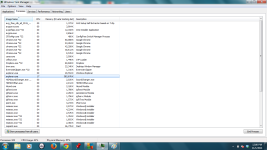Okay, Combofix is clean, but ...
You have Kaspersky and AVG. Need to uninstall one.
It is necessary to uninstall
ComboFix :
- Click Start (or
) then Run.
On Windows7 or Vista you may use Start Search field if Run is not available.
- In the line of text type in (Copy) the following:
Note that there is a space between " ComboFix " and " /Uninstall " .
- then click OK (or press Enter ).
Wait for the uninstall process is complete.
=========================================
• The following will implement some post-cleanup procedures:
=> Please download
DelFix by
Xplode to your Desktop.
Run the tool and check the following boxes below;
Remove disinfection tools
Create registry backup
Purge System Restore
Click
Run button and wait a few seconds for the programme completes his work.
At this point all the tools we used here should be gone. Tool will create an report for you (C:\
DelFix.txt)
The tool will also record healthy state of registry and make a backup using ERUNT program in %windir%\ERUNT\DelFix
Tool deletes old system restore points and create a fresh system restore point after cleaning.
Is everything ok now?