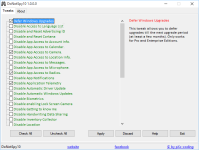- Aug 22, 2014
- 1,027
Microsoft's Windows 10 operating system ships with quite a few default settings that users may find invasive. We have listed them all in our Windows 10 privacy overview, and if you went through the long guide, you may have noticed that it takes quite a bit of work to adjust them all.
That's where the free program DoNotSpy for Windows 10 comes to play. It provides you with options to set privacy settings from within its interface with just a couple of clicks.
Note: Windows SmartScreen protection may display a warning when you run the program. You need to click on the "more info" link and then on the next screen on "run anyway" to install the program.
Note 2: The program ships with third-party offers. Make sure you decline those if you are not interested.
Note 3: The program page is in German, the program itself is in English and German. Just click on the download link on the page to proceed.
Once you start the program you get a list of tweaks that it supports in an easy to use interface and a prompt about creating a new system restore point. It is recommended to set one as it allows you to go back should things go wrong.
Full article here
Direct download link:
WARNING: ESET Smart Security blocked it (threat: variant of Win32/OpenCandy.C & variant of MSIL/Packed.Confuser.N)
UPDATE: Norton Safe Web reports it as a threat too. McAfee SiteAdvisor gives it a 'Minimal risk' reputation and here's URLVoid's report (1/29). MyWOT and Web Inspector found it clean.
Proceed at your own risk.
That's where the free program DoNotSpy for Windows 10 comes to play. It provides you with options to set privacy settings from within its interface with just a couple of clicks.
Note: Windows SmartScreen protection may display a warning when you run the program. You need to click on the "more info" link and then on the next screen on "run anyway" to install the program.
Note 2: The program ships with third-party offers. Make sure you decline those if you are not interested.
Note 3: The program page is in German, the program itself is in English and German. Just click on the download link on the page to proceed.
Once you start the program you get a list of tweaks that it supports in an easy to use interface and a prompt about creating a new system restore point. It is recommended to set one as it allows you to go back should things go wrong.
Full article here
Direct download link:
Code:
http://pxc-coding.com/downloads/donotspy10/DoNotSpy10-1.0.0.0-Setup.exeWARNING: ESET Smart Security blocked it (threat: variant of Win32/OpenCandy.C & variant of MSIL/Packed.Confuser.N)
UPDATE: Norton Safe Web reports it as a threat too. McAfee SiteAdvisor gives it a 'Minimal risk' reputation and here's URLVoid's report (1/29). MyWOT and Web Inspector found it clean.
Proceed at your own risk.
Last edited: