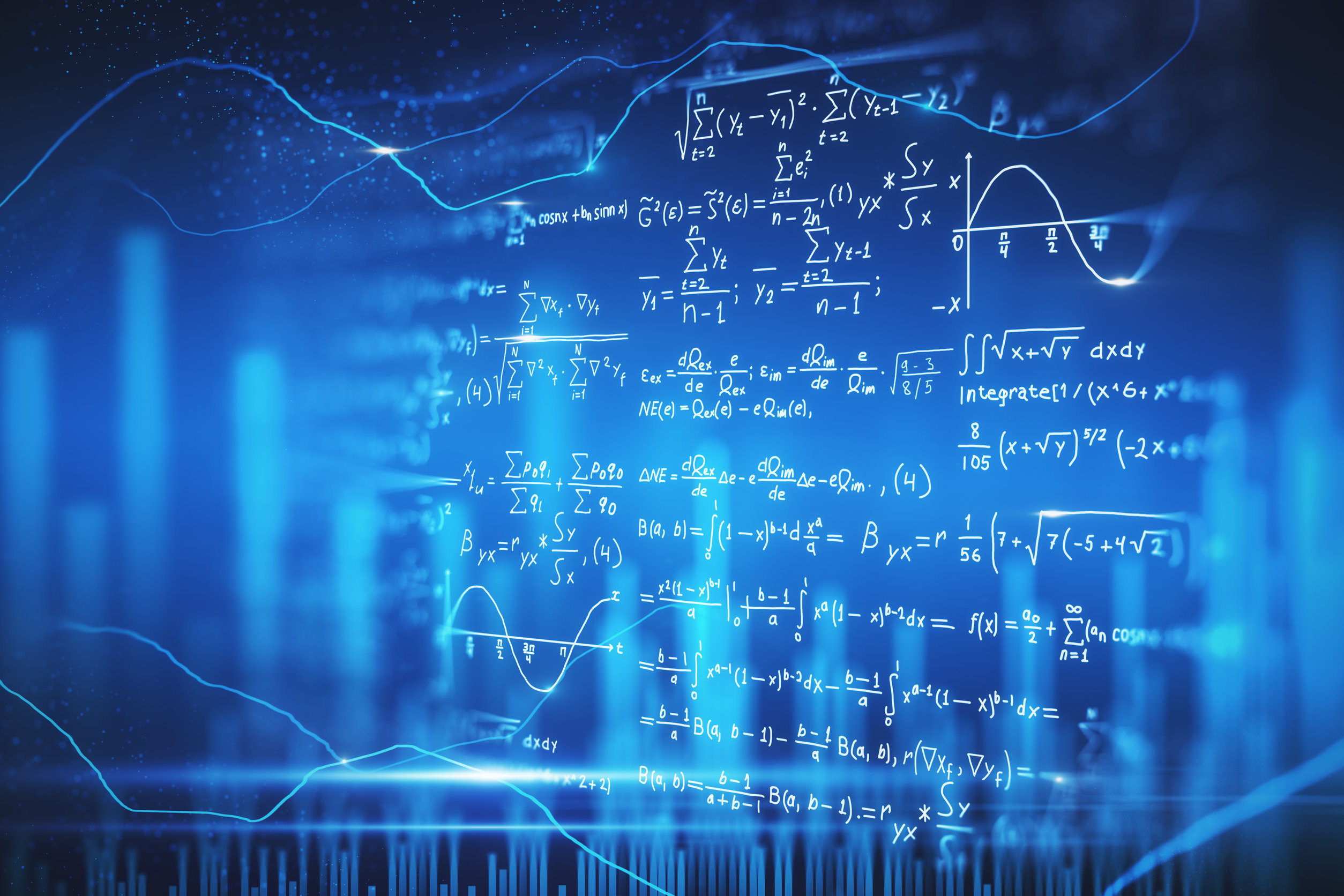Stay away from DriverMax.
I am certainly not a non believer in updating your drivers if needed , but ...
I tried DriverMax, and it doesn't always give you the correct drivers.
Unless you're having issues with a specific device, there's often no need to keep drivers updated. While DriverMax won't always provide the correct drivers, the same is true for every driver update tool, other than ones provided by PC manufacturers. However I've tested ever driver updater and PC HelpSoft Driver Updater and Driver Easy generally do a better job than other driver tools at finding the right drivers.
Secondly, it makes it very hard to uninstall, even IF you get it uninstalled the amount of junk it leaves behind is unreal. I wound up having to go back to a previous backup I made to get rid of the remnants of it that just would not delete off my system.
DriverMax is considered a PUP.
The leftovers shouldn't matter. If you're worried about leftovers, use HiBit Uninstaller, Revo, or another uninstaller to uninstall apps, so they can scan for leftovers after running the normal uninstaller. Yes, DriverMax is sometimes classified as a PUP, but so are most driver update tools, including Driver Booster. If an app is classified as a PUP or adware, it doesn't mean too much as PUPs aren't malicious. Some of the reasons that apps can be classifieds as PUPs or adware, is if the publisher makes exaggerated claims about their software, or the software displays ads. For example, publishers of driver update software will often claim that keeping drivers updated will make your computer run faster and fix crashes and BSODs. But the reality is that very often, there's very little benefit gained from keeping drivers up to date and also a significant risk of doing so causing issues, due to sometimes installing the wrong drivers, or buggy drivers. While Driver Booster, does a pretty good job of finding the right drivers, it does not always find the right drivers, just like other driver update tools.
One thing worth noting about PC HelpSoft Driver updater (which is published under many different names) and Driver Easy, is that they try to find the customised drivers released by your PC manufacturer, rather than the drivers released by the device manufacturers. The following provides an explanation.
Over the years, a few of our customers have asked why competing products sometimes recommend driver updates that Driver Easy does not. For example, on August 31, Ian said: “I have used a couple of driver update programmes. Whilst scanning drivers with Driver Easy, I get a message indicating all...
www.drivereasy.com