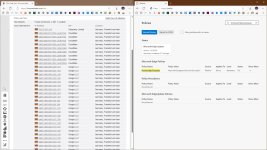- Apr 1, 2019
- 2,867
When I run any dns leak test to check my router is working right I get this result only in edge. Is anyone else seeing this result showing Amazon in addition to the correct servers?
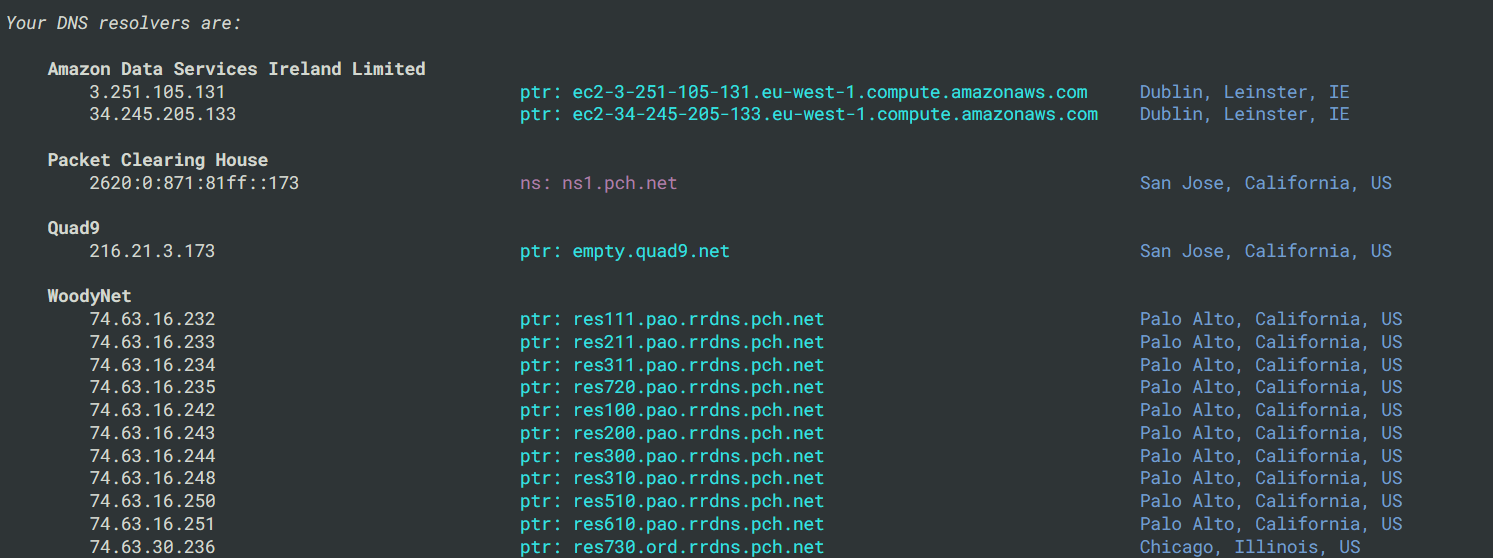
Edit: seems to not just be edge. Maybe a router or windows issue, which is strange since I just factory reset it. It happens with all DNS on all browsers now.
Edit: seems to not just be edge. Maybe a router or windows issue, which is strange since I just factory reset it. It happens with all DNS on all browsers now.
Last edited: