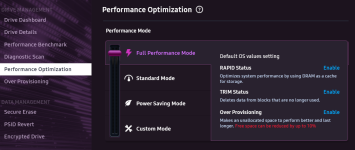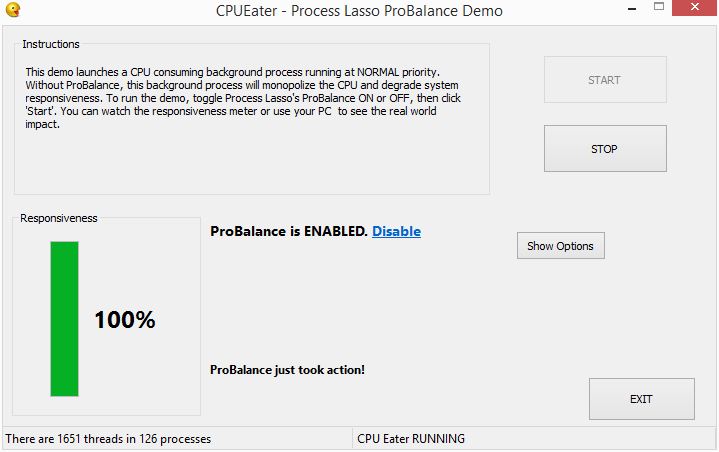- Dec 23, 2014
- 8,458
Yes, if by the "top notch protection" one understands the support for the AV and SmartScreen to block all threats in the Advanced Threat Protection Test made by AV-Comparatives Lab. Of course, I assume that these threats are reused in the widespread attacks on home users.* @Andy Ful I have seen you posting about SWH and CD protecting against some in the wild malware. Is above statement still valid (MD with your tools is top notch protection on typical M$ setup)?
The term "top notch protection" is rather relative. SWH + H_C hardening tools is an optimal Windows 10 built-in setup for home users, if one considers both usability and protection. This setup was not found out by me - this was the collective work of several MT members.
If one likes even stronger protection for some reason, then the second optimal would be H_C in the Recommended Settings and several predefined setting profiles (depending on the required security level).
SWH + H_C hardening tools are secure, because the average user cannot simply click the alert (that he/she do not understand) and infect the system. The cons are that the person who is a "home administrator" has more work and has to listen to some complaints when something has been blocked.
Last edited: