- Aug 17, 2014
- 11,043
How to enable Chrome’s new look in version 116
To enable Chrome’s new look, download the latest version of the browser, which is version 116 and use these steps:
- Open chrome://flags
- In Chrome, search for “refresh 2023” and enable all flags related to the new design, such as #chrome-refresh-2023 and #chrome-webui-refresh-2023
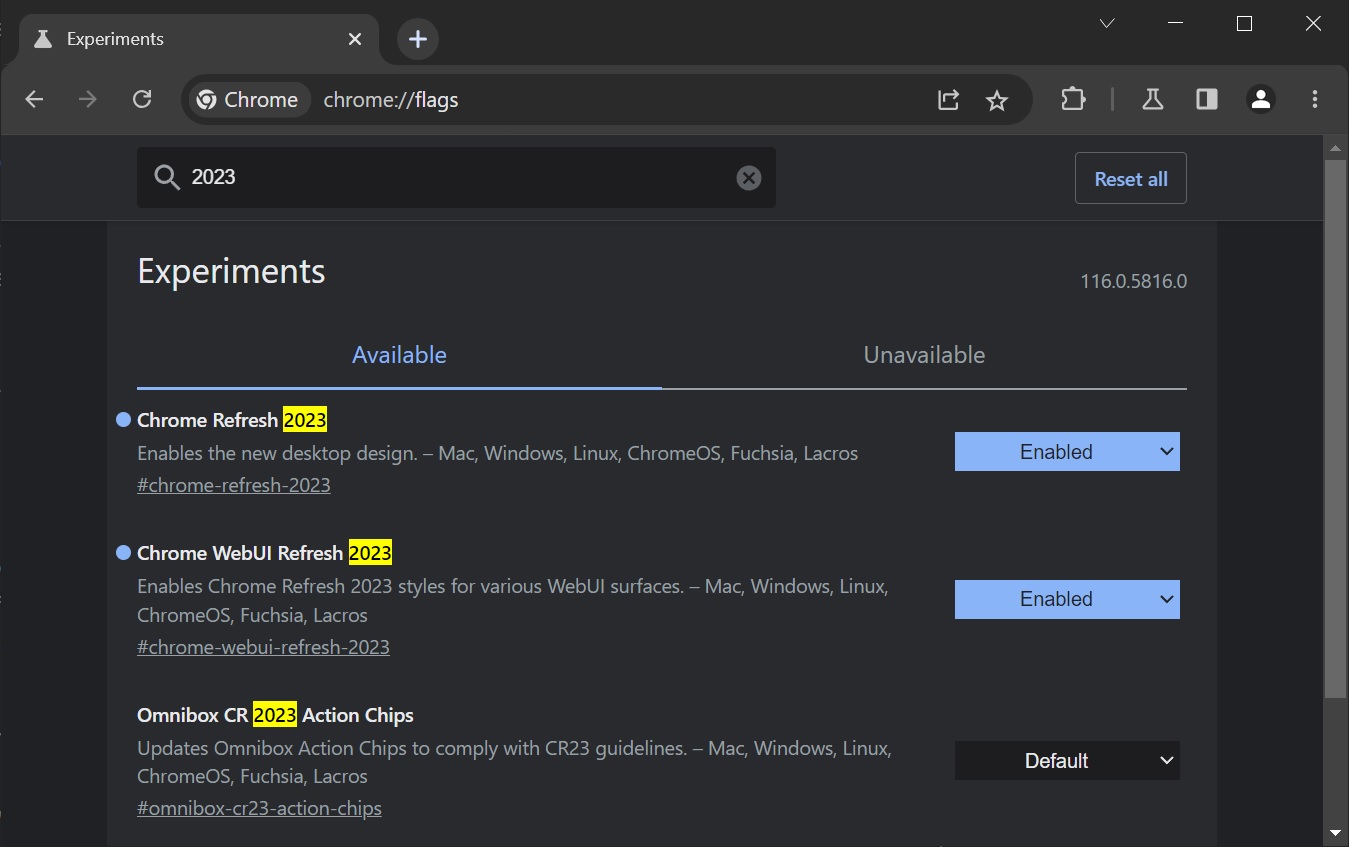
Enable flags to relaunch Chrome with a new look- Restart the browser
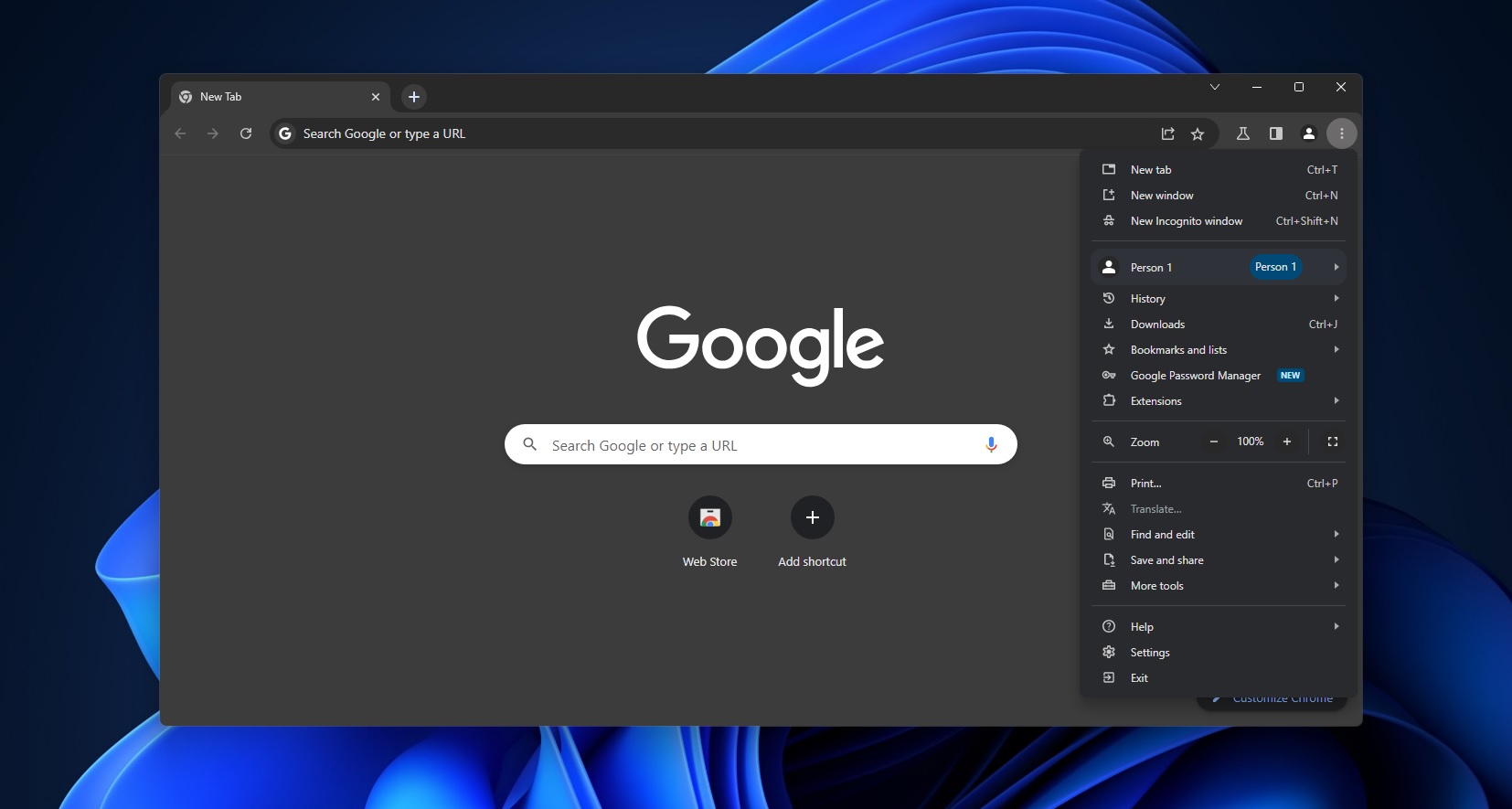
How to enable Google Chrome's new hidden look on Windows 11 & Windows 10
Chrome is set for a significant design refresh. Google has already added experimental flags to the stable branch, allowing anyone to try Chrome’s new look that matches Windows 11’s rounded corners. The new design is called “Chrome 2023 refresh” and is expected to ship later this year. Google’s...





