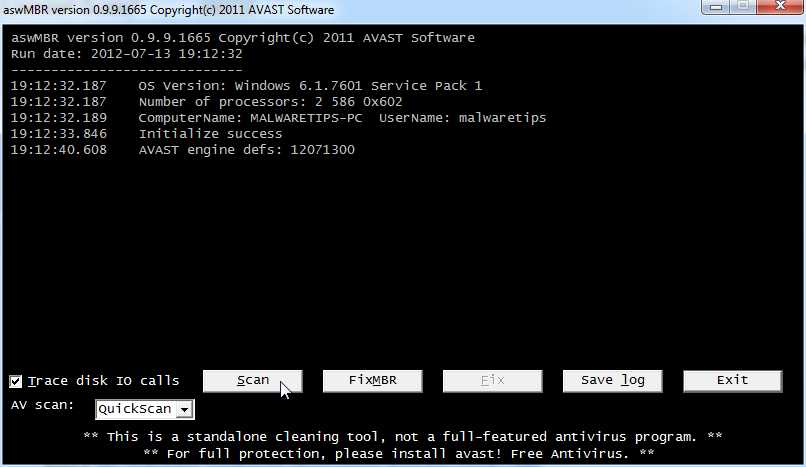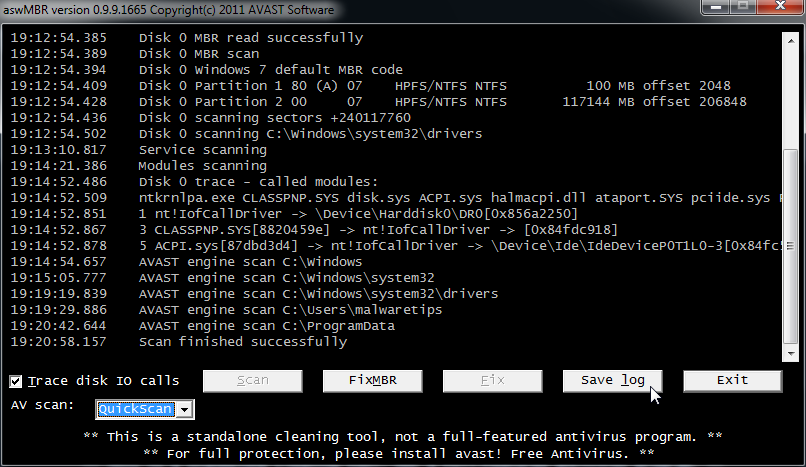Download Windows Repair (all in one) from this site
Install the program then run it.
Go to step 2 and allow it to run Disc check by clicking Do It
Go to step 3 and allow it to run SFC
Go to start repairs tab select advanced mode and click start.
Check the box next to "Restart/Shutdown system when finished" and ensure the following is checked along with the default checks
then click Start
Then run Farbar's Service Scanner again and post the log.
See if you are able to connect to the internet after. If you can, goto
www.virustotal.com and upload:
C:\WINDOWS\system32\wbem\wbemess.dll
C:\WINDOWS\system32\wbem\fastprox.dll
After each analysis, you will be taken to a results page. Please copy and paste the URL/link of that page in your next reply.
Then, download a new copy of TDSSkiller from here
Post the log after (usually C:\ folder in the form of TDSSKiller.[Version]_[Date]_[Time]_log.txt
Install the program then run it.
Go to step 2 and allow it to run Disc check by clicking Do It
Go to step 3 and allow it to run SFC
Go to start repairs tab select advanced mode and click start.
Check the box next to "Restart/Shutdown system when finished" and ensure the following is checked along with the default checks
- Reset File Permissions
Register System Files
Repair WMI
Remove Policies Set By Infections
then click Start
Then run Farbar's Service Scanner again and post the log.
See if you are able to connect to the internet after. If you can, goto
www.virustotal.com and upload:
C:\WINDOWS\system32\wbem\wbemess.dll
C:\WINDOWS\system32\wbem\fastprox.dll
After each analysis, you will be taken to a results page. Please copy and paste the URL/link of that page in your next reply.
Then, download a new copy of TDSSkiller from here
- Double-Click on TDSSKiller.exe to run the application
- When TDSSkiller opens, click change parameters , check the box next to Loaded modules . A reboot will be required.
- After reboot, TDSSKiller will run again. Click Change parameters again and make sure everything is checked.

- click Start scan .
- If a suspicious object is detected, the default action will be Skip, click on Continue. (If it saids TDL4/TDSS file system, select delete)
- If malicious objects are found, ensure Cure (default) is selected, then click Continue and Reboot now to finish the cleaning process.
Post the log after (usually C:\ folder in the form of TDSSKiller.[Version]_[Date]_[Time]_log.txt