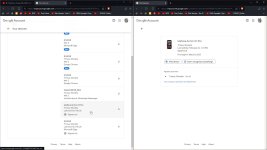- May 13, 2017
- 2,487
I factory reset the phone and then threw it away, since the charging port was damaged.
Internet Search and Google is no help here, no solution available. What I have tried:
I signed out of the device (2 weeks ago).
I revoked all trusted devices - it did nothing!
I changed the password - that should have forced all devices to be logged out, it did not!
The phone is still visible in Find My Device, but more concerning, it is allowed as 2FA (google prompts).
The phone is gone, but someone could abuse it's logged session and I would not be even notified about it.


Internet Search and Google is no help here, no solution available. What I have tried:
I signed out of the device (2 weeks ago).
I revoked all trusted devices - it did nothing!
I changed the password - that should have forced all devices to be logged out, it did not!
The phone is still visible in Find My Device, but more concerning, it is allowed as 2FA (google prompts).
The phone is gone, but someone could abuse it's logged session and I would not be even notified about it.