- Jan 26, 2020
- 1,628
Some people do not like to syn, and I thought myself to try that:

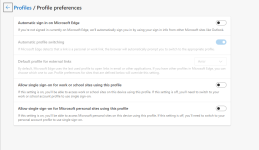
I always want to evaluate my needs and adjust settings for better performance and productivity.
Meanwhile, I will read the links below, I wanted to know if any members here also do not like having profile in their browser to sync/save.

 www.tenforums.com
www.tenforums.com

 www.howtogeek.com
www.howtogeek.com

 www.howtogeek.com
www.howtogeek.com

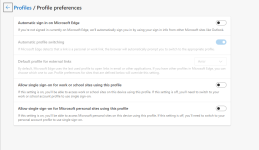
I always want to evaluate my needs and adjust settings for better performance and productivity.
Meanwhile, I will read the links below, I wanted to know if any members here also do not like having profile in their browser to sync/save.

How to Enable, Disable, or Force Sign in to Microsoft Edge Chromium
How to Enable, Disable, or Force Sign in to Microsoft Edge Chromium Microsoft has adopted the Chromium open source project in the development of Microsoft Edge on the desktop to create better web compatibility. This new Microsoft Edge runs on the same Chr

How to Use Multiple User Profiles in Microsoft Edge
Using a web browser means building up a profile with your own settings and bookmarks. You can create multiple user profiles in the new Microsoft Edge browser, letting you share it with other users or separate work and play.
 www.howtogeek.com
www.howtogeek.com

Why You Should Use Multiple Web Browsers
If you think you just need a single web browser, think again. We recommend using multiple web browsers on your computer, especially if you work and perform personal tasks on the same system. Here’s why you should consider adding another web browser to your daily rotation.
 www.howtogeek.com
www.howtogeek.com

