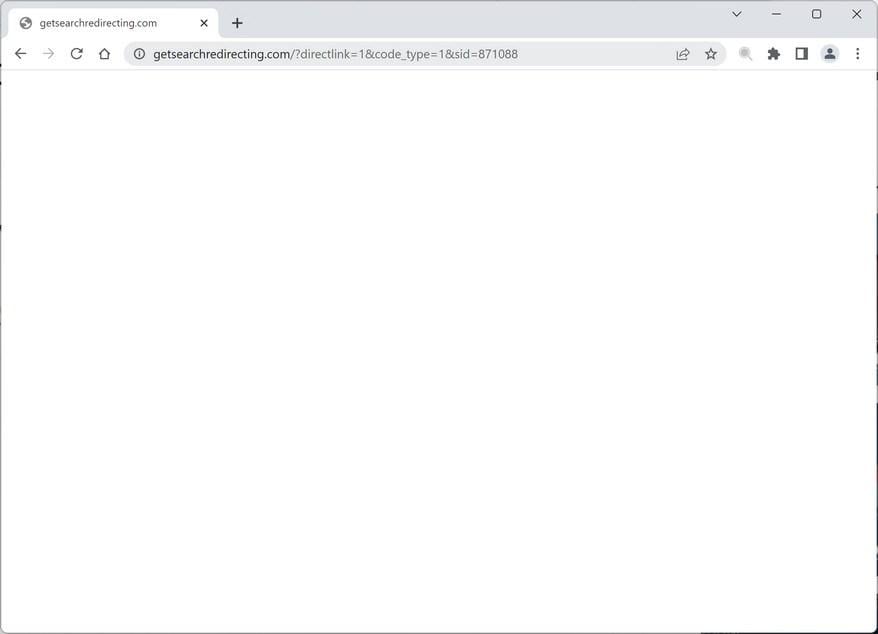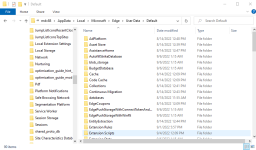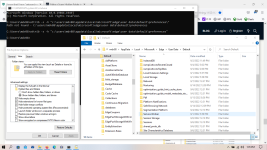- Aug 24, 2022
- 13
Hello,
I am using Edge on a Windows 10 computer using the Bing search engine. I am fairly certain that I am infected with "getsearchredirect" because I can watch it in my search bar (address bar) go to the getsearchredirect.com page. Two things. First of all, it doesn't redirect me to another page in the end. I go exactly where I want to go. It just eats up time going to the redirect page before sending me where I want to go, and I'd rather not have a redirect malware. Second, nothing that I do can seem to get rid of it. I've gone to the specific MalwareTips page, and none of it works. I don't have any obvious installed programs to remove, or any apparent browser items to remove. This started at least a month ago, probably more, and I did nothing about it because it wasn't actually taking me anywhere that I don't want to go. However, I recently realized that it could be not just eating up browser time with the redirect, but could be capturing user-specific information as well.
Malwarebytes just detects some false positives. ADW detects nothing, and I haven't tried Hitman because I don't want to get involved with Sophos, I've had a very bad experience with them in the past.
I did try SpyBot, and it detected some "ZippyShare" items that I don't recognize, but couldn't remove them without paying.
It appears to be an Edge + Bing specific item, as I can use other native search engines and other browsers (Firefox) without any interruption. I'm using ZoneAlarm firewall (free version) and BitDefender antivirus (free version).
I'd hate to know that it's anything tucked into Windows somewhere that's messing with my normal files as well. So if there's something on my computer that publishes the malware... I'd like to know.
Many thanks for your assistance. This is the first time that I've opened up a new post on MalwareTips.
I am using Edge on a Windows 10 computer using the Bing search engine. I am fairly certain that I am infected with "getsearchredirect" because I can watch it in my search bar (address bar) go to the getsearchredirect.com page. Two things. First of all, it doesn't redirect me to another page in the end. I go exactly where I want to go. It just eats up time going to the redirect page before sending me where I want to go, and I'd rather not have a redirect malware. Second, nothing that I do can seem to get rid of it. I've gone to the specific MalwareTips page, and none of it works. I don't have any obvious installed programs to remove, or any apparent browser items to remove. This started at least a month ago, probably more, and I did nothing about it because it wasn't actually taking me anywhere that I don't want to go. However, I recently realized that it could be not just eating up browser time with the redirect, but could be capturing user-specific information as well.
Malwarebytes just detects some false positives. ADW detects nothing, and I haven't tried Hitman because I don't want to get involved with Sophos, I've had a very bad experience with them in the past.
I did try SpyBot, and it detected some "ZippyShare" items that I don't recognize, but couldn't remove them without paying.
It appears to be an Edge + Bing specific item, as I can use other native search engines and other browsers (Firefox) without any interruption. I'm using ZoneAlarm firewall (free version) and BitDefender antivirus (free version).
I'd hate to know that it's anything tucked into Windows somewhere that's messing with my normal files as well. So if there's something on my computer that publishes the malware... I'd like to know.
Many thanks for your assistance. This is the first time that I've opened up a new post on MalwareTips.
Attachments
Last edited: