- Jan 26, 2020
- 1,628
Enhanced security in Microsoft Edge helps safeguard against memory-related vulnerabilities by disabling just-in-time (JIT) JavaScript compilation and enabling additional operating system protections for the browser. These protections include Hardware-enforced Stack Protection and Arbitrary Code Guard (ACG). With these protections in place, Edge helps reduce the risk of an attack by automatically applying stricter security settings on unfamiliar sites while adapting to your browsing habits over time.
Do you also use uBO in medium mode?I am using also uBlock Origin. I have enabled both settings in Edge long time ago and chosen for each the recommended option. I haven't noticed any "issue" while browsing so far
I did it now. Thank you. Also I use uBO in the medium mode. Still okay?I would set both at balanced, according to MS the second one (enhance your security on the web) can block zero-day threats.
Enhance your security on the web with Microsoft Edge - Microsoft Support
Learn how Microsoft Edge provides enhanced security for browsing the web.support.microsoft.com
Nope, I don't want to block 3rd party scripts/frames.Do you also use uBO in medium mode?
Ok, but if I use ubo in medium mode, still it is okay to turn those two settings in the Edge on?Nope, I don't want to block 3rd party scripts/frames.
I am using also uBlock Origin. I have enabled both settings in Edge long time ago and chosen for each the recommended option. I haven't noticed any "issue" while browsing so far
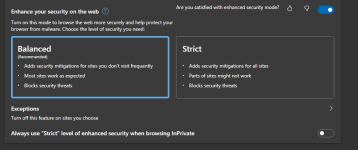
I guess, no problems because it's even recommended by MicrosoftOk, but if I use ubo in medium mode, still it is okay to turn those two settings in the Edge on?
Putting the second one (Enhance your security on the web) in the Strict, it says "parts of sites might not work". Is is ok?The 2nd one is a huge security boost, I have it on Strict.
Which one? Both? Based on the @Azriel suggestion, I set the second one to Strict.Yes. I'm using it on balanced.
Ok, so if I set the first one to the Balanced (recommended ) and the second one in the Strict, and ubo in the medium mode, there would be no conflict or issue, right?The browser is the gatekeeper to the internet. For me it's obvious to activate the strict setting in Edge, regardless other privacy- and security measures. But bear in mind that even in strict mode the ad- and tracker blocking is so so. It's wise to use an additional blocker like the magnificent uBlock Origin.
Edit: I would prefer adding filterlists to the browser itself, but Edge doesn't allow this.
It's rare for me for a website to not work. If it causes issues you can put the site on the exception list.Putting the second one (Enhance your security on the web) in the Strict, it says "parts of sites might not work". Is is ok?
Not all sites, right?Another downside is it might make sites slower.
The first balanced and the second in strict.Which one? Both? Based on the @Azriel suggestion, I set the second one to Strict.
With this settings you can't go wrong. Nevertheless I prefer running both settings in Strict (as I said before). Azriel has given you a good advice about AppContainer Mode. I also use this.AppContainer Mode.
Ok, so if I set the first one to the Balanced (recommended ) and the second one in the Strict, and ubo in the medium mode, there would be no conflict or issue, right?