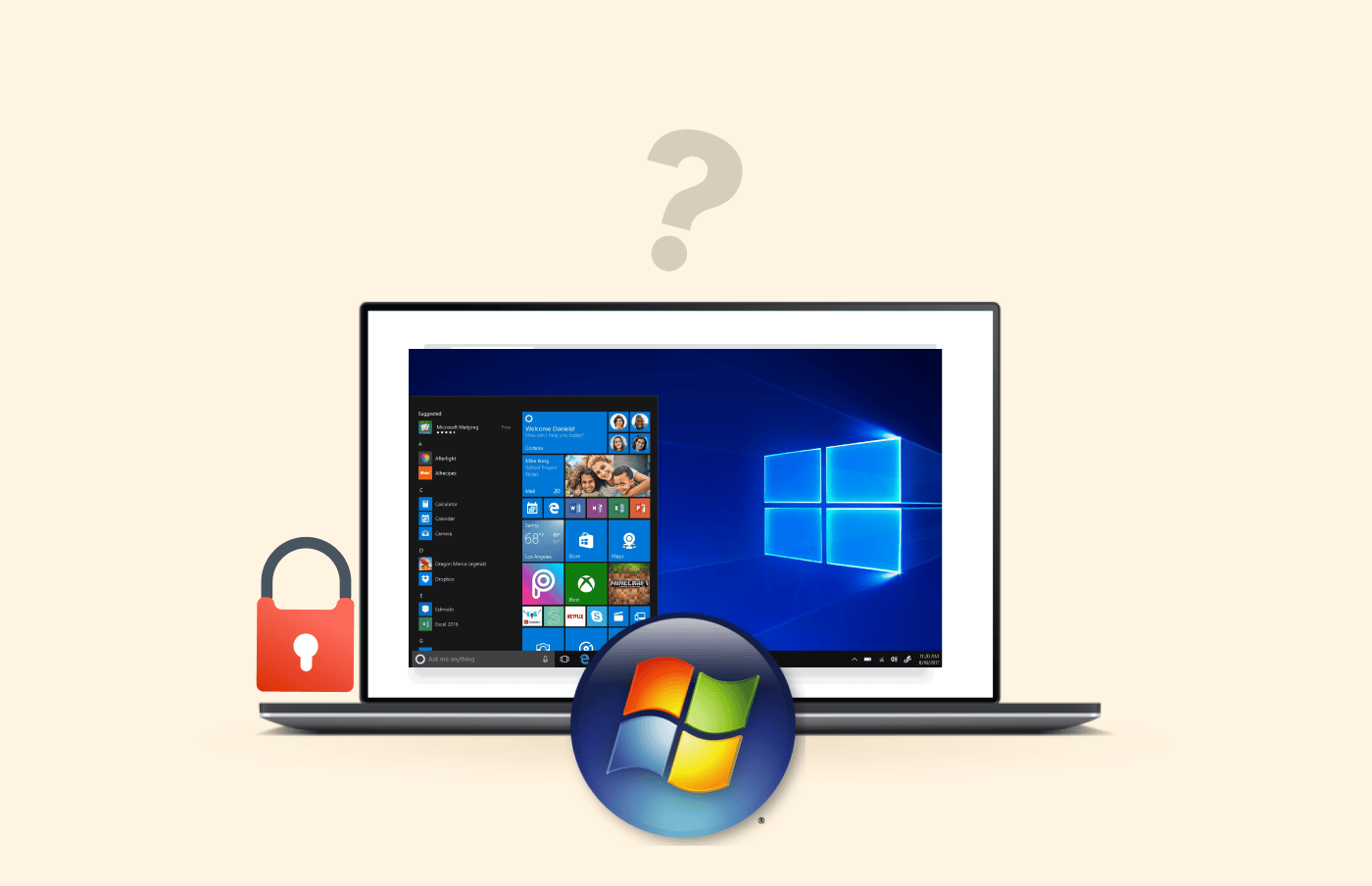F
ForgottenSeer 92963
@monkeylove
People tend to crash their system more often due to security/privacy/performance tweaks than to malware infections. Do your family members have a problem right now. When not, the old "Don't fix what is not broken" advice should be considered an option.
Members of security forums like to throw stones at their Windows to check whether their setup is safe and secure and fix things which ain't broken to make it even stronger. Many of us have had their system bricked by 'optimizing' it or adding the latest security innovation. When it comes to common (security) sense, security forums ironically are not the best place of advice.

People tend to crash their system more often due to security/privacy/performance tweaks than to malware infections. Do your family members have a problem right now. When not, the old "Don't fix what is not broken" advice should be considered an option.
Members of security forums like to throw stones at their Windows to check whether their setup is safe and secure and fix things which ain't broken to make it even stronger. Many of us have had their system bricked by 'optimizing' it or adding the latest security innovation. When it comes to common (security) sense, security forums ironically are not the best place of advice.
Last edited by a moderator: