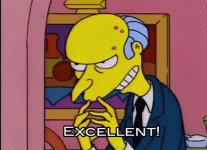Kagi Search - A Premium Search Engine
Better search results with no ads. Welcome to Kagi (pronounced kah-gee), a paid search engine that gives power back to the user.
No ads, fast and personalised results. The search engine you deserve.
Read more via The best Google alternative I’ve tried yetI’ve become a total convert to the Kagi search engine. I wrote a big story about Neeva and search a few months ago, and a bunch of people were like, “Try Kagi! It’s awesome!” It is, in fact, awesome. Here’s what I like about it:
Ten bucks for search, when Google exists and is great and is free, is a tough ask. But Kagi CEO Vladimir Prelovac tells me the company’s doing well and growing quickly and says he knows he’s not going to reach Google scale with Kagi but also says he doesn’t need to. “I have all the respect for Google and their people and technology,” he says, “I just don’t like their business model.”
- It’s customizable. Kagi looks a lot like Google and generally feels very similar to use. But unlike Google, Kagi lets you block sites you don’t like and promote sites you do like. You can also create “lenses” to only search certain sites or domains — Kagi has a bunch built in, too, like a “Small Web” lens that favors blogs, forums, and other parts of the web that tend to get blotted out by the giants.
- No ads. The catch with Kagi is you have to pay for it. You get a few searches a month for free, but $10 buys you unlimited access. That’s a lot of money for a search engine! But the pages are so much cleaner and less confusing that I was surprised how quickly I paid up.
- It’s great for videos and podcasts. Podcast search is, like, impossible. But I’ve had surprisingly good luck Kagi-ing topics I’m interested in and finding related podcast episodes, and the engine does a similarly good job of scouring YouTube for interesting stuff.
- Its AI is handy but not in the way. For a lot of queries, Kagi puts a little “Quick Answer” button at the top — click it, and you get a brief AI-generated answer, with cited sources you can click on. That’s exactly the amount of AI I’m looking for in most of my searches.
- The mobile browser is great. Kagi’s mobile app is a browser called Orion, and it’s as no-frills a mobile browser as you’ll find. But that’s cool by me! It’s fast and easy to use. You can also supposedly download Kagi as a Safari extension on iOS, but I haven’t managed to make that work. (On Android, you can just switch to Kagi as your default search engine because Android is much better at this.)
- It seems… good? I’ve tried basically all the search engines, and I usually end up back on Google because Google has better results. (Or at least the results I’m expecting and looking for.) With Kagi, I’ve found myself going back to Google less than usual. I don’t know if that’ll hold up forever, but I’m impressed so far.