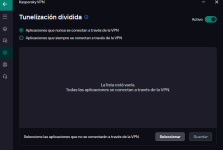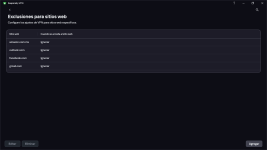It's a simple question, I wanted to configure it to my needs, so I've only set the web browsing to maximum and everything else normal. I hope I don't overwhelm you with so much screen, but I have never used a VPN. Sorry for the dissorder in screen shots, but it takes in that way
My question is why does firewall say this or have these two ticks that I can't modify. As you can see, I have the VPN activated, I only excluded some websites and I would like to know if I have done right by excluding those or should I exclude more such as scientific journal databases, scientific research social networks, because then the emails say yes you are not in your place of origin, they are blocked just like social networks. I also don't know if I should exclude any specific application or any type of application, since all my software is original. I have seen that when you disable the VPN, the options are enabled, so what is more secure? I must activate vpn or desactivate and enable that options inf fw component. I see a roboman or someone config i am studying it

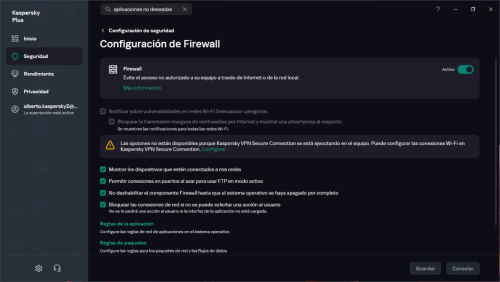
if i desactivate vpn
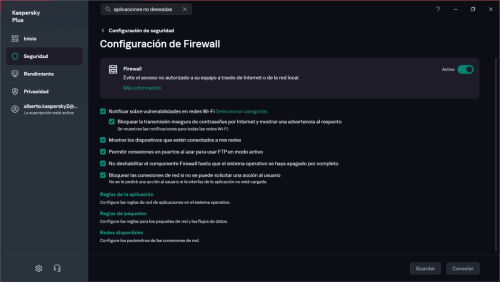
Here my vpn config sorry for the desorder but i can not chargue in order the screen shots.
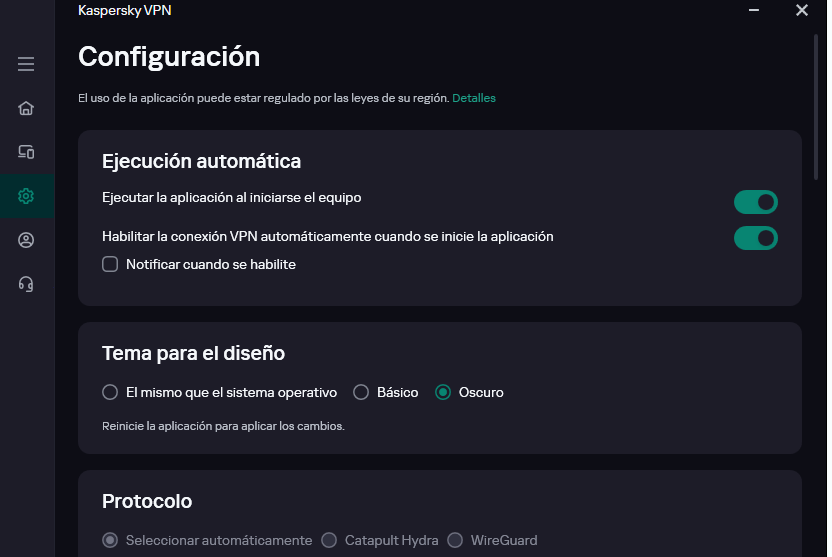
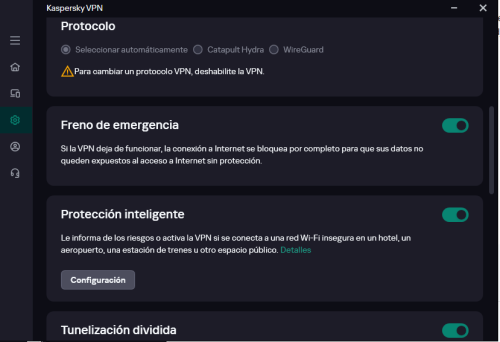

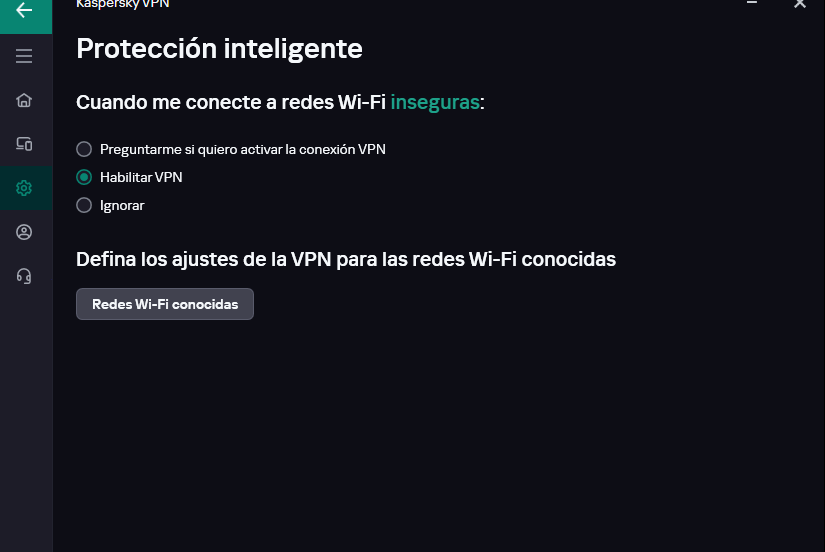
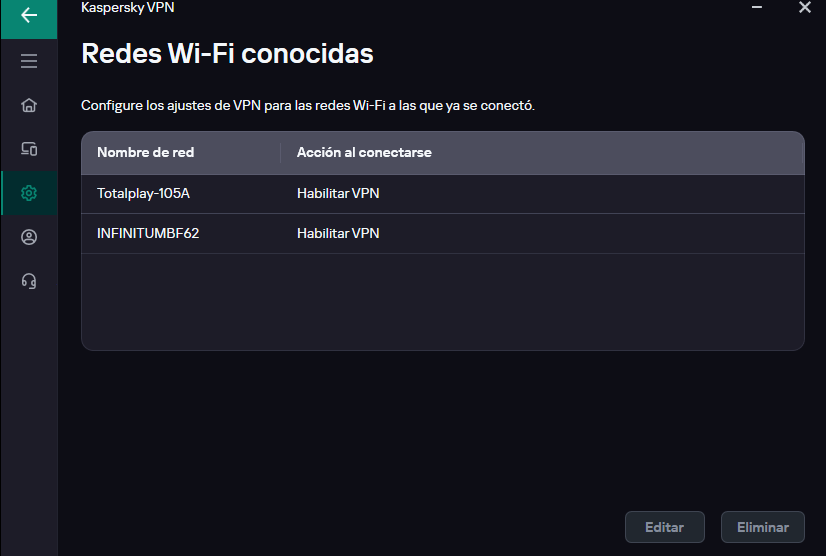
I add my wifi of my home
Here i dont know hwats apps add
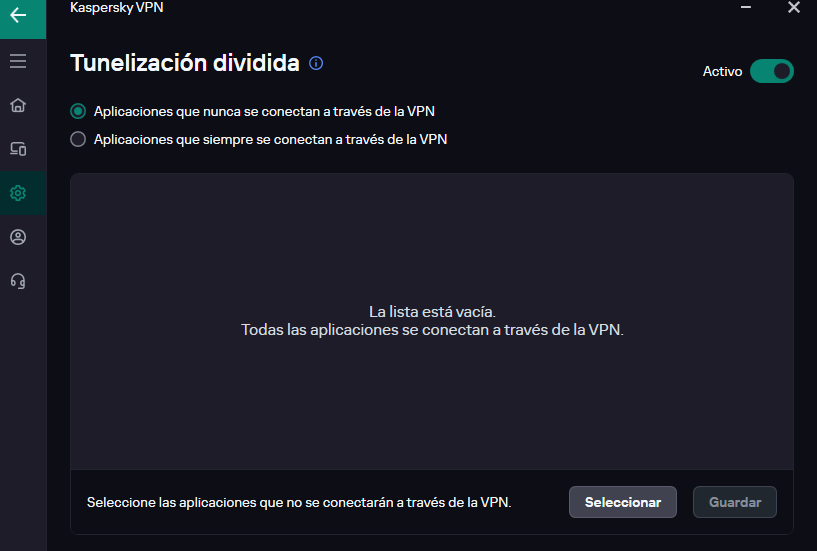
Here my websites configuration i do not know if i have to add paypal or steam app or page
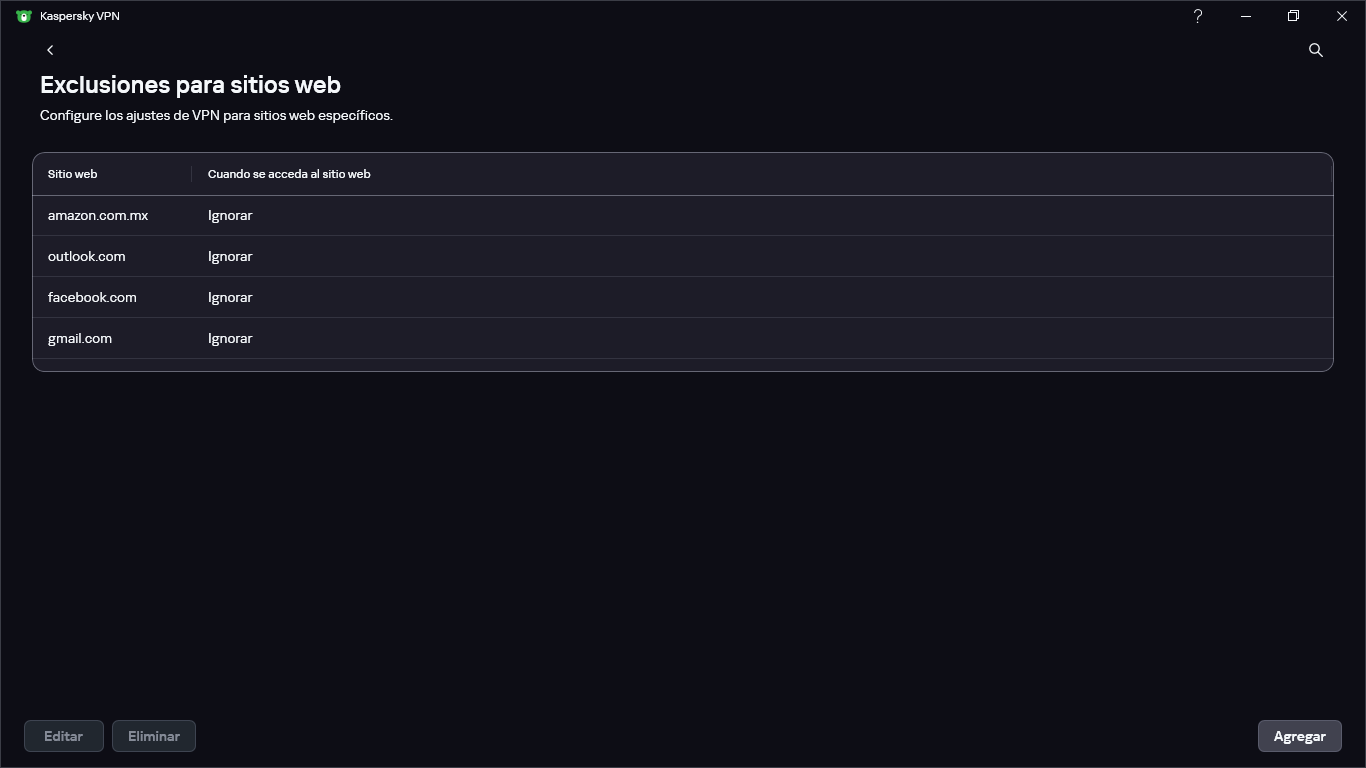
Here the rest of config
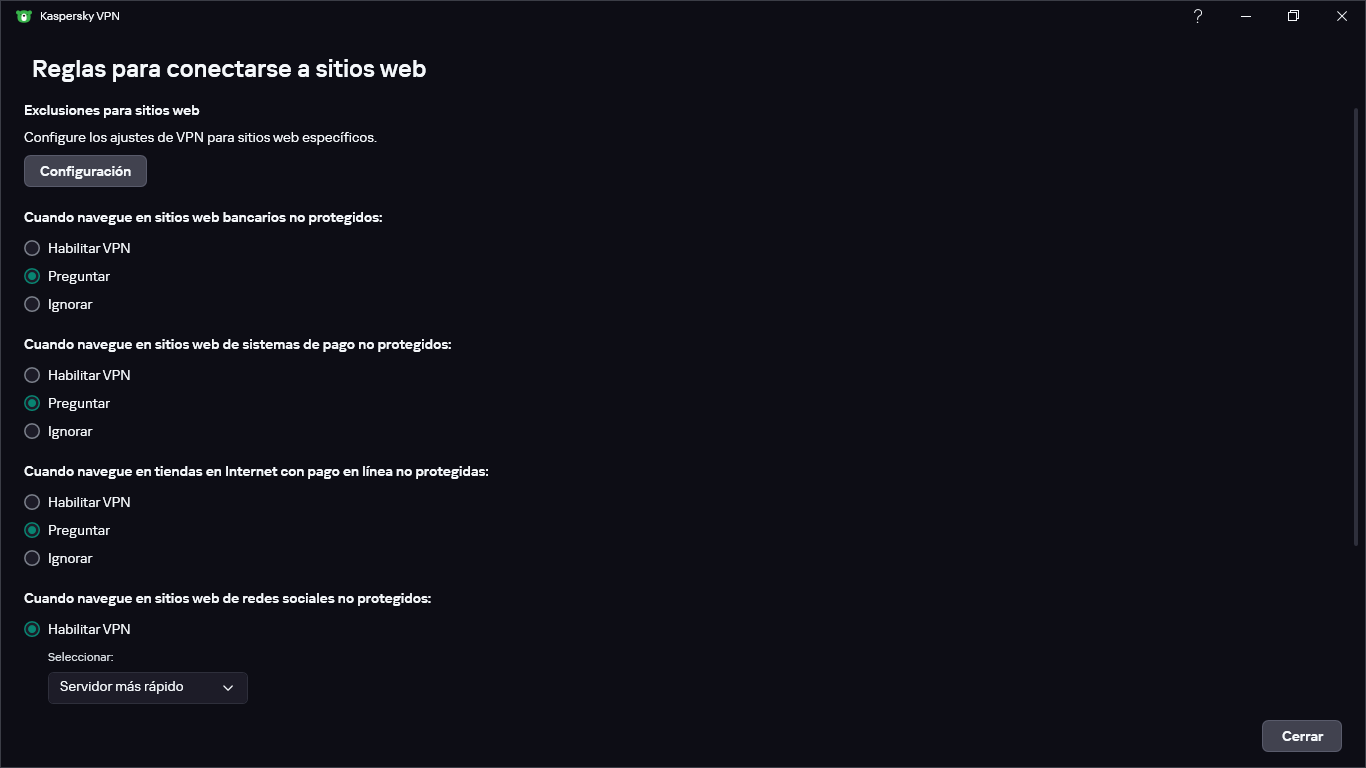
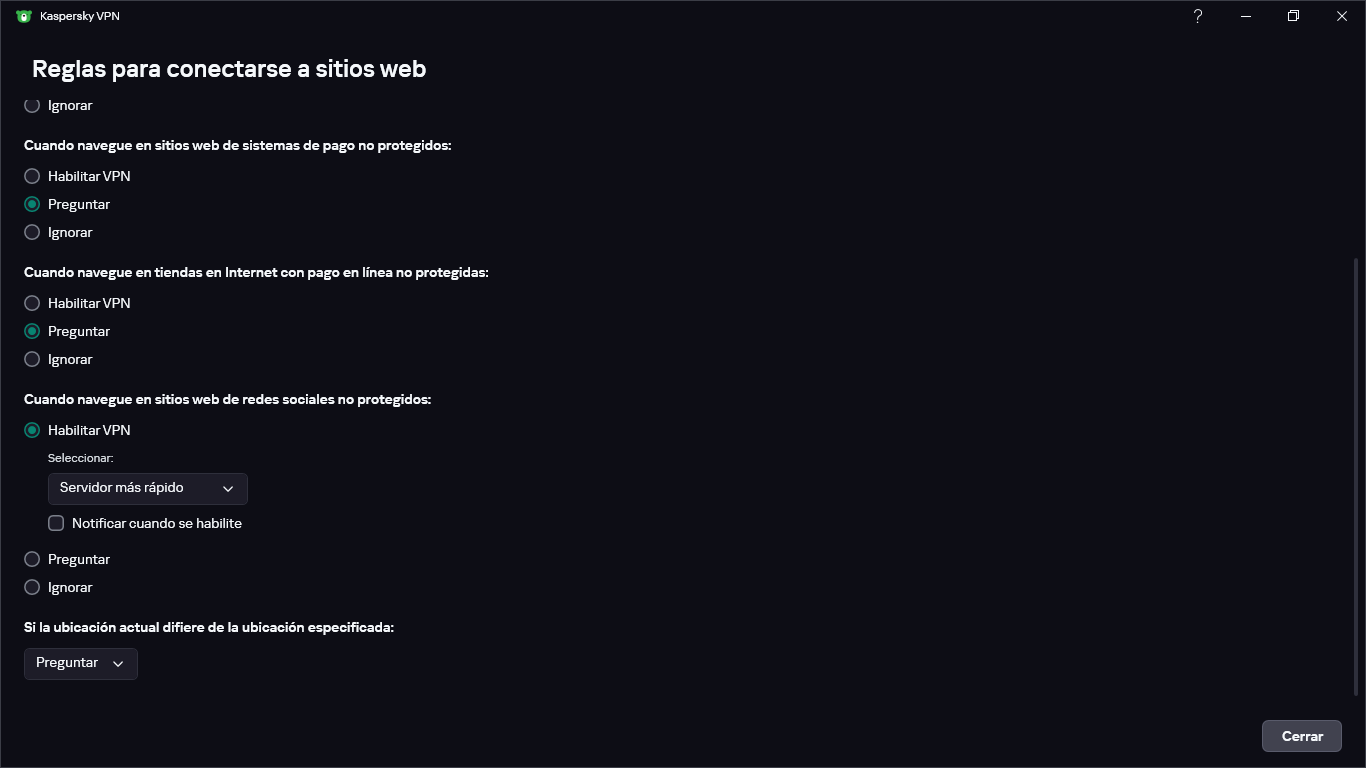
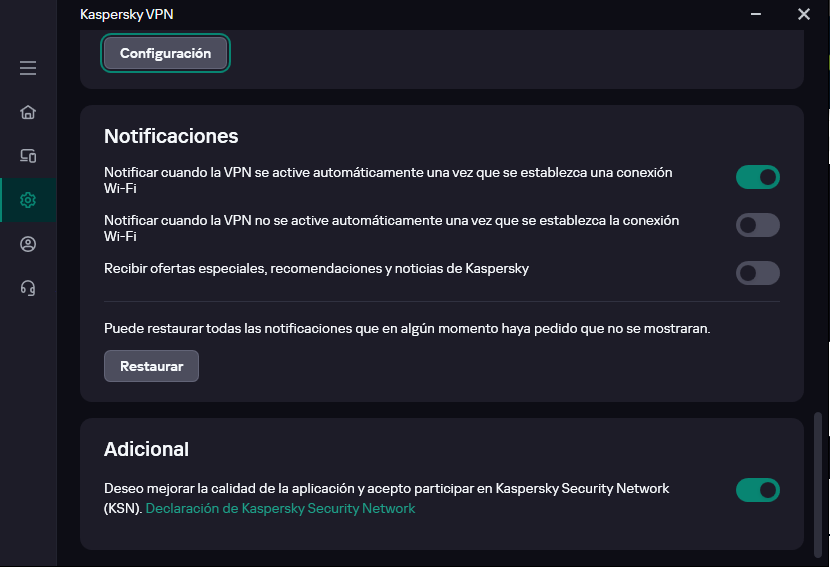
My question is why does firewall say this or have these two ticks that I can't modify. As you can see, I have the VPN activated, I only excluded some websites and I would like to know if I have done right by excluding those or should I exclude more such as scientific journal databases, scientific research social networks, because then the emails say yes you are not in your place of origin, they are blocked just like social networks. I also don't know if I should exclude any specific application or any type of application, since all my software is original. I have seen that when you disable the VPN, the options are enabled, so what is more secure? I must activate vpn or desactivate and enable that options inf fw component. I see a roboman or someone config i am studying it
if i desactivate vpn
Here my vpn config sorry for the desorder but i can not chargue in order the screen shots.
I add my wifi of my home
Here i dont know hwats apps add
Here my websites configuration i do not know if i have to add paypal or steam app or page
Here the rest of config