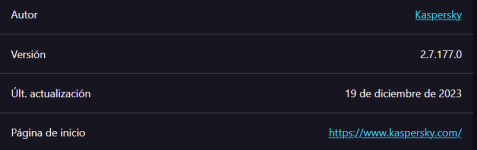Is there any way to get a
pop-up notification when a new device connects to the Smart Home Monitor/Connected devices? I edited some of the names for better clarity, so everything that is listed is accounted for. But if a new device comes online, is there a way for Kaspersky to warn me? It's one of the features I really like about Plus, it's a very clean, easy to use, and well laid out component.
Or, is it just something I have to keep track of in the Smart Home Monitor window by opening the app and looking? Thank goodness they put the module link on the Home screen and it does show the number of connected devices, so it can be tracked fairly easily in that way. It sure beats opening up my router webpage to find out.

support.kaspersky.com