- May 25, 2020
- 288
- Briefly explain your current issue(s)
-
random BSOD, super slow and unresponsive desktop
- Steps taken to resolve, but have been unsuccessful
-
NVMe test with suspect results
RAM tests passed
- Your current Antivirus
- kaspersky total
Hi Malwartips.
I'm having random BSOD on my little itx ryzen system. The commonality in the various stops code seems to be page fault in non-paged area & unresponsive driver type messages.
I've run memtest86 on my ram sticks and they showed no errors so i think the problem might be my boot drive, the Lexar NM800PRO.
I get "healthy" ratings in CrystalDisk but the speeds are Slowpoke af.
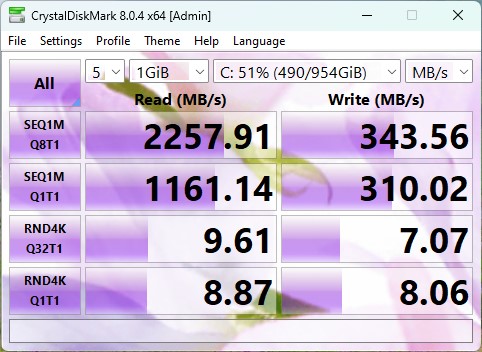
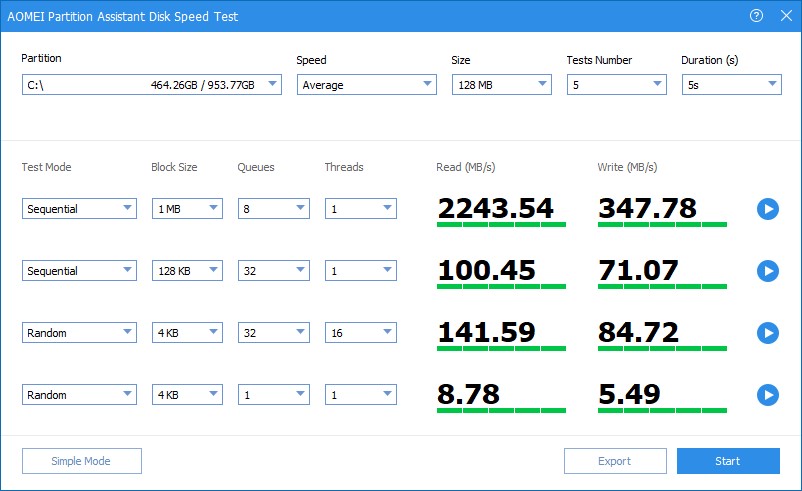
Here's the current hardware config:
Operating System
Windows 11 Pro 64-bit
CPU
AMD Ryzen 9 3900 61 °C
Matisse 7nm Technology
RAM
64.0GB Dual-Channel DDR4 @ 1769MHz (18-22-22-42)
Motherboard
ASRock B550M-ITX/ac (AM4) 41 °C
Graphics
PHL 247E6 (1920x1080@59Hz)
8176MB ATI AMD Radeon RX 6650 XT (Vastarmor)
Storage
953GB Lexar SSD NM800PRO 1TB (Unknown (SSD))
476GB SSK SCSI Disk Device (USB (SSD))
239GB Samsung Flash Drive FIT USB Device (USB )
Optical Drives
No optical disk drives detected
Audio
AMD High Definition Audio Device
Does this look like a failing NVMe stick?
I can't reproduce the crashes. Its very random. File explorer is now taking 10s to open which is driving me crazy.
I'm having random BSOD on my little itx ryzen system. The commonality in the various stops code seems to be page fault in non-paged area & unresponsive driver type messages.
I've run memtest86 on my ram sticks and they showed no errors so i think the problem might be my boot drive, the Lexar NM800PRO.
I get "healthy" ratings in CrystalDisk but the speeds are Slowpoke af.
Here's the current hardware config:
Operating System
Windows 11 Pro 64-bit
CPU
AMD Ryzen 9 3900 61 °C
Matisse 7nm Technology
RAM
64.0GB Dual-Channel DDR4 @ 1769MHz (18-22-22-42)
Motherboard
ASRock B550M-ITX/ac (AM4) 41 °C
Graphics
PHL 247E6 (1920x1080@59Hz)
8176MB ATI AMD Radeon RX 6650 XT (Vastarmor)
Storage
953GB Lexar SSD NM800PRO 1TB (Unknown (SSD))
476GB SSK SCSI Disk Device (USB (SSD))
239GB Samsung Flash Drive FIT USB Device (USB )
Optical Drives
No optical disk drives detected
Audio
AMD High Definition Audio Device
Does this look like a failing NVMe stick?
I can't reproduce the crashes. Its very random. File explorer is now taking 10s to open which is driving me crazy.