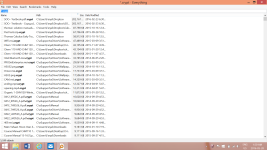When I ran Maleware Bytes, it identified the virus and quarantined it, eventually removing it. Hitman Pro is showing "no threats" now. The threats diagnosed by SpyHunter 4 are "Bravenet, mediaples, xiti.com and gator" all either tracking cookies or spyware cookies. I thought I had gotten rid of the virus but now everytime I restart my computer the pop-up above keeps showing up. I don't know how to get rid of that. Please help.
As for my encrypted files, I actually had a backup on ropbox and even though it did get nfected as well, I asked dropbox to do a rollback before the date my files were deleted and I'm fairly certain I can retrieve most of my files. I'm just concerned about the pop-ups. Does it mean that my computer still has the virus ? If not, how do I get rid of the pop ups?
Also I looked it up online, and I'm not sure whether the virus is teslacrypt or cryptowall.
As for my encrypted files, I actually had a backup on ropbox and even though it did get nfected as well, I asked dropbox to do a rollback before the date my files were deleted and I'm fairly certain I can retrieve most of my files. I'm just concerned about the pop-ups. Does it mean that my computer still has the virus ? If not, how do I get rid of the pop ups?
Also I looked it up online, and I'm not sure whether the virus is teslacrypt or cryptowall.