- Aug 30, 2012
- 6,598
All credits to AV Tester @harlan4096
All tests were conducted in protected virtual environment. Due to the small number of samples used in these tests, you should take results with a grain of salt. This test shows how the tested product behaves with certain malware samples, under unique circumstances, in a given period of time. Product’s malware detection rate is not an equivalent of protection. This should not be mixed up. MalwareTips encourage you to compare these results with others and take informed decisions on what security products to use.
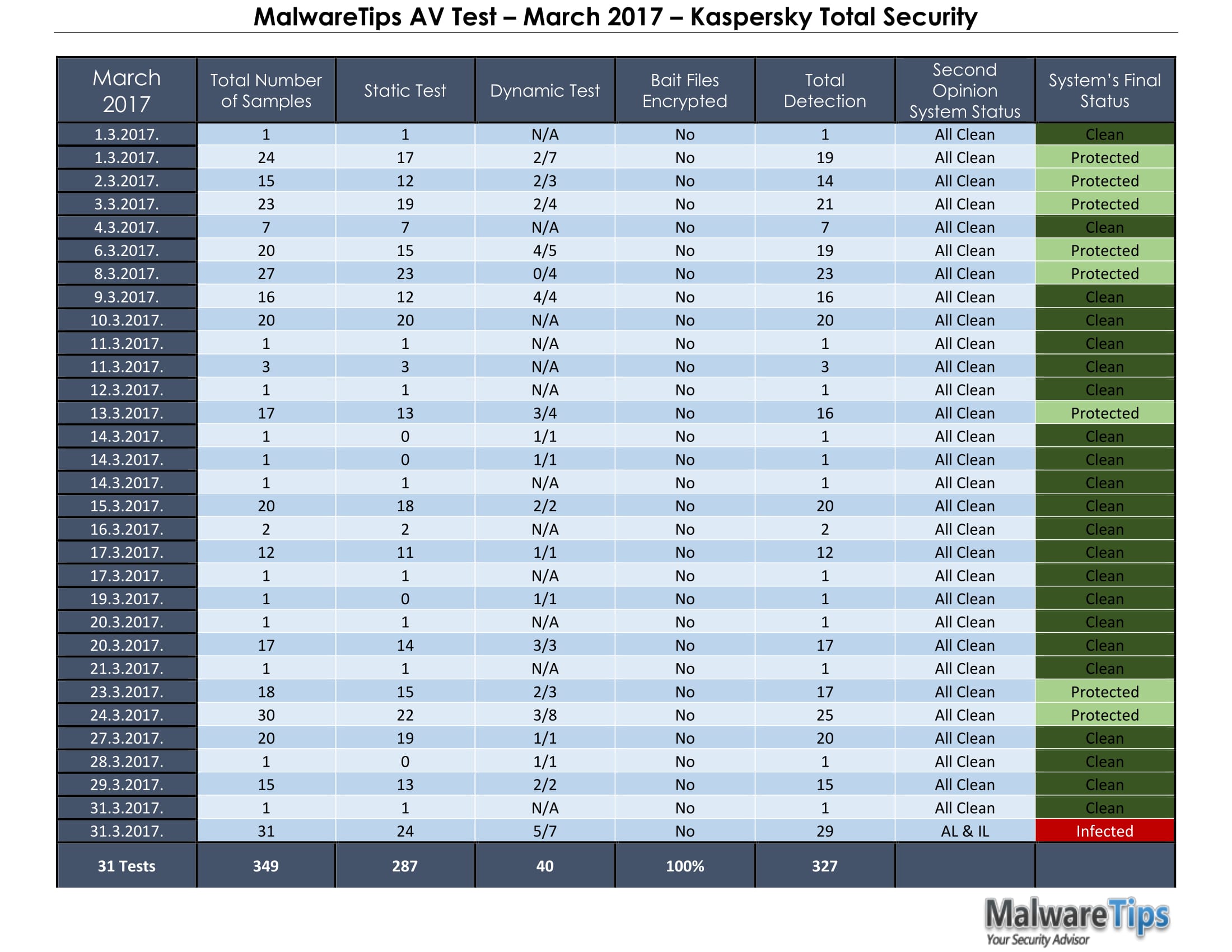
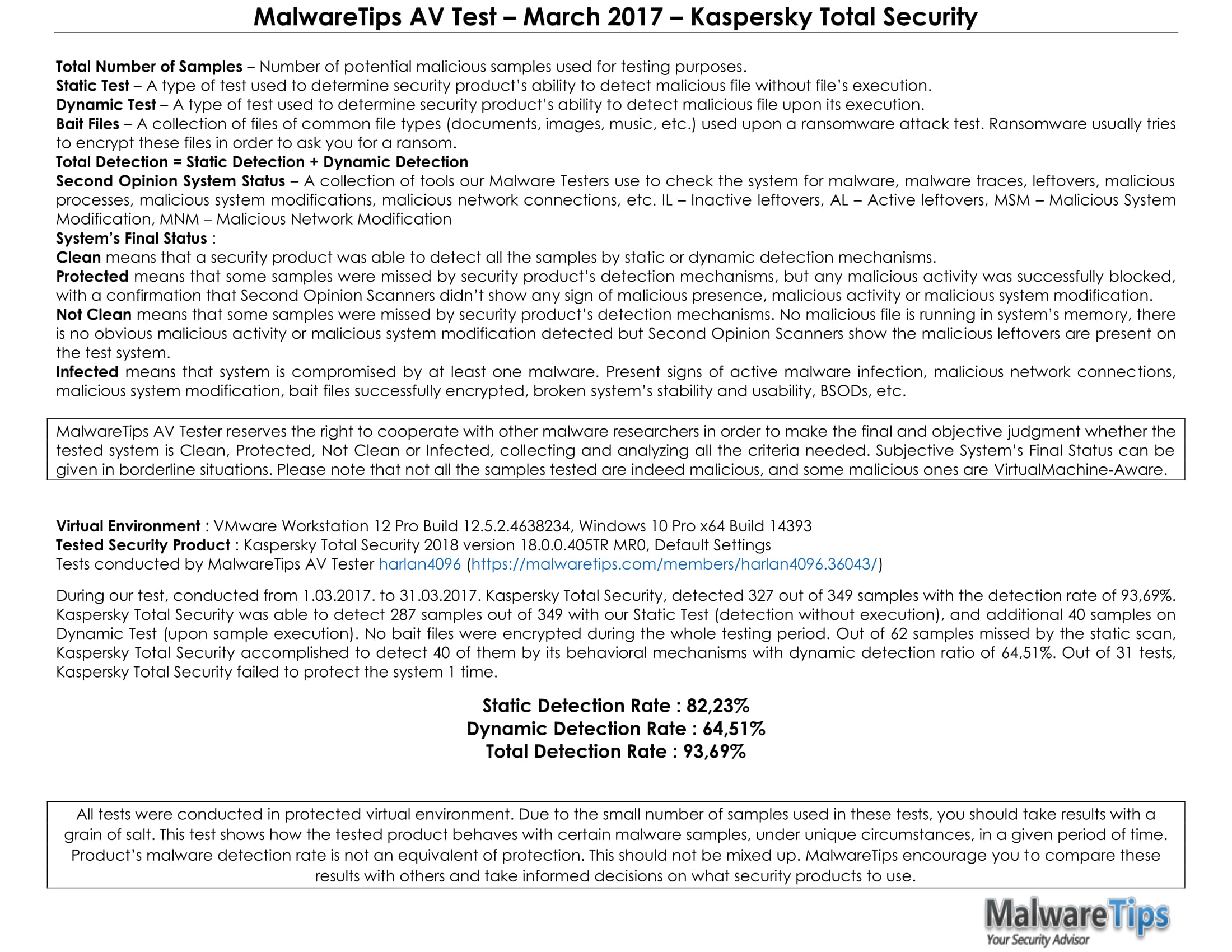
PDF
All tests were conducted in protected virtual environment. Due to the small number of samples used in these tests, you should take results with a grain of salt. This test shows how the tested product behaves with certain malware samples, under unique circumstances, in a given period of time. Product’s malware detection rate is not an equivalent of protection. This should not be mixed up. MalwareTips encourage you to compare these results with others and take informed decisions on what security products to use.
PDF