I currently use Kaspersky Plus, version 21.7.7.393. Windows 11 home 64-bit. Under Windows Security-->Device Security-->Core isolation-->Memory integrity (should this setting be on or off ? ) It is currently on. Thanks
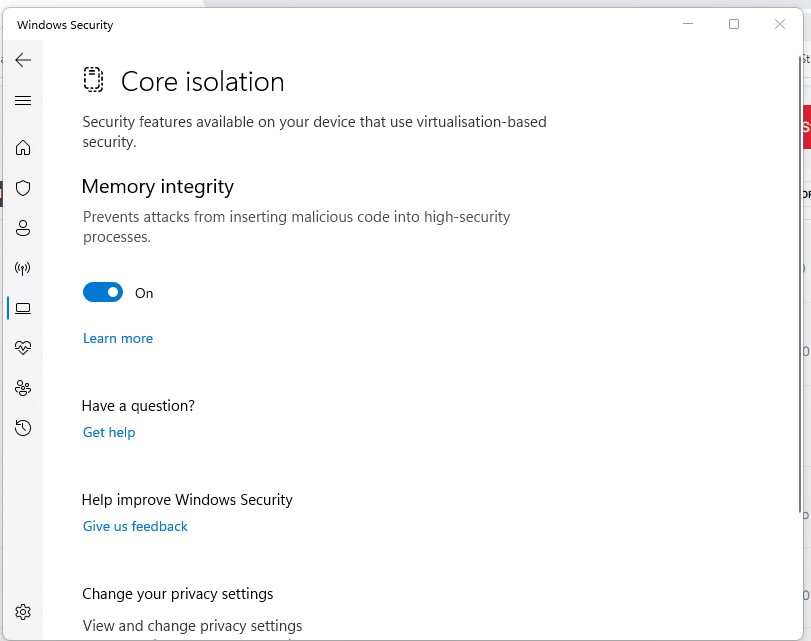
Advice Request Memory integrity
- Thread starter cc2150dx
- Start date
You are using an out of date browser. It may not display this or other websites correctly.
You should upgrade or use an alternative browser.
You should upgrade or use an alternative browser.
Please provide comments and solutions that are helpful to the author of this topic.
Yeah, you have to choose either Kaspersky or WIndows built in virtualization. Otherwise with both enabled, Kaspersky won't work properly.I currently use Kaspersky Plus, version 21.7.7.393. Windows 11 home 64-bit. Under Windows Security-->Device Security-->Core isolation-->Memory integrity (should this setting be on or off ? ) It is currently on. Thanks
View attachment 268861
Kaspersky and Window memory integrity
Greetings, Should I disable Windows Core Isolation Memory Integrity if I use Hardware Virtualization with Kaspersky Internet Security? Thanks.
 forum.kaspersky.com
forum.kaspersky.com
Upvote
0
How do I know if I'm using Hardware Virtualization with Kaspersky Plus ?
Upvote
0
About protection through hardware virtualization in Kaspersky applicationsHow do I know if I'm using Hardware Virtualization with Kaspersky Plus ?
Upvote
1
Upvote
0
- Apr 28, 2015
- 9,398
- 1
- 84,823
- 8,389
In my system it's ok since my old lap does not support Virtualization tech hehe...
In Your case, probably it is because Mem Integrity is on, so using Microsoft Hypervisor, which it is incompatible with Kaspersky Hypervisor, can't be coexists 2 different Hypervisors in the system... one of them should be disabled...
In Your case, probably it is because Mem Integrity is on, so using Microsoft Hypervisor, which it is incompatible with Kaspersky Hypervisor, can't be coexists 2 different Hypervisors in the system... one of them should be disabled...
Last edited:
Upvote
0
If you don't disable Memory Integrity (a feature inside Core Isolation), Kaspersky will not offer full protection. See my post
Battle - For anti Ransomware should I purchase or install AppCheck or NeuShield? post # 16.
Battle - For anti Ransomware should I purchase or install AppCheck or NeuShield? post # 16.
Upvote
0
F
ForgottenSeer 77194
Memory Integrity is a very important security component for windows.
Do we know what security capabilities Kaspersky loses without hardware virtualization?
Do we know what security capabilities Kaspersky loses without hardware virtualization?
Upvote
0
- Apr 28, 2015
- 9,398
- 1
- 84,823
- 8,389
Just do a search, They made some reorganization in Settings: go to Settings -> Privacy Settings -> Secure Data Input
Upvote
0
- Apr 28, 2015
- 9,398
- 1
- 84,823
- 8,389
In version K+ 21.9 is in Settings -> Privacy Settings -> Secure Data Input:
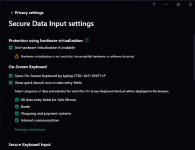
In my old laptop Hardware Virtualization is not available, because the CPU is an old Intel Dual Core T4300, and it does not support it.
Which CPU do You have, W11?
Windows Core isolation is incompatible with Kaspersky Hypervisor, only 1 Hypervisor can be working in the system.
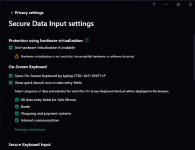
In my old laptop Hardware Virtualization is not available, because the CPU is an old Intel Dual Core T4300, and it does not support it.
Which CPU do You have, W11?
Windows Core isolation is incompatible with Kaspersky Hypervisor, only 1 Hypervisor can be working in the system.
Upvote
0
In version K+ 21.9 is in Settings -> Privacy Settings -> Secure Data Input:
View attachment 274007
In my old laptop Hardware Virtualization is not available, because the CPU is an old Intel Dual Core T4300, and it does not support it.
Which CPU do You have, W11?
Windows Core isolation is incompatible with Kaspersky Hypervisor, only 1 Hypervisor can be working in the system.
Hello @harlan4096
The same for me; Virtualization is not available on my system but my CPU is not so old

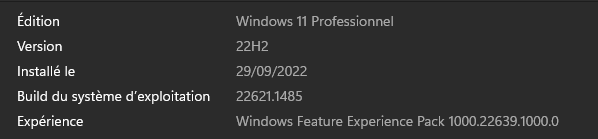
Upvote
0
- Apr 28, 2015
- 9,398
- 1
- 84,823
- 8,389
Then You have to check Your BIOS settings and enable there the Virtualization Support.
But I see You are using W11, if Windows Core Isolation enabled, then Kaspersky Virtualization will be disabled, as only 1 hypervisor can be running in system.
But I see You are using W11, if Windows Core Isolation enabled, then Kaspersky Virtualization will be disabled, as only 1 hypervisor can be running in system.
Upvote
0
Thanks @harlan4096Then You have to check Your BIOS settings and enable there the Virtualization Support.
But I see You are using W11, if Windows Core Isolation enabled, then Kaspersky Virtualization will be disabled, as only 1 hypervisor can be running in system.
You are right, Windows Core Isolation is enabled.
Is it better to disable it and get Kaspersky Virtualization or to stay with Windows Core Isolation ?

Upvote
0
- Apr 28, 2015
- 9,398
- 1
- 84,823
- 8,389
This is the one million question... "in theory" Windows CI should offer a wider protection since it's fully integrated in the OS.
Upvote
0
Thanks @harlan4096This is the one million question... "in theory" Windows CI should offer a wider protection since it's fully integrated in the OS.
I like amazing one million questions
Upvote
0
My current CPU:In version K+ 21.9 is in Settings -> Privacy Settings -> Secure Data Input:
View attachment 274007
In my old laptop Hardware Virtualization is not available, because the CPU is an old Intel Dual Core T4300, and it does not support it.
Which CPU do You have, W11?
Windows Core isolation is incompatible with Kaspersky Hypervisor, only 1 Hypervisor can be working in the system.
Intel Core i5-6600K CPU @ 3.50GHz
Intel® Core™ i5-6600K Processor (6M Cache, up to 3.90 GHz) - Product Specifications | Intel
Intel® Core™ i5-6600K Processor (6M Cache, up to 3.90 GHz) quick reference with specifications, features, and technologies.
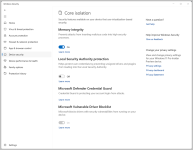
Upvote
0
You may also like...
-
Question Is Microsoft Defender Core Isolation Beneficial on Windows 11 Home?
- Started by lokamoka820
- Replies: 12
-
AExtending Bluetooth® LE Audio on Windows 11 with shared audio (preview)
- Started by Amanda Langowski
- Replies: 0
-
-
DFull screen experience expands to more Windows 11 PC form factors for Windows Insiders
- Started by Donna Little
- Replies: 2
-
BReleasing Windows 11, version 25H2 to the Release Preview Channel
- Started by Brandon LeBlanc
- Replies: 4
