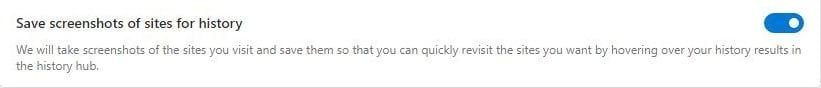- Apr 24, 2016
- 6,702
Version 118.0.2088.76: October 27, 2023



Microsoft Edge release notes for Stable Channel
Microsoft Edge release notes for Stable Channel
learn.microsoft.com
Microsoft has released the latest Microsoft Edge Stable Channel (Version 118.0.2088.76) which incorporates the latest Security Updates of the Chromium project. For more information, see the Security Update Guide.
This update contains the following Microsoft Edge-specific update:

Release notes for Microsoft Edge Security Updates
Release notes for Microsoft Edge Security Updates
learn.microsoft.com
What is the version information for this release?
Microsoft Edge Version Date Released Based on Chromium Version 118.0.2088.76 10/27/2023 118.0.5993.117/.118