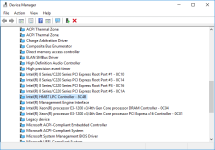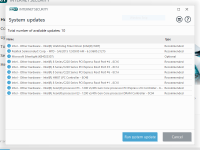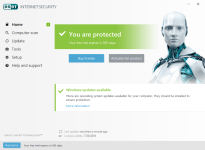I've been using driver update software for 13 years. Sometimes they can cause issues. But, in that case I just restore the working driver.
Driver Booster is one of the best driver update programs. On one hand it really needs a much bigger database of drivers (but it already has a much bigger database than SlimDrivers for example). But, on the other hand it is very rare for it to install an incompatible driver, which is good of course. It will be interesting to see what changes v5 will bring. Hopefully the beta version is released very soon.
Wise Driver Care, which is currently in beta, is looking very good too. It is basically an English language version of the little known Chinese driver update software, Driver Genius (not the English language Driver Genius software), which I've been using for years. In my experience, it is by far the best driver update software there is, and it does very well for finding drivers for less common devices such as card readers, which Driver Booster and other driver update software often don't have drivers for. What's nice too, is that by default, it will only install drivers for devices which have no driver installed, or just have a generic Microsoft driver installed.