- Content source
- http://www.askvg.com/download-opera-latest-version/
Good news for Opera users! Opera team has released new Opera 24 for Windows and Mac which comes with following updates:
[Tip] Customize Start Page Background Theme and Number of Columns in Opera
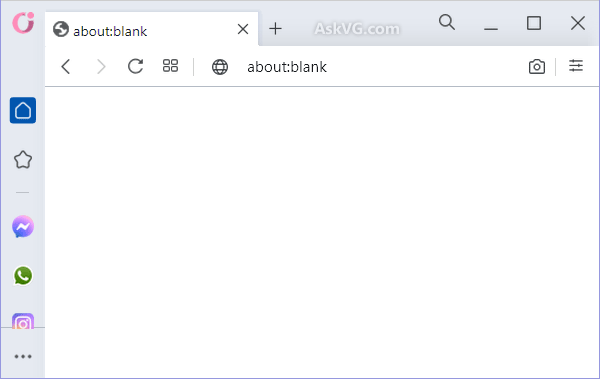
Lets remind you again that since version 15 release, Opera comes with a new refreshing UI and is based on a new rendering engine based on WebKit. It comes with enhanced Speed Dial feature which allows you to group your entries in folders. It also comes with new "Discover" feature which brings you new content with just one click. Opera team has also combined addressbar and searchbar in Opera which makes searching easy and straightforward.
You can download the new version of Opera using following link:
Download Opera Web Browser
If you want to read the complete changelog, visit following link:
Opera Changelog
If you don't want to install Opera but want to give it a try, you can check the portable version:
Download Opera Portable Version
NOTE: Opera team has also introduced release streams for Opera similar to Mozilla Firefox and Google Chrome web browsers:
Opera (Stable) - Released every couple of weeks, this is the most solid version, ready for daily use.
Opera Next - Updated more frequently than Stable, this is the feature-complete candidate for the Stable version. While it should be ready for daily use, you can expect some bugs there.
Opera Developer - A bleeding edge version, you can expect a lot of fancy stuff there; however, some bugs might also appear from time to time.
- Tab Previews: Hover your mouse cursor over a tab to preview its content
- Private Window Color: Different background color for private browsing windows
- Full Use of HiDPI Screens: Fixes and enhancements for how Opera handles high-resolution screens
- Includes updates to the latest Chromium/Blink version 37
- Allows users to show webpage's complete URL in addressbar [Link].
- New Heart menu in combined search and address bar: Allows you to add/remove webpages in Speed Dial, Stash and bookmarks bar.
- New Speed Dial settings: You can change look of Speed Dial entries to big thumbnails or manually customize their height and width.
- Dragable bookmarks: You can drag tabs to bookmarks bar to add them or drag your bookmarks to Speed Dial to create new entries.
- New UI for allowing blocked content in a secure session.
- New default themes included in the theme manager.
- Displays a broken padlock icon for secure sites that have invalid security certificates.
- One-click install functionality for extensions.
- Enhanced support for Chromium extensions.
- New silent update mechanism on Windows to keep Opera always up to date.
- Smaller updates to reduce bandwidth usage.
[Tip] Customize Start Page Background Theme and Number of Columns in Opera
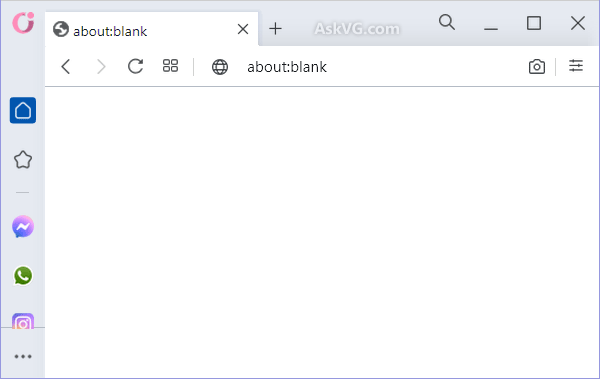
Lets remind you again that since version 15 release, Opera comes with a new refreshing UI and is based on a new rendering engine based on WebKit. It comes with enhanced Speed Dial feature which allows you to group your entries in folders. It also comes with new "Discover" feature which brings you new content with just one click. Opera team has also combined addressbar and searchbar in Opera which makes searching easy and straightforward.
You can download the new version of Opera using following link:
Download Opera Web Browser
If you want to read the complete changelog, visit following link:
Opera Changelog
If you don't want to install Opera but want to give it a try, you can check the portable version:
Download Opera Portable Version
NOTE: Opera team has also introduced release streams for Opera similar to Mozilla Firefox and Google Chrome web browsers:
Opera (Stable) - Released every couple of weeks, this is the most solid version, ready for daily use.
Opera Next - Updated more frequently than Stable, this is the feature-complete candidate for the Stable version. While it should be ready for daily use, you can expect some bugs there.
Opera Developer - A bleeding edge version, you can expect a lot of fancy stuff there; however, some bugs might also appear from time to time.