D
Deleted member 65228
Sorry mate I misunderstood! You mean the status box is gone on the normal forum list?
Apology my friend I am on phone right now
Apology my friend I am on phone right now
The " Update your status " is in the Profile page, tested on all themes/skins but one have to click inside that window to see the Post button. Could be a reson why it get's missed.If i want to write a new profile post, there is nowhere within the profile posts page to do it. I have to come out and onto the main forum page and post from there, is this intentional ? It just seems like another waste of a click
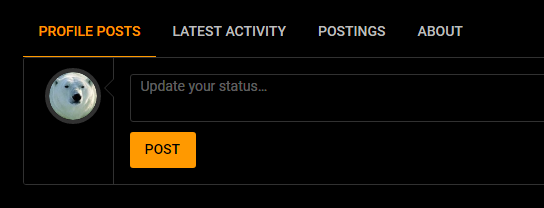
Yes, but that's even more clicks. I have to click on my little ugly mug up in the corner then click again to get to my profile page. Whereas before, if i was reading profile posts the little box was already there for me to write in.
View attachment 188144
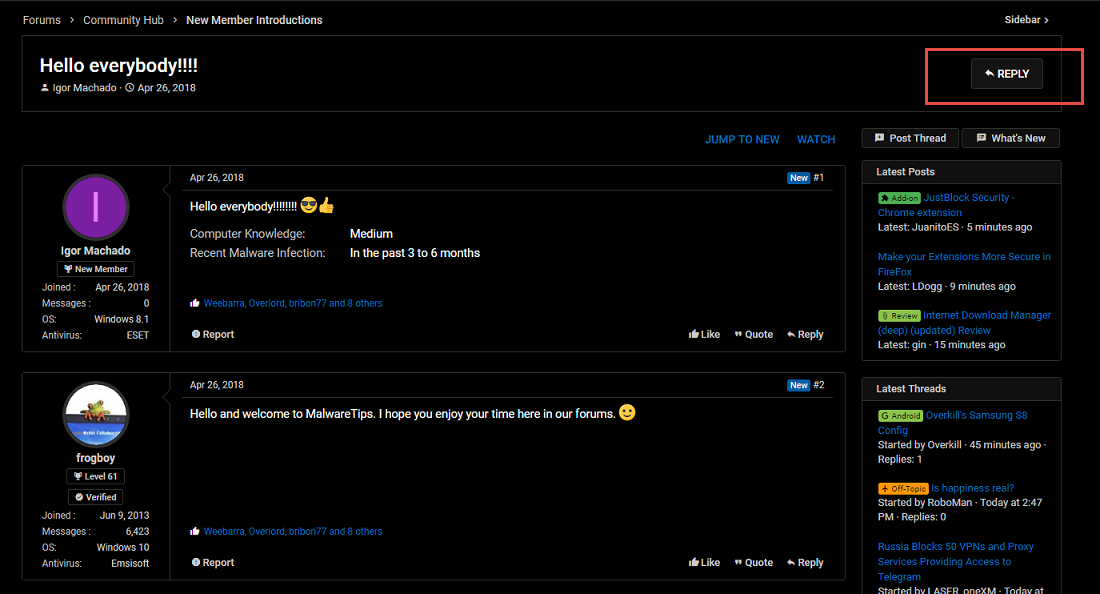
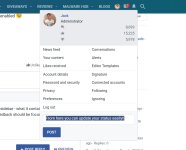
I'm using MWT 2018 BETA X skin and I see those 2 buttons, always if You keep vertical sidebar enabled
Yes, the sidebar is the same on all pages. If you remove it from the page, then you lose valuable information and functions. This is why I've been thinking so much on how to display the posts. This vertical alignment of the posts, will make the threads look clean and should be easier to read, while the sidebar won't feel like it's in your way.I'm using MWT 2018 BETA X skin and I see those 2 buttons, always if You keep vertical sidebar enabled
Yes, I've updated a software on the server and a restart was necessary. Usually a full server restart takes around 5 minutes.Forum offline for some minutes:
Like the ideas especially #3 which is the case lately with that spamming bot.I have some ideas... but I don't know of anyone else will think they are good nor do I know how they good they'd be if actually implemented. I'll just dump them here.
1. A setting to toggle visibility of the Like button and the link text to the popup showing which members Liked a particular post. That way people who aren't interested at all in Liking posts or seeing who Liked them (e.g. prefer it old-school) can just not have to see it.
2. If more than 3 members report a post -> automatically hidden until staff have reviewed it. And of course, blatantly going out of your way abusing the functionality (e.g. false reports to censor people for no real reason) ends in a back-fire of consequence (warning, ban, or something else).
3. Profile page cleanup tool -> automatically clean your profile by having all status posts removed with filtering support to remove only ones made by you, only ones made by others, or even target comments only.
The Like button will get customized, and we plan to show the Like button with a number count rather than people who liked it.1. A setting to toggle visibility of the Like button and the link text to the popup showing which members Liked a particular post. That way people who aren't interested at all in Liking posts or seeing who Liked them (e.g. prefer it old-school) can just not have to see it.
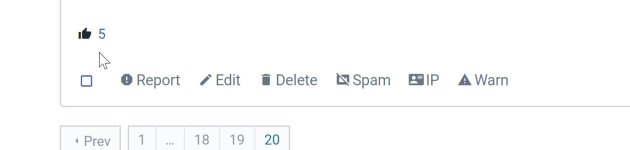
Yes, I've also considered something like this, and if implemented most likely will be available only to AV-Testers and Verified Members.If more than 3 members report a post -> automatically hidden until staff have reviewed it. And of course, blatantly going out of your way abusing the functionality (e.g. false reports to censor people for no real reason) ends in a back-fire of consequence (warning, ban, or something else).
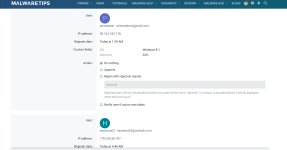
This could be implemented. I'll see what I can do about this.Profile page cleanup tool -> automatically clean your profile by having all status posts removed with filtering support to remove only ones made by you, only ones made by others, or even target comments only.
We're trying to give a more clean look to the forums, this is why we've chosen white. All the other forums have a grey-ish background and while it looks familiar, with all the colored labels, icons & lines, it just makes the forums look messy.I believe the whitespaces/tab doesn't look very optimal (my opinion).
I'm sorry but you misunderstood me, I wasn't taking about colors, but rather about the space, here's what I mean:We're trying to give a more clean look to the forums, this is why we've chosen white. All the other forums have a grey-ish background and while it looks familiar, with all the colored labels, icons & lines, it just makes the forums look messy.
Just as a comparison you can change the layout between our MalwareTips 2018 layout and this MWT 2018 BETA X style - the later will feel more clean and professional. I admit that it does get some time to get adjusted to the white backgrounds.
