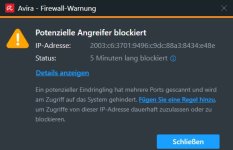- Sep 28, 2023
- 11
It was kindly brought to my attention on the Avira forum that there is another forum with people who can help with malware detection and removal.
So I am posting my problem here again and hope that someone can help me solve this problem. One computer's Firewall (Avira) has been reporting a port scanner attack frequently lately. Two computers (Windows 10) are connected to our router. And the attacker's address is one of the two computers. So I suspect that the "attack" is coming from inside. A comprehensive malware detection with different apps did not bring any result. Is there any explanation why one computer is scanning the ports of the other? What can I do to find out which program is performing this port scanning action? This has been going on for about two weeks now. Is there any way to find out what application is doing this type of port scanning? Or is there an advanced scanning option to find out if the attacker's computer is infected?
Used the computers for work, media and browsing.
Thanks in advance
So I am posting my problem here again and hope that someone can help me solve this problem. One computer's Firewall (Avira) has been reporting a port scanner attack frequently lately. Two computers (Windows 10) are connected to our router. And the attacker's address is one of the two computers. So I suspect that the "attack" is coming from inside. A comprehensive malware detection with different apps did not bring any result. Is there any explanation why one computer is scanning the ports of the other? What can I do to find out which program is performing this port scanning action? This has been going on for about two weeks now. Is there any way to find out what application is doing this type of port scanning? Or is there an advanced scanning option to find out if the attacker's computer is infected?
Used the computers for work, media and browsing.
Thanks in advance