- Aug 30, 2012
- 6,598
As Microsoft continues developing the Chromium-based Microsoft Edge, you might have noticed the Feedback smiley located in the top right corner. Clicking the smiley face will open a Send Feedback page. There's currently no setting to remove the smiley, but we can remove the Feedback button using the registry.
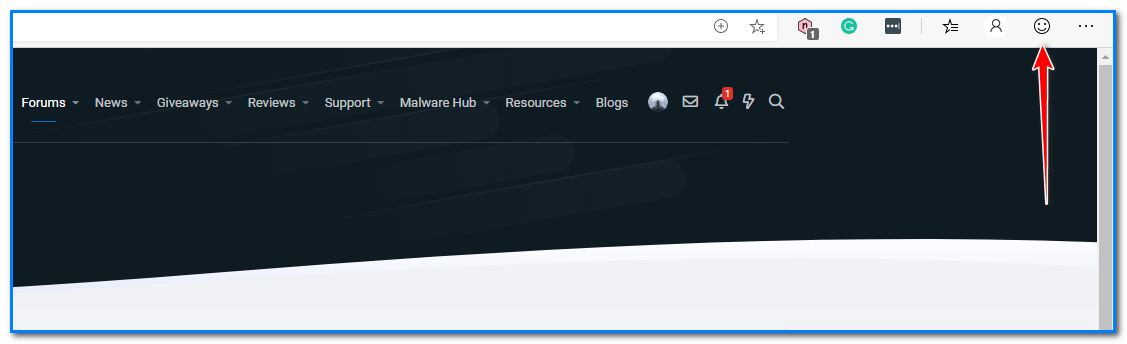
UserFeedbackAllowed = 1 - the smiley button is visible (used by default).
UserFeedbackAllowed = 0 - the smiley button is disabled.
OR
Use the reg files for auto-apply
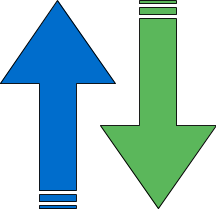 filebin.net
filebin.net
- Open Regedit (Windows Key + R, type in Regedit, press Enter) and navigate to HKEY_LOCAL_MACHINE\SOFTWARE\Policies\Microsoft\Edge.
- Right-click on the right side of the screen when at the Edge key and create a New > 32-bit DWORD Value and name that UserFeedbackAllowed.
- Double-click on your new UserFeedbackAllowed entry and use one of the two following options:
UserFeedbackAllowed = 1 - the smiley button is visible (used by default).
UserFeedbackAllowed = 0 - the smiley button is disabled.
OR
Use the reg files for auto-apply
Filebin :: bin 5480br8nb8i9sduw
Upload files and make them available for your friends. Think of it as Pastebin for files. Registration is not required. Large files are supported.