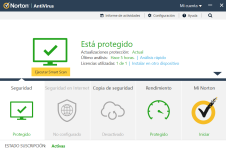- Jun 24, 2016
- 2,483
Good evening fellow non-robot friends. I am as happy as a tech nerd can be. I just bought a new gaming laptop. Find all the hardware specs below and feel free to comment any suggestions or opinions 
FYI, many friends I talk to will ask "Hey, didn't you have another gaming laptop? An Acer Predator?", to which I respond: Yes, I used to. Sadly, I've been encountering several issues with, after around 5 years of owning it. Like serious overheating (couldn't be solved with thermal paste change. drivers, cleaning, formatting), serious performance issues (would turn off after 15 minutes of medium/heavy gaming), Wi-Fi card issues (random disconnects and driver dissapearing), battery issues (didn't hold charge at all), and many more issues. After several personal tests, and third party opinions, the cause was: motherboard electrical problem. I decided to sell it like a regular (non gaming) laptop to a family member who will use it connected to ethernet for work stuff. Then I bought this beauty!

FYI, many friends I talk to will ask "Hey, didn't you have another gaming laptop? An Acer Predator?", to which I respond: Yes, I used to. Sadly, I've been encountering several issues with, after around 5 years of owning it. Like serious overheating (couldn't be solved with thermal paste change. drivers, cleaning, formatting), serious performance issues (would turn off after 15 minutes of medium/heavy gaming), Wi-Fi card issues (random disconnects and driver dissapearing), battery issues (didn't hold charge at all), and many more issues. After several personal tests, and third party opinions, the cause was: motherboard electrical problem. I decided to sell it like a regular (non gaming) laptop to a family member who will use it connected to ethernet for work stuff. Then I bought this beauty!