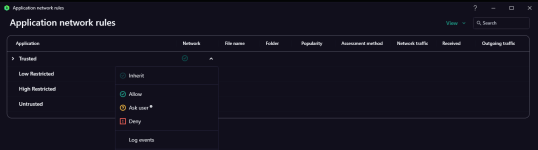- Apr 28, 2015
- 8,674
But, I have being doing some checking and restricting those folders in the way of: all UnTrusted, except the browser services/executables, may lead to severe issues 
I tried with my KPlus RC 21.13 and got issues in Edge and FireFox (no tried with Chrome)... probably because there are additional external dependencies.
I tried with my KPlus RC 21.13 and got issues in Edge and FireFox (no tried with Chrome)... probably because there are additional external dependencies.