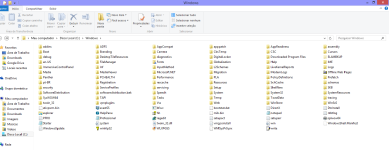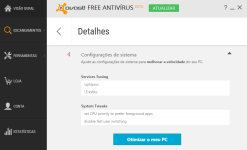- Mar 8, 2013
- 22,627
Unfortunately, I can't find it.
Let's check your PC one more time:
 Scan with Malwarebytes' Anti-Malware
Scan with Malwarebytes' Anti-Malware
Please re-run
 Malwarebytes' Anti-Malware.
Malwarebytes' Anti-Malware.
 Scan with Farbar Recovery Scan Tool
Scan with Farbar Recovery Scan Tool
Please re-run Farbar Recovery Scan Tool to give me a fresh look at your system.
Let's check your PC one more time:

Please re-run

- First of all, select update.
- Once updated, click the Settings tab, in the left panel choose Detection & Protection and tick Scan for rootkits.
- In the same tab, under PUP and PUM detections make sure it is set to Treat detections as malware.
- Click the Scan tab, choose Threat Scan is checked and click Scan Now.
- If threats are detected, click the Apply Actions button. You will now be prompted to reboot. Click Yes.
- Upon completion of the scan (or after the reboot), click the History tab.
- Click Application Logs and double-click the newest Scan Log.
- At the bottom click Export and choose Text file.

Please re-run Farbar Recovery Scan Tool to give me a fresh look at your system.
- Right-click on
icon and select
 Run as Administrator to start the tool.
Run as Administrator to start the tool.
(XP users click run after receipt of Windows Security Warning - Open File). - Make sure that Addition option is checked.
- Press Scan button and wait.
- The tool will produce two logfiles on your desktop: FRST.txt and Addition.txt.