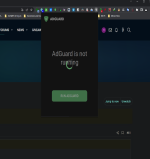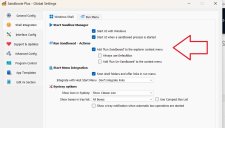- May 4, 2020
- 22
Download: Release Release v1.9.3 / 5.64.3 · sandboxie-plus/Sandboxie
Added
- added setting to disable overlay icons
- added ability to specify sandboxie.ini location in registry
- open "HKLM\SYSTEM\CurrentControlSet\Services\SbieDrv" and set "IniPath" #2837
- use a for the path like "??\C:\my_path\my_sandboxie.ini"
- improved hadling of dll injection failure
- updated polish translation (thanks 7zip)