- Feb 15, 2012
- 2,128
I can't get this working...I'm not sure if I answered the questions in terminal correctly. The only one I said no to is "Setup as a router? [Y|n]: n"
I copied the installation, look at Spoiler....
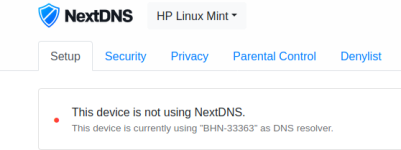
family@hp-lin:~$ sh -c "$(curl -sL https://nextdns.io/install)"
INFO: OS: linuxmint
INFO: GOARCH: 386
INFO: GOOS: linux
INFO: NEXTDNS_BIN: /usr/bin/nextdns
INFO: LATEST_RELEASE: 1.9.4
i) Install NextDNS
e) Exit
Choice (default=i): i
INFO: Installing NextDNS...
[sudo] password for family:
OK
Ign:1 Index of /linuxmint/packages/ tricia InRelease
Hit:2 Index of /ubuntu/ bionic InRelease
Hit:3 Index of /linuxmint/packages/ tricia Release
Hit:4 Index of /ubuntu/ bionic-updates InRelease
Hit:5 Index of /ubuntu/ bionic-backports InRelease
Get:7 Index of /ubuntu bionic-security InRelease [88.7 kB]
Hit:8 Index of /deki/firejail/ubuntu bionic InRelease
Hit:9 Index of /ubuntu bionic InRelease
Ign:6 https://dl.bintray.com/nextdns/deb stable InRelease
Get:11 https://dl.bintray.com/nextdns/deb stable Release [9,511 B]
Get:12 Index of /ubuntu bionic-security/main i386 DEP-11 Metadata [48.9 kB]
Get:13 Index of /ubuntu bionic-security/universe i386 DEP-11 Metadata [59.5 kB]
Get:14 Index of /ubuntu bionic-security/multiverse i386 DEP-11 Metadata [2,464 B]
Fetched 209 kB in 2s (99.4 kB/s)
Reading package lists... Done
Reading package lists... Done
Building dependency tree
Reading state information... Done
The following NEW packages will be installed:
nextdns
0 upgraded, 1 newly installed, 0 to remove and 1 not upgraded.
Need to get 0 B/2,704 kB of archives.
After this operation, 6,156 kB of additional disk space will be used.
Selecting previously unselected package nextdns.
(Reading database ... 369302 files and directories currently installed.)
Preparing to unpack .../nextdns_1.9.4_i386.deb ...
Unpacking nextdns (1.9.4) ...
Setting up nextdns (1.9.4) ...
NextDNS installed and started using systemd init
NextDNS Configuration ID (default=675336): 2218bf
Sending your devices name lets you filter analytics and logs by device.
Report device name? [Y|n]: y
Accept DNS request from other network hosts.
Setup as a router? [Y|n]: n
Make nextdns CLI cache responses. This improves latency and reduces the amount
of queries sent to NextDNS.
Enable caching? [Y|n]: y
Instant refresh will force low TTL on responses sent to clients so they rely
on CLI DNS cache. This will allow changes on your NextDNS config to be applied
on you LAN hosts without having to wait for their cache to expire.
Enable instant refresh? [Y|n]: y
Changes DNS settings of the host automatically when nextdns is started.
If you say no here, you will have to manually configure DNS to 127.0.0.1.
Automatically setup local host DNS? [Y|n]: y
NextDNS installed and started using systemd init
Congratulations! NextDNS is now installed.
To upgrade/uninstall, run this command again and select the approriate option.
You can use the nextdns command to control the daemon.
Here is a few important commands to know:
# Start, stop, restart the daemon:
nextdns start
nextdns stop
nextdns restart
# Configure the local host to point to NextDNS or not:
nextdns activate
nextdns deactivate
# Explore daemon logs:
nextdns log
# For more commands, use:
nextdns help
family@hp-lin:~$ nextdns start
family@hp-lin:~$ nextdns activate
Error: setup resolv.conf: write /etc/resolv.conf.nextdns-tmp: open /etc/resolv.conf.nextdns-tmp: permission denied
family@hp-lin:~$
I copied the installation, look at Spoiler....
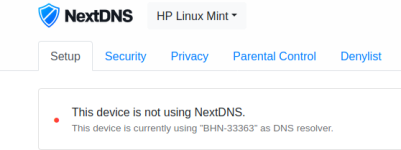
family@hp-lin:~$ sh -c "$(curl -sL https://nextdns.io/install)"
INFO: OS: linuxmint
INFO: GOARCH: 386
INFO: GOOS: linux
INFO: NEXTDNS_BIN: /usr/bin/nextdns
INFO: LATEST_RELEASE: 1.9.4
i) Install NextDNS
e) Exit
Choice (default=i): i
INFO: Installing NextDNS...
[sudo] password for family:
OK
Ign:1 Index of /linuxmint/packages/ tricia InRelease
Hit:2 Index of /ubuntu/ bionic InRelease
Hit:3 Index of /linuxmint/packages/ tricia Release
Hit:4 Index of /ubuntu/ bionic-updates InRelease
Hit:5 Index of /ubuntu/ bionic-backports InRelease
Get:7 Index of /ubuntu bionic-security InRelease [88.7 kB]
Hit:8 Index of /deki/firejail/ubuntu bionic InRelease
Hit:9 Index of /ubuntu bionic InRelease
Ign:6 https://dl.bintray.com/nextdns/deb stable InRelease
Get:11 https://dl.bintray.com/nextdns/deb stable Release [9,511 B]
Get:12 Index of /ubuntu bionic-security/main i386 DEP-11 Metadata [48.9 kB]
Get:13 Index of /ubuntu bionic-security/universe i386 DEP-11 Metadata [59.5 kB]
Get:14 Index of /ubuntu bionic-security/multiverse i386 DEP-11 Metadata [2,464 B]
Fetched 209 kB in 2s (99.4 kB/s)
Reading package lists... Done
Reading package lists... Done
Building dependency tree
Reading state information... Done
The following NEW packages will be installed:
nextdns
0 upgraded, 1 newly installed, 0 to remove and 1 not upgraded.
Need to get 0 B/2,704 kB of archives.
After this operation, 6,156 kB of additional disk space will be used.
Selecting previously unselected package nextdns.
(Reading database ... 369302 files and directories currently installed.)
Preparing to unpack .../nextdns_1.9.4_i386.deb ...
Unpacking nextdns (1.9.4) ...
Setting up nextdns (1.9.4) ...
NextDNS installed and started using systemd init
NextDNS Configuration ID (default=675336): 2218bf
Sending your devices name lets you filter analytics and logs by device.
Report device name? [Y|n]: y
Accept DNS request from other network hosts.
Setup as a router? [Y|n]: n
Make nextdns CLI cache responses. This improves latency and reduces the amount
of queries sent to NextDNS.
Enable caching? [Y|n]: y
Instant refresh will force low TTL on responses sent to clients so they rely
on CLI DNS cache. This will allow changes on your NextDNS config to be applied
on you LAN hosts without having to wait for their cache to expire.
Enable instant refresh? [Y|n]: y
Changes DNS settings of the host automatically when nextdns is started.
If you say no here, you will have to manually configure DNS to 127.0.0.1.
Automatically setup local host DNS? [Y|n]: y
NextDNS installed and started using systemd init
Congratulations! NextDNS is now installed.
To upgrade/uninstall, run this command again and select the approriate option.
You can use the nextdns command to control the daemon.
Here is a few important commands to know:
# Start, stop, restart the daemon:
nextdns start
nextdns stop
nextdns restart
# Configure the local host to point to NextDNS or not:
nextdns activate
nextdns deactivate
# Explore daemon logs:
nextdns log
# For more commands, use:
nextdns help
family@hp-lin:~$ nextdns start
family@hp-lin:~$ nextdns activate
Error: setup resolv.conf: write /etc/resolv.conf.nextdns-tmp: open /etc/resolv.conf.nextdns-tmp: permission denied
family@hp-lin:~$