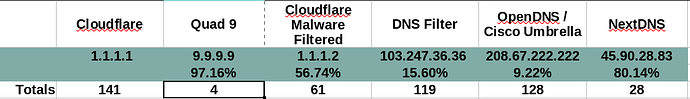F
ForgottenSeer 85179
Well, agreed when it comes to non-configurable DNS. NextDNS still is stronger when configured correctly.
The guy test also NextDNS (default lists):
If someone have time for a comparison to OISD filter list like in my guide, that would be awesome!
@shukla44: Sorry for hijacking your thread