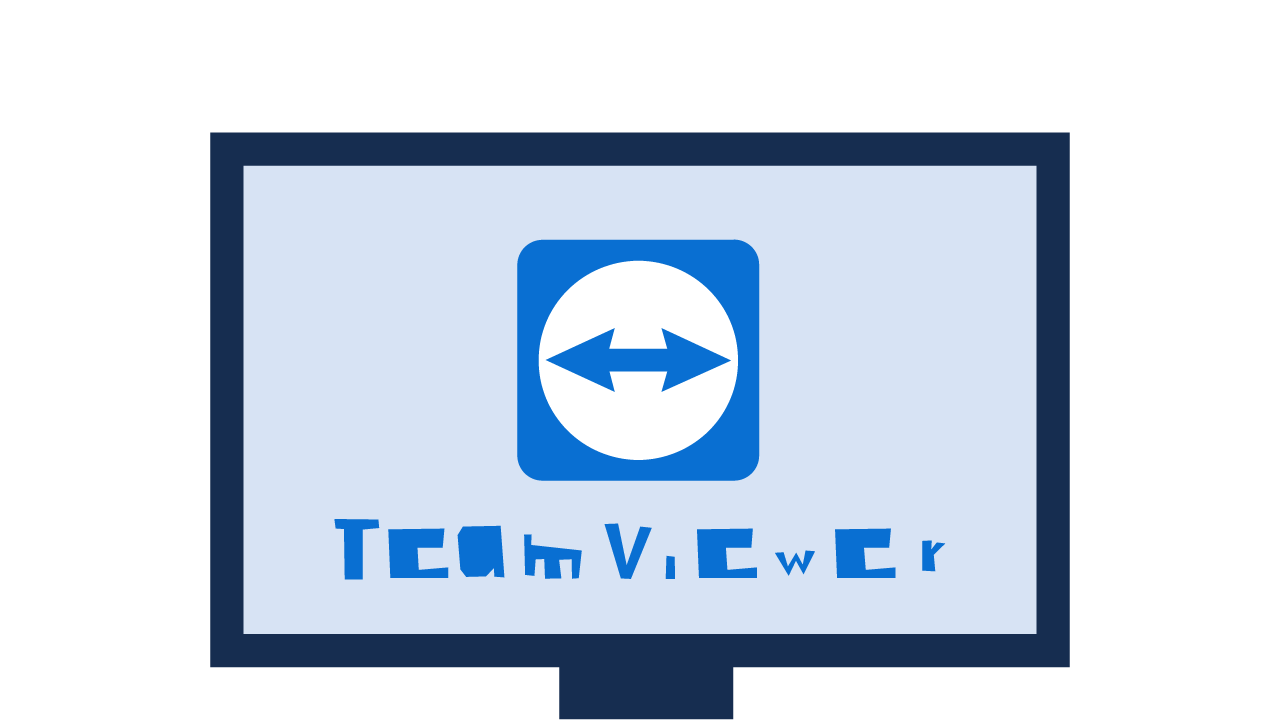silversurfer
Level 85
Thread author
Verified
Honorary Member
Top Poster
Content Creator
Malware Hunter
Well-known
- Aug 17, 2014
- 11,043
TeamViewer for Windows v15.30.3
Release date: 2022-05-24
Improvements:
Bugfixes:
- A "Copy ID" button has been added to the Allow Remote Control section in the Remote Control tab.
- The "Unattended access" status is now displayed in the status bar.
- The Sign-in button and flow have been improved.
- Improved TeamViewer printing: it's now possible to reliably print multiple copies of a document at once.
- Fixed a bug for the "Send to" functionality in the Windows context menu that resulted in an empty contact list when the TeamViewer application was not running.

[Windows] v15.30.3
Operating system: Windows Version: 15.30.3 Release date: 2022-05-24