- Jul 27, 2017
- 775
Reaction to the post from @Genux: Suggestion - Can I turn off or hide post Likes?
In this topic I would like to explain how to completely disable the like system on MalwareTips locally for yourself.
If you want to, you will have to do three main steps: You will need to set some settings and you will need to install an addon and include a script.
This guide is primarily intended for people who don't like the like system.
>> Step 1: Disable Like notifications in the MalwareTips settings:
Go to the settings (https://malwaretips.com/account/preferences) and deactivate:
>> Step 2: Install a user script manager to remove Likes in Posts
Which user script manager you can use depends on which browser you use. I use Violentmonkey
>> Step 3: Go to the settings of the currently installed addon and create a user script with the following code:
Before:

After:
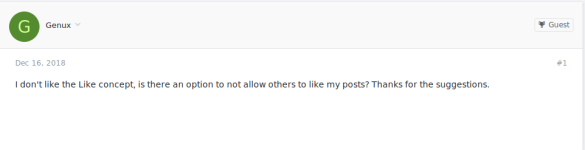
That's it. But, I don't recommend turning off the like system, as you won't be able to see the community's reaction.
In this topic I would like to explain how to completely disable the like system on MalwareTips locally for yourself.
If you want to, you will have to do three main steps: You will need to set some settings and you will need to install an addon and include a script.
This guide is primarily intended for people who don't like the like system.
>> Step 1: Disable Like notifications in the MalwareTips settings:
Go to the settings (https://malwaretips.com/account/preferences) and deactivate:
- Receive an alert when someone...
- Likes your message
- Likes your resource
- Likes your profile post
- Likes your profile post comment
- Likes your message in a conversation
>> Step 2: Install a user script manager to remove Likes in Posts
Which user script manager you can use depends on which browser you use. I use Violentmonkey
- Chrome: Tampermonkey or Violentmonkey
- Firefox: Greasemonkey, Tampermonkey, or Violentmonkey
- Safari: Tampermonkey
- Microsoft Edge: Tampermonkey
- Opera: Tampermonkey or Violentmonkey
- Maxthon: Violentmonkey
- Dolphin: Tampermonkey
- UC: Tampermonkey
>> Step 3: Go to the settings of the currently installed addon and create a user script with the following code:
Code:
// ==UserScript==
// @name Anti-Likes for MalwareTips
// @include https://malwaretips.com/*
// @description Hide likes in posts on MalwareTips
// @require https://ajax.googleapis.com/ajax/libs/jquery/3.3.1/jquery.min.js
// @author @askalan
// ==/UserScript==
$('.likesBar').remove();
$('.message-responseRow--likes').remove();
$('.comment-likes').remove();Before:

After:
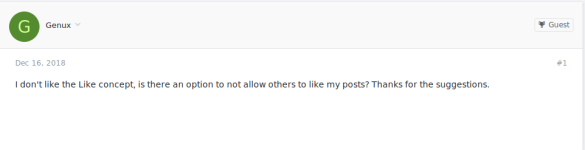
That's it. But, I don't recommend turning off the like system, as you won't be able to see the community's reaction.
Last edited:

