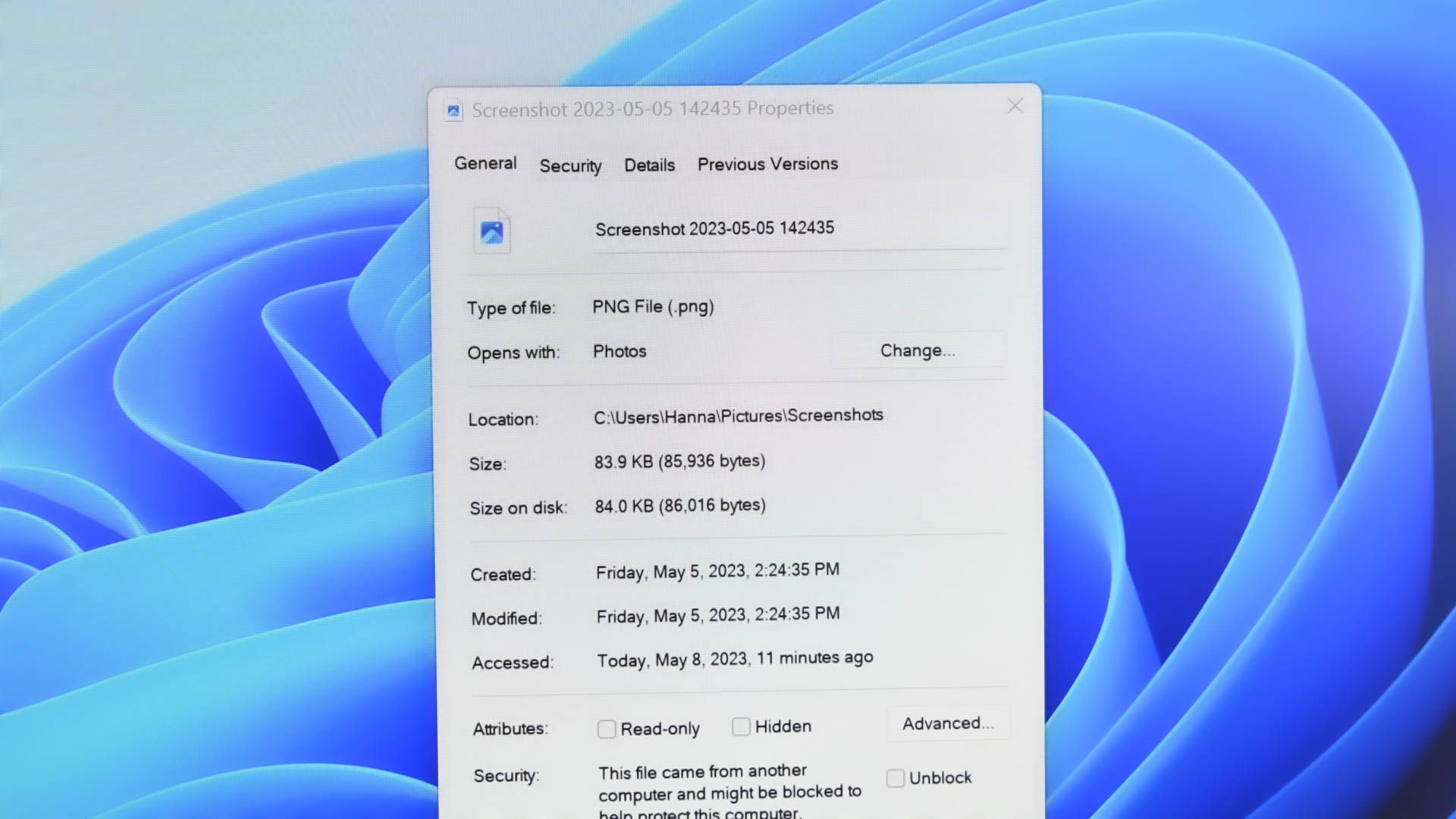- Jan 6, 2019
- 28
Hello everyone
------------------------------------------------------------
- The OS is Win10
- The file-system (also on the External hard disks) is NTFS.
- I NEVER had this problem, even with very long filenames.
- Third party apps (even Microsoft's PowerRenamer) don't help with this problem (anyway, now the filenames are short).
- I've scanned both the PC and the external HD, repeatedly, with a few apps. All clear.
- I used to have the same problem on computers' main drives, but a simple registry tweak (that I found online) had solved the problem on the PC. Regarding External drives, Google finds absolutely NOTHING on the internet.
----------------------------------------------------------------
I've got truckloads of items saved onto External hard disks.
After lots of work on my part, their filenames are short.
Even so, very often, I cannot rename them, or easily move them, etc.
Such files are NOT nested inside subfolders etc etc
The problem persists even if/when I move files from the External HD to the PC's C-drive.
I often get this weird Windows message::
"If you change a filename extension, the file might become unusable. Are you sure you want to change it?"
The thing is, I'm not touching, at all, the file-extension. I'm only trying to shorten (a little. or a lot) the NAME of such file(s).
What's going on??
In advance, thank you very much for your help
Christian
---------------------------------------I've got truckloads of items saved onto External hard disks.
After lots of work on my part, their filenames are short.
Even so, very often, I cannot rename them, or easily move them, etc.
Such files are NOT nested inside subfolders etc etc
The problem persists even if/when I move files from the External HD to the PC's C-drive.
I often get this weird Windows message::
"If you change a filename extension, the file might become unusable. Are you sure you want to change it?"
The thing is, I'm not touching, at all, the file-extension. I'm only trying to shorten (a little. or a lot) the NAME of such file(s).
What's going on??
In advance, thank you very much for your help
Christian