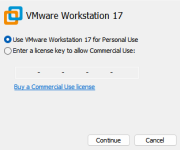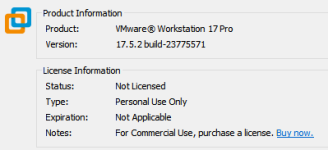silversurfer
Level 85
Thread author
Verified
Honorary Member
Top Poster
Content Creator
Malware Hunter
Well-known
- Aug 17, 2014
- 11,043
VMware Workstation Pro 17.5 | VMware Workstation Player 17.5 (19 OCT 2023 | Build 22583795)
Source: VMware Workstation 17.5 Pro Release Notes | VMware Workstation 17.5 Player Release NotesWhat's New
- New Security Enhancement
This release introduces new security enhancement by providing an improved encryption scheme (XTS instead of CBC) for maximum protection with a reduced performance overhead. Please see https://kb.vmware.com/s/article/93071 for more information.- This release resolves CVE-2023-34044. For more information on these vulnerabilities and their impact on VMware products, see VMSA-2023-0022.
- Control Virtual Machines using the VMRUN Commands
You can now control virtual machines using the VMRUN command line utility in Workstation Pro. You can use commands to perform various guest operations such as power on or off, capture snapshots for data backup, manage network adapters, run an executable program, manage files and directories, manage processes running on the operating system, and so on.- Import and Export Virtual Machines with vTPM device
You can now import or export a virtual machine with a vTPM device enabled using the OVF Tool. You can export a virtual machine with vTPM device into an OVF file, and then use the OVF file to import the virtual machine with a vTPM.- Manage Power Operations of Encrypted Virtual Machines using VMREST API
You can now power on/off, suspend, pause, unpause, or retrieve the state of an encrypted virtual machine using the VMREST API service.- VMware Hardware Version 21
- Support for up to 256 NVMe devices: 4 controllers and 64 devices per controller
- Support for NVMe 1.3 in the following guest operating systems:
- Microsoft Windows 11
- Microsoft Windows Server 2022
Download: VMware Workstation Pro | VMware Workstation Player