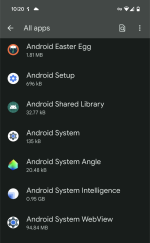Read more: Here's How Android System Intelligence Really Works - SlashGearHere is a summary of the current web page context:
- Android System Intelligence: An app that enables smart and personalized features on your Android phone using machine learning and Private Compute Core.
- Smart features: App predictions, Assistant Voice Typing, Live Caption, Live Translate, Notification Management, Now Playing, Screen Attention, Smart Autorotate, Smart Text Selection, etc.
- How to disable or clear data: Go to Settings > Apps > Android System Intelligence > Disable or Clear data. You can also change app permissions from the same menu.
- Why you don’t want to disable it: Disabling Android System Intelligence will remove many of the smart and personalized features from your Android phone and degrade your user experience.