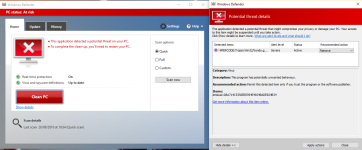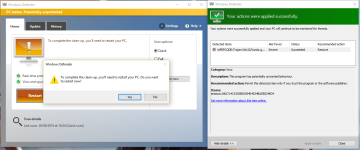Last night Windows Defender started reporting a Win32/Vundo severe threat. I followed the instructions to clean/remove the file and then Defender says it needs to reboot in order to complete the removal. When I reboot Defender keeps reporting the same problem, asks me to clean/remove file (I've tried both) and reboot to complete the process, except it never successfully completes the process and on reboot continues to report the same problem.
I then followed the instructions on the following page: How to remove Trojan Vundo (Trojan:Win32/Vundo and TR/Drop.Vundo) (I have included extra logs)
Once I had completed the entire process from the above link, I'm seeing no threats reported from any other Malware program detailed in the link above, but Windows Defender is still reporting the same issue as I started with. See images attached.
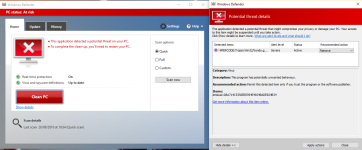
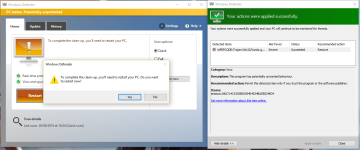
I then followed the instructions on the following page: How to remove Trojan Vundo (Trojan:Win32/Vundo and TR/Drop.Vundo) (I have included extra logs)
Once I had completed the entire process from the above link, I'm seeing no threats reported from any other Malware program detailed in the link above, but Windows Defender is still reporting the same issue as I started with. See images attached.