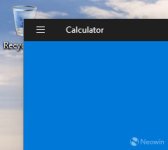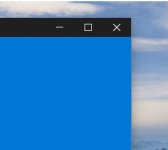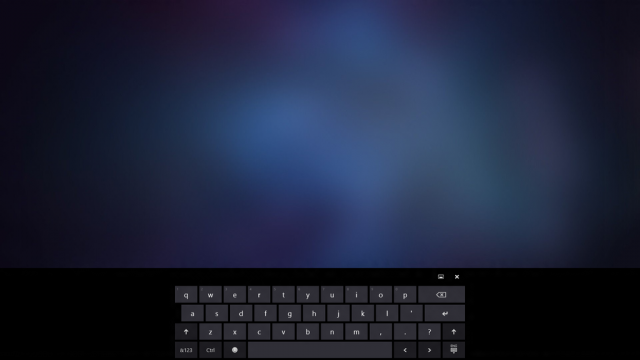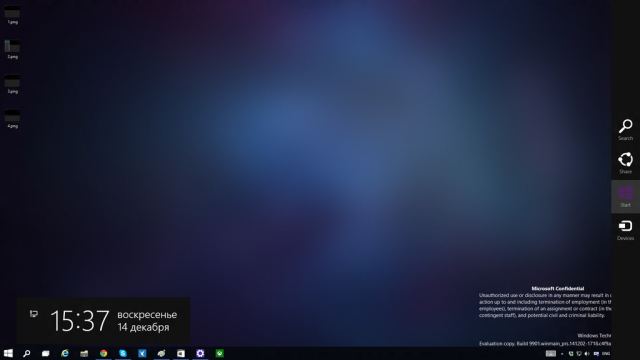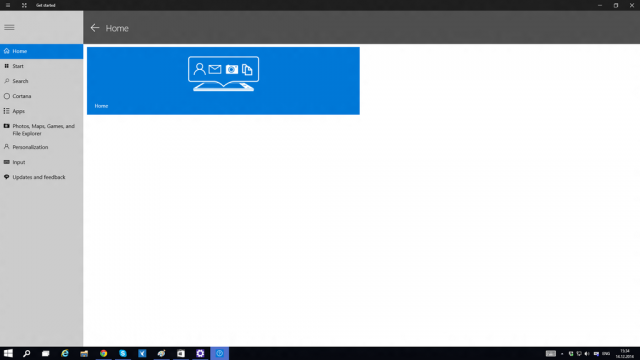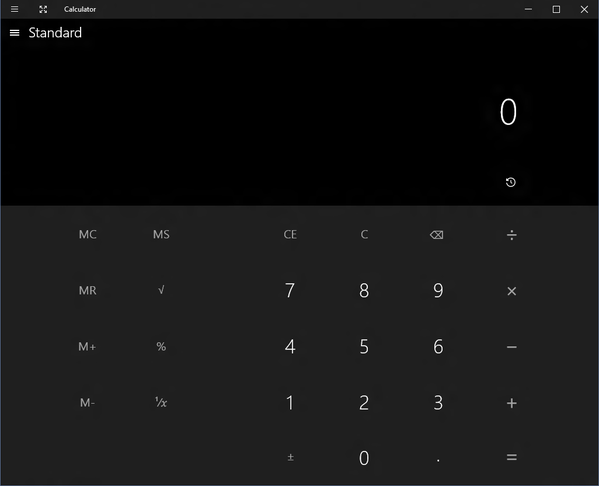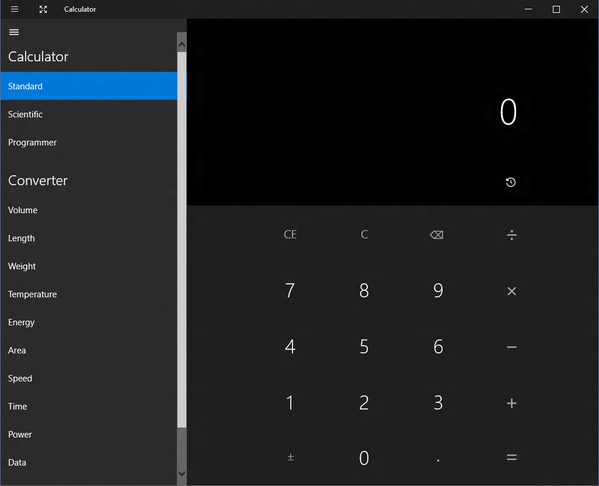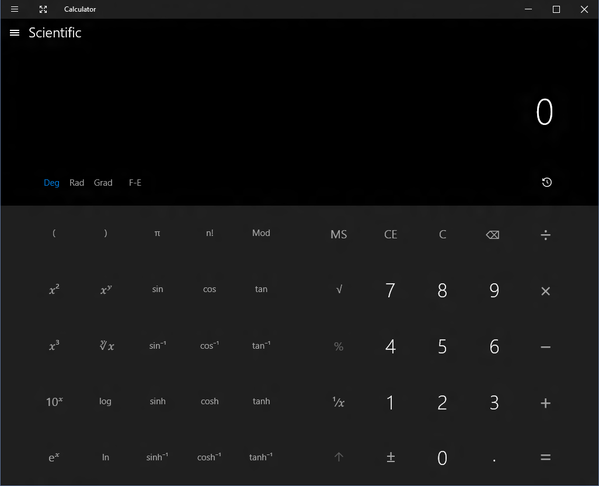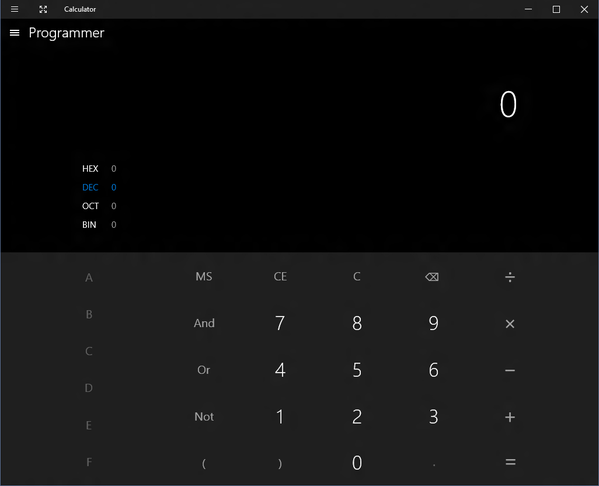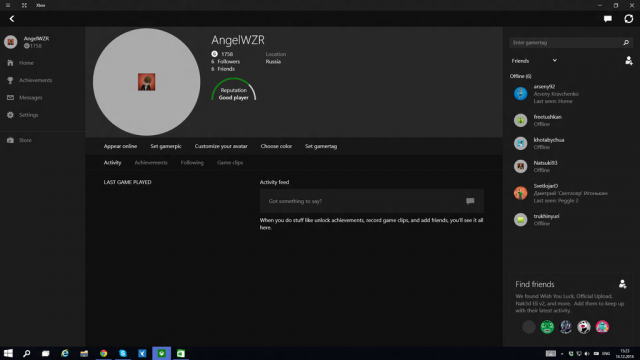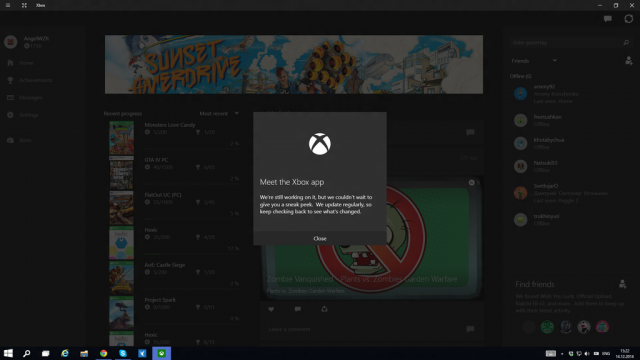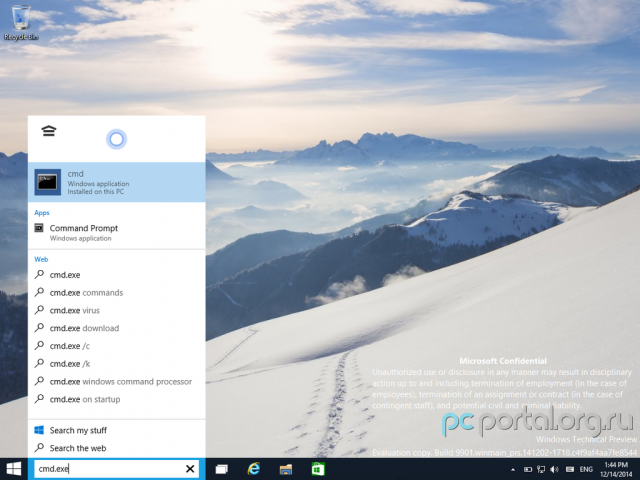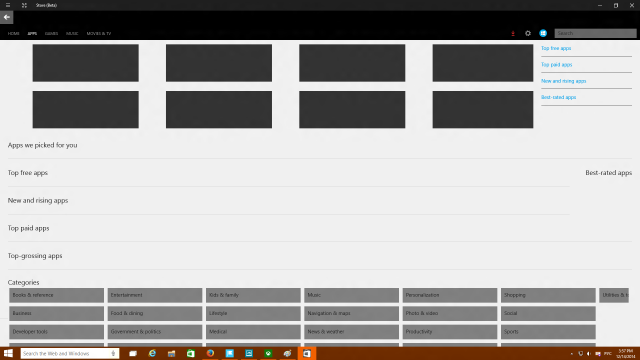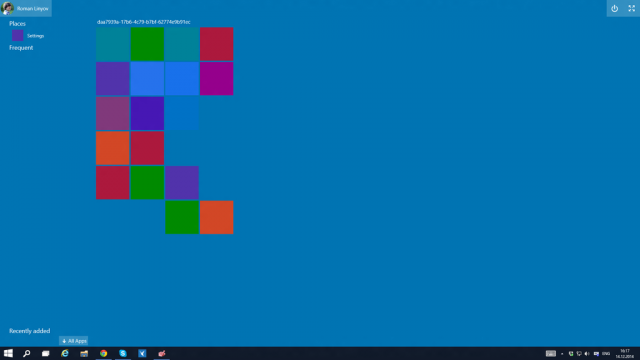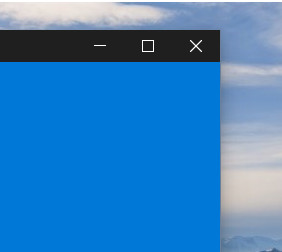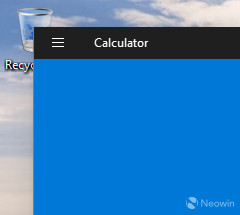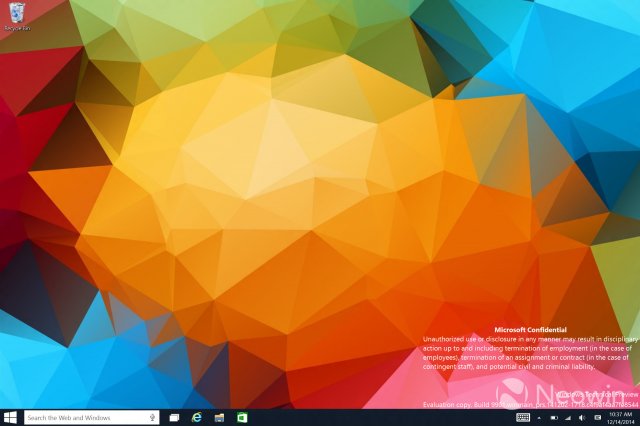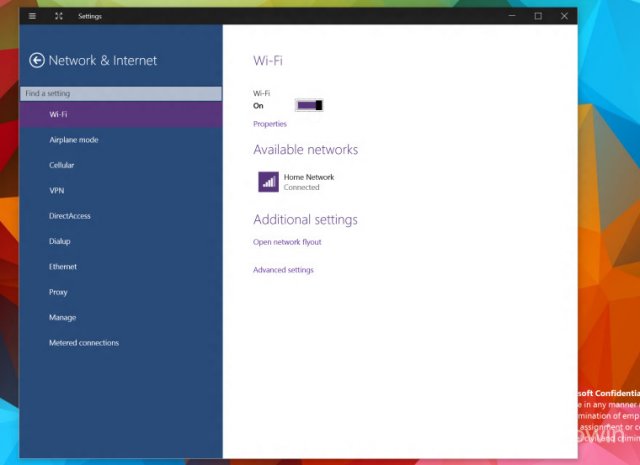- Apr 25, 2013
- 5,355
A newer build of Windows 10, build 9901, has leaked. This build, unlike the one that leaked last week, is much newer and comes with a few new features.
The last official build to be released by Microsoft was 9879 but 9888 leaked and now 9901 is making its way around the web. The updated build has a new 'Getting Started' procedure and the Remind Me app, which was found in older builds, appears to be in this version too.
This build is starting to show a few more of the consumer features that are expected to be announced in January at Microsoft's next Windows 10 event. As more users get their hands on this build and start looking at the features, we will let you know what other gems were found in this build
As with any leaked build, we do not recommend installing it. If you choose to do so, it is at your own risk, and there is no support available from Microsoft.
Source


http://www.winbeta.org/news/windows...ked-internet-includes-cortana-and-improved-ui
The last official build to be released by Microsoft was 9879 but 9888 leaked and now 9901 is making its way around the web. The updated build has a new 'Getting Started' procedure and the Remind Me app, which was found in older builds, appears to be in this version too.
This build is starting to show a few more of the consumer features that are expected to be announced in January at Microsoft's next Windows 10 event. As more users get their hands on this build and start looking at the features, we will let you know what other gems were found in this build
As with any leaked build, we do not recommend installing it. If you choose to do so, it is at your own risk, and there is no support available from Microsoft.
Source

http://www.winbeta.org/news/windows...ked-internet-includes-cortana-and-improved-ui
Last edited: