Gandalf_The_Grey
Level 82
Thread author
Verified
Honorary Member
Top Poster
Content Creator
Well-known
- Apr 24, 2016
- 7,189
Microsoft's Windows 11 operating system creates lots of empty folders in a System32 directory, just like the Windows 10 operating system. When you check the folder, you may notice empty tmp folders in the directory.
A Windows 11 test system had 100 empty temp folders in the directory, but some users reported that they had thousands of empty directories in the folder.
Here is how you check if the folders exist on your Windows 11 and Windows 10 devices:
Some of the folders may be hidden, and you may need to enable the display of hidden operating system files.
- Open File Explorer.
- Navigate to C:\Windows\System32\config\systemprofile\AppData\Local. Note that Windows may display a warning prompt when you attempt to open system directories, but you should be able to proceed.
On Windows 10, you select View > Options in File Explorer, switch to View, and make sure that "show hidden files, folders, and drives" is selected, and "hide protected operating system files (recommended)" is unchecked.
On Windows 11, you select Menu (three dots) > Options, and follow the instructions for Windows 10.
The folders start with tw and end with .tmp. When you open them, you will notice that they contain no files. The problem has been known since at least 2019 according to a report on Ask Woody, but it may date back even further than that.
Günter Born suggests that the temporary folders are created by the Provisioning Package Runtime Processing tool, filename ProvTool.exe. The tmp folders can be deleted and deletion appears to have no negative impact on the system.
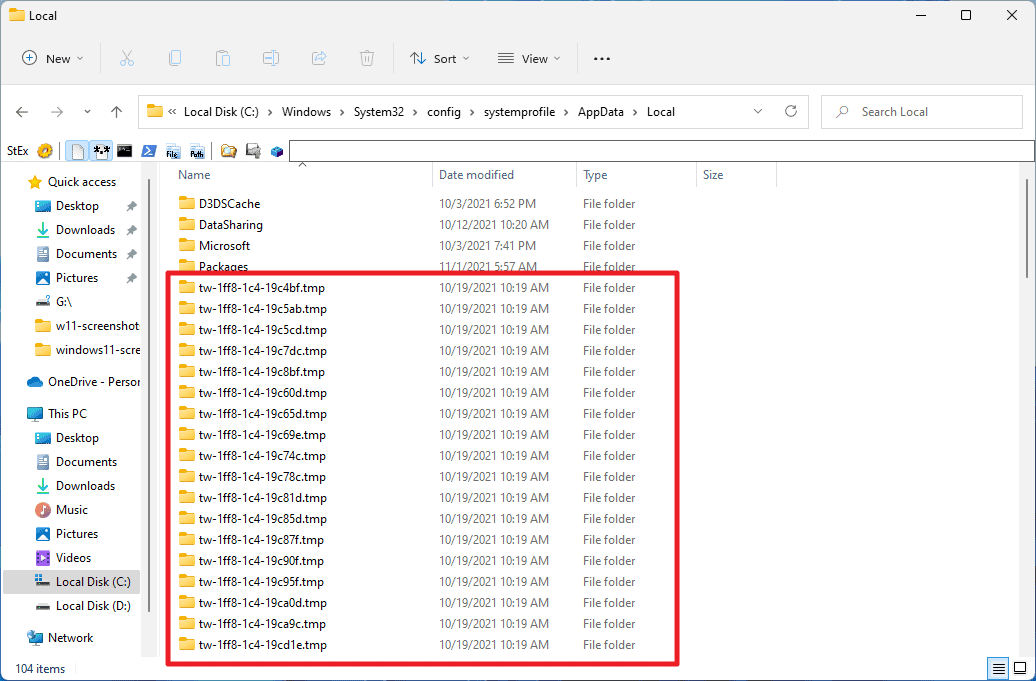
Windows 11 creates lots of empty folders in a System32 directory - gHacks Tech News
Microsoft's Windows 11 operating system creates lots of empty folders in a System32 directory, just like the Windows 10 operating system.
www.ghacks.net


