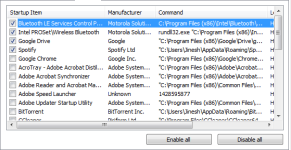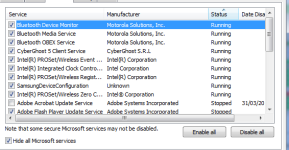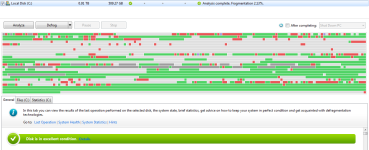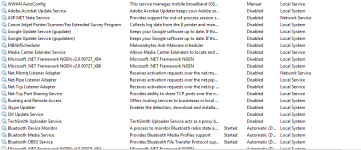S
SkyJP
Thread author
- Briefly explain your current issue(s)
-
As above
- Steps taken to resolve, but have been unsuccessful
-
Many startup applications have been disabled.
Only "Google Drive", "Bluetooth LE Services Control Program" and "Intel PROSet/Wireless Bluetooth" run on boot. Kaspersky 2015 is on the new PC as well, but is set to "Concede resources to OS".