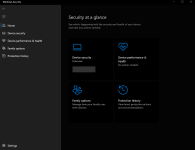Thank you @Windows_Security for posting this tutorial.
I was searching the web for information on SRP, stumbled over your post, read it and read it again until I grasped the idea.
Seems pretty clever to me, dank je wel ;-)
I followed your initial posts today to harden my W10 X64 Pro device.
It works like a charm.
One problem though....: OneDrive stops syncing.
In the event log I see an error 865, with the descriptive text:
Access to C:\Users\Herman\AppData\Local\Microsoft\OneDrive\OneDrive.exe has been restricted by your Administrator by the default software restriction policy level.
Apparently the executable file is stored in user space. I guess this is not how it should be, but it is how it is on my system.
Do you perhaps have a suggestion how to restore OneDrive to an operational state without creating a weak spot in the hardening?
I was searching the web for information on SRP, stumbled over your post, read it and read it again until I grasped the idea.
Seems pretty clever to me, dank je wel ;-)
I followed your initial posts today to harden my W10 X64 Pro device.
It works like a charm.
One problem though....: OneDrive stops syncing.
In the event log I see an error 865, with the descriptive text:
Access to C:\Users\Herman\AppData\Local\Microsoft\OneDrive\OneDrive.exe has been restricted by your Administrator by the default software restriction policy level.
Apparently the executable file is stored in user space. I guess this is not how it should be, but it is how it is on my system.
Do you perhaps have a suggestion how to restore OneDrive to an operational state without creating a weak spot in the hardening?