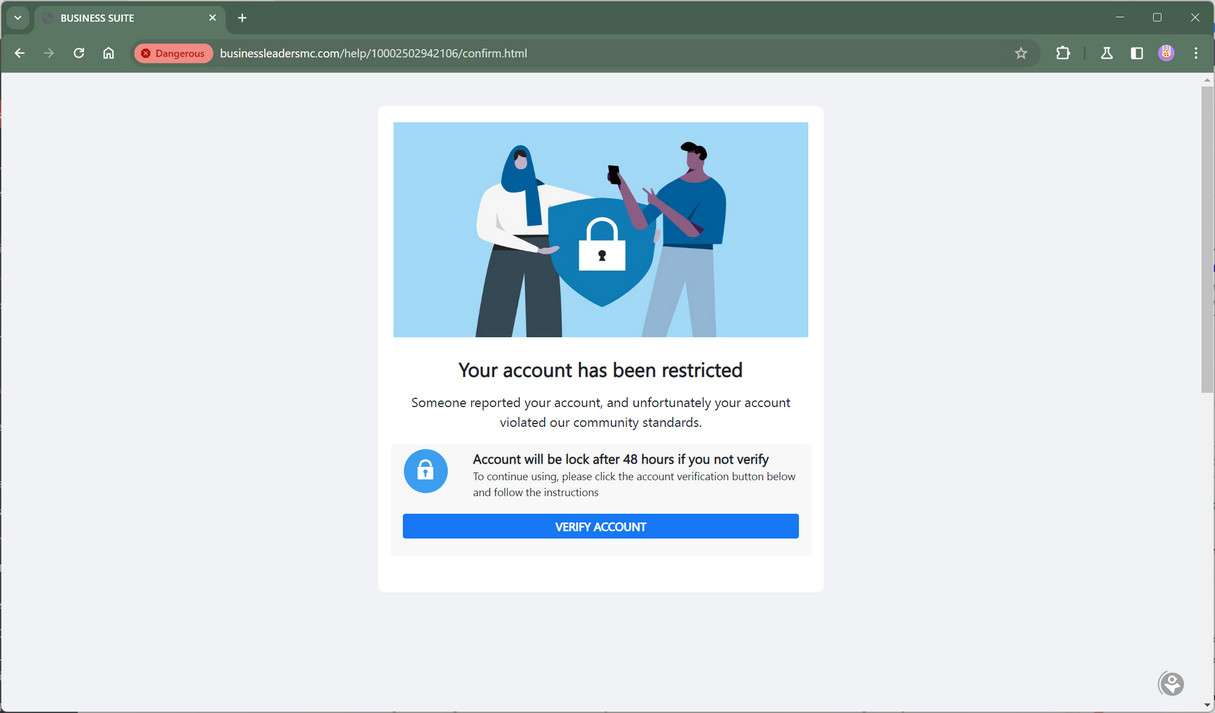Have you recently seen a message on Facebook or Instagram claiming that your account may be restricted or disabled within 24 hours? If so, you’re not alone. This alarming message is part of a widespread scam targeting users of these popular social media platforms. In this article, we’ll dive deep into the “24 Hours Left” scam, explaining how it works, what you should do if you encounter it, and how to protect your account from falling victim.
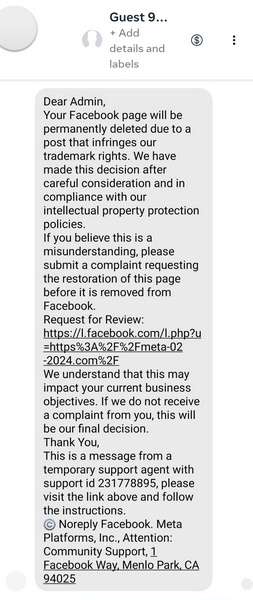
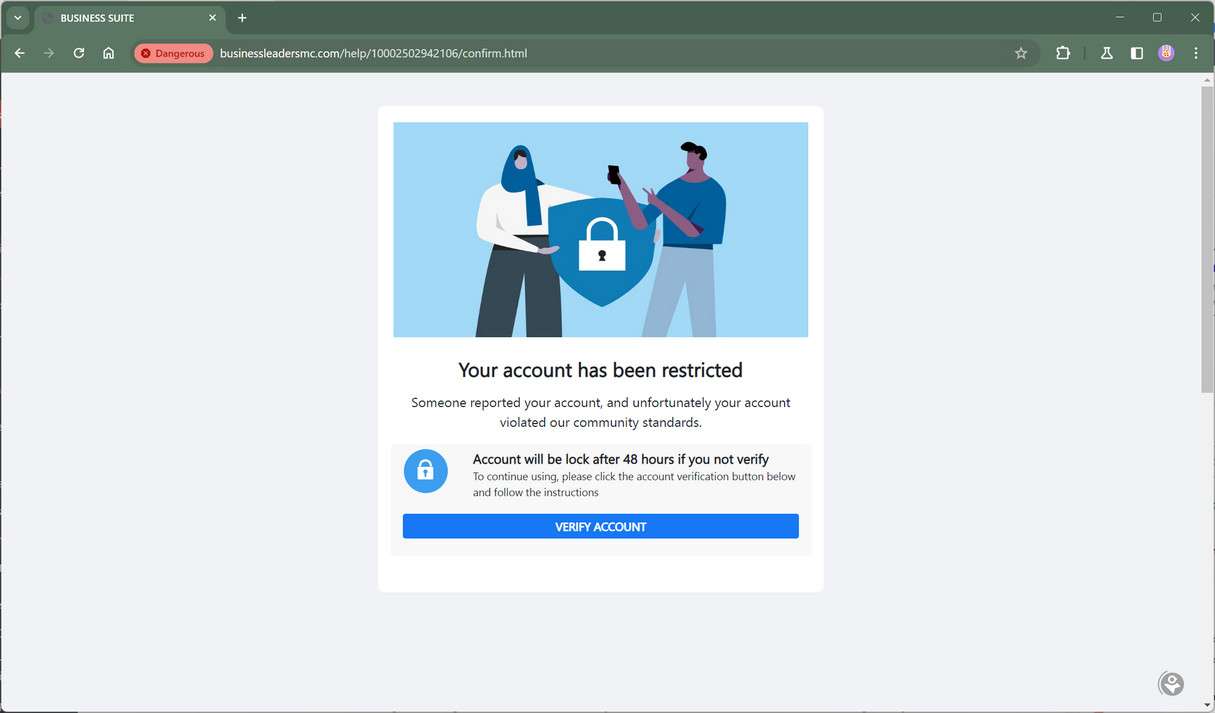
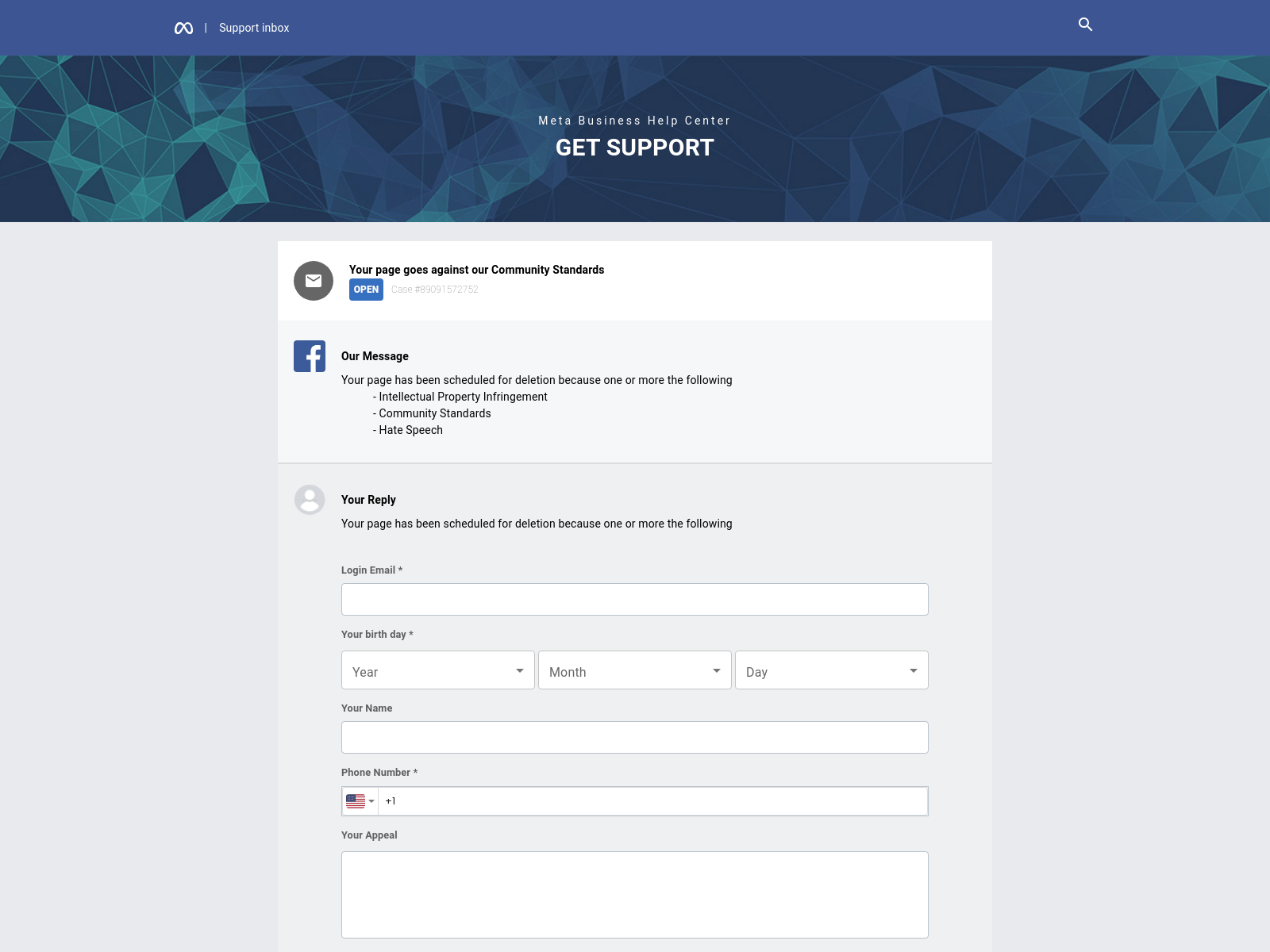
Scam Overview
The “24 Hours Left, Your Account May Be Restricted or Disabled” scam is a deceptive and alarming scheme that has been circulating on popular social media platforms like Facebook and Instagram. This scam aims to manipulate users into believing that their accounts are at risk of being restricted or permanently disabled due to alleged violations of the platforms’ policies or suspicious activities.
The scam typically begins with a message or comment that appears to come from an official Facebook or Instagram account, often bearing the company’s logo and branding to appear legitimate. These messages use urgent and threatening language to claim that the user’s account has been flagged for activities that go against the platform’s community guidelines, such as copyright infringement or posting inappropriate content.
Here’s an example of what these scam messages might look like:
24 hours left, your account may be restricted or disabled. See Why
𝗬𝗼𝘂𝗿 𝗣𝗮𝗴𝗲 𝗵𝗮𝘀 𝗯𝗲𝗲𝗻 𝗱𝗲𝘁𝗲𝗰𝘁𝗲𝗱 𝗳𝗼𝗿 𝗮𝗰𝘁𝗶𝘃𝗶𝘁𝘆 𝘁𝗵𝗮𝘁 𝗶𝘀 𝗮𝗴𝗮𝗶𝗻𝘀𝘁 𝘁𝗵𝗲 𝗙𝗮𝗰𝗲𝗯𝗼𝗼𝗸 𝗣𝗮𝗴𝗲 𝗣𝗼𝗹𝗶𝗰𝗶𝗲𝘀 𝗿𝗲𝗴𝗮𝗿𝗱𝗶𝗻𝗴 𝗰𝗼𝗽𝘆𝗿𝗶𝗴𝗵𝘁 𝗶𝗻𝗳𝗿𝗶𝗻𝗴𝗲𝗺𝗲𝗻𝘁.
𝗜𝗳 𝘆𝗼𝘂 𝘁𝗵𝗶𝗻𝗸 𝘄𝗲 𝗱𝗶𝘀𝗮𝗯𝗹𝗲𝗱 𝘆𝗼𝘂𝗿 𝗮𝗰𝗰𝗼𝘂𝗻𝘁 𝗯𝘆 𝗺𝗶𝘀𝘁𝗮𝗸𝗲, 𝘄𝗲 𝗰𝗮𝗻 𝘁𝗮𝗸𝗲 𝘆𝗼𝘂 𝘁𝗵𝗿𝗼𝘂𝗴𝗵 𝗮 𝗳𝗲𝘄 𝘀𝘁𝗲𝗽𝘀 𝘁𝗼 𝗿𝗲𝗾𝘂𝗲𝘀𝘁 𝗮 𝗿𝗲𝘃𝗶𝗲𝘄.
𝗖𝗼𝗻𝗳𝗶𝗿𝗺 𝗔𝗰𝗰𝗼𝘂𝗻𝘁 𝗥𝗲𝗰𝗼𝘃𝗲𝗿𝘆 : hxxps://t.ly/help.access-account-confirmation1710998
𝗜𝗳 𝘆𝗼𝘂 𝗱𝗼𝗻’𝘁 𝗰𝗼𝗻𝗳𝗶𝗿𝗺, 𝗼𝘂𝗿 𝘀𝘆𝘀𝘁𝗲𝗺 𝘄𝗶𝗹𝗹 𝗮𝘂𝘁𝗼𝗺𝗮𝘁𝗶𝗰𝗮𝗹𝗹𝘆 𝗯𝗹𝗼𝗰𝗸 𝘆𝗼𝘂𝗿 𝗙𝗮𝗰𝗲𝗯𝗼𝗼𝗸 𝗮𝗰𝗰𝗼𝘂𝗻𝘁 𝗮𝗻𝗱 𝘆𝗼𝘂 𝘄𝗼𝗻’𝘁 𝗯𝗲 𝗮𝗯𝗹𝗲 𝘁𝗼 𝘂𝘀𝗲 𝗶𝘁 𝗮𝗴𝗮𝗶𝗻.
The messages often contain a sense of urgency, stating that the user has only 24 hours to take action before their account is restricted or permanently disabled. They insist that if the user believes their account has been flagged by mistake, they can click on a provided link to “confirm account recovery” or “request a review.”
However, these links do not lead to legitimate Facebook or Instagram support pages. Instead, they direct the user to fraudulent websites designed to closely resemble the official login pages of these platforms. The URLs may contain familiar words like “help,” “access,” or “confirmation” to appear authentic, but often use URL shorteners or slight misspellings to conceal their true nature.
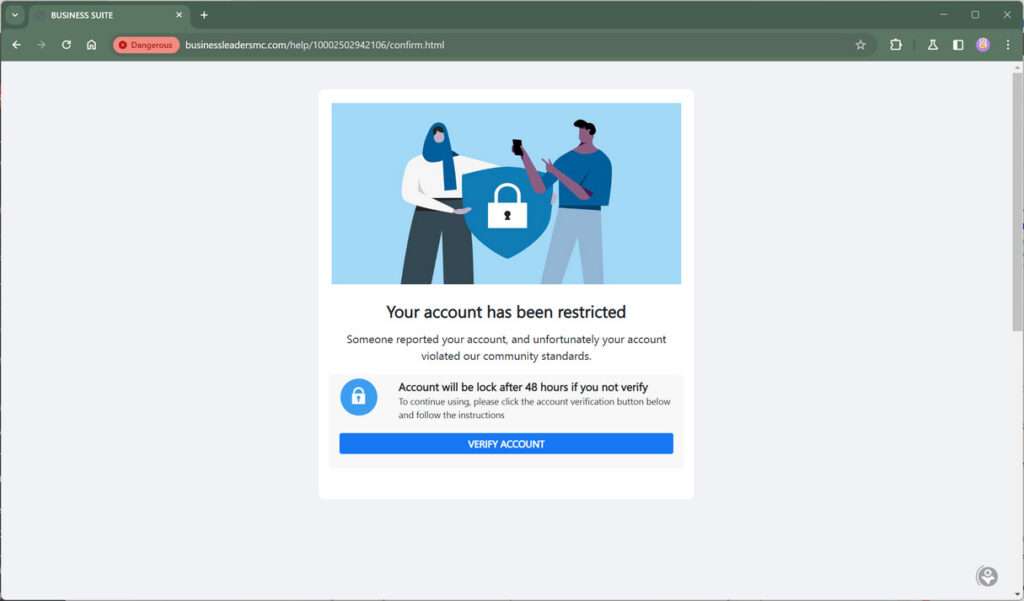
The scammers’ ultimate goal is to trick users into entering their login credentials on these fake pages, thereby handing over their sensitive account information to the scammers. If a user falls victim to this scam and enters their email and password, the scammers can then gain unauthorized access to the user’s real Facebook or Instagram account.
Once the scammers have control of the account, they can lock the legitimate user out by changing the password, steal personal information, post spam or scam messages to the user’s friends and followers, or even use the account for other nefarious purposes like spreading malware or conducting fraudulent activities.
It’s important to note that Facebook, Instagram, and other legitimate social media platforms will never send unsolicited messages threatening to disable or restrict your account within a short timeframe. They also will not ask you to click on a link and enter your login information to prevent account deactivation.
If you receive a message claiming your account is at risk and urging you to take immediate action, it’s crucial to exercise caution and skepticism. Instead of clicking on any provided links, go directly to the official Facebook or Instagram website or app to check your account status and review any official communications or notifications.
By staying informed about the tactics and signs of the “24 Hours Left” scam, social media users can better protect themselves from falling victim to this deceptive scheme and safeguard their accounts and personal information from scammers.
How The Scam Works
The “24 Hours Left, Your Account May Be Restricted or Disabled” scam is a multi-step process designed to manipulate Facebook and Instagram users into divulging their login credentials. By understanding the scammers’ tactics, you can better protect yourself from falling victim to this deceptive scheme.
Step 1: The Initial Contact
The scam typically begins when a user receives a message or comment on their Facebook or Instagram post. These messages appear to come from an official account associated with the social media platform, often bearing the company’s logo and branding elements to enhance their perceived legitimacy.
The message’s content is designed to alarm the user, claiming that their account has been flagged for suspicious activity or policy violations. The scammer may allege that the user has engaged in activities such as:
- Copyright infringement
- Posting inappropriate or offensive content
- Violating the platform’s terms of service
- Suspicious login attempts from unfamiliar devices or locations
Here’s an example of a scam message on Facebook:
“[User], Your Facebook Account Has Been Flagged For Suspicious Activity And May Be Disabled Within 24 Hours. Click The Link Below To Verify Your Account And Prevent Permanent Deactivation: [SCAM LINK]-Facebook Security Team”
Step 2: Creating A False Sense Of Urgency
To pressure the user into acting quickly without thinking critically, the scammer often imposes a tight deadline in their message. They may claim that the user’s account will be restricted or permanently disabled within 24 hours if they fail to take immediate action.
This false sense of urgency is a common manipulation tactic used in many scams. By making the user feel that they have limited time to respond, the scammer hopes to override the user’s rational thinking and lead them to make hasty decisions that compromise their account security.
An Instagram scam message might read:
“Attention [Username]: Your Account Has Been Reported For Violating Our Community Guidelines. If You Believe This Is A Mistake, You Have 24 Hours To Appeal By Verifying Your Login Information. Click Here To Secure Your Account: [PHISHING LINK] Failure To Verify Within 24 Hours Will Result In Permanent Account Deletion. – Instagram Help Center”
Step 3: Providing A Fraudulent Link
The scam message will include a link that purports to lead to an account recovery or verification page. The scammer may use URL shortening services like Bitly, TinyURL, or t.ly to conceal the true destination of the link. They might also employ legitimate-sounding subdomains or misspellings of official domains to make the URL appear authentic.
Examples of fraudulent links:
- hxxps://t.ly/help.access-account-confirmation1710998
- hxxps://instagramsecure.com/appeal-form
- hxxps://facebook-copyright-help.tk/validate
When the user clicks on the provided link, they are directed to a website that closely resembles the official login page of Facebook or Instagram. These phishing pages are designed to look nearly identical to the real thing, often incorporating the platform’s logos, color schemes, and layouts to trick users into believing they are authentic.
Step 4: Stealing Login Credentials
Once on the phishing page, the user is prompted to enter their login email and password, ostensibly to verify their account or appeal the alleged violation. If the user enters their credentials, the scammer captures this sensitive information, giving them unauthorized access to the user’s real Facebook or Instagram account.
Some phishing pages may also ask for additional personal information, such as:
- Full name
- Date of birth
- Phone number
- Credit card details
- Answers to common security questions
Scammers can use this extra data for identity theft, financial fraud, or to make it harder for the user to regain control of their account.
Step 5: Account Takeover And Exploitation
Once the scammer has the user’s login credentials, they can access the real Facebook or Instagram account and lock the user out by changing the password and recovery information. The scammer may then exploit the compromised account for various malicious purposes:
- Posting spam or scam messages to the user’s friends and followers
- Impersonating the user to trick their contacts into falling for the same scam
- Stealing personal information or content from the account
- Using the account to spread malware or conduct other fraudulent activities
In some cases, scammers may even attempt to extort the user, demanding payment in exchange for returning control of the account.
To protect yourself from the “24 Hours Left” scam, always be cautious of unsolicited messages claiming your account is at risk, especially those that urge immediate action through a provided link. Remember, legitimate platforms like Facebook and Instagram will never threaten to disable your account in this manner or ask for your login credentials via email or direct message.
If you receive a suspicious message, do not click any links or enter your information. Instead, go directly to the official website or app to check your account status and review any authentic notifications or communications from the platform.
By staying vigilant and informed about the tactics used in the “24 Hours Left” scam, you can safeguard your social media accounts and personal information from falling into the hands of scammers.
How to Spot the “24 Hours Left, Your Account May Be Restricted” Facebook Scam
Knowing how to identify the “24 Hours Left” scam is crucial to protecting your Facebook or Instagram account from compromise. By familiarizing yourself with the common characteristics of these fraudulent messages, you can avoid falling victim to this deceptive scheme.
1. Unsolicited Messages
Scam messages often appear out of the blue, without any prior interaction or context. If you receive a sudden message claiming your account is at risk, especially from an unfamiliar sender, treat it with suspicion.
2. Sense of Urgency
One of the most telling signs of the “24 Hours Left” scam is the false sense of urgency created by the message. Scammers often claim that your account will be disabled or restricted within 24 hours if you don’t take immediate action. This pressure tactic is designed to make you act hastily without thinking critically.
3. Alleged Policy Violations
The scam message may accuse you of violating Facebook or Instagram’s policies, such as posting inappropriate content, infringing on copyrights, or engaging in suspicious activity. However, genuine policy violation notifications from these platforms will never threaten immediate account deactivation or ask for your login credentials.
4. Unusual Sender
Scam messages may appear to come from an official Facebook or Instagram account, often using the platform’s logos and branding. However, a closer look at the sender’s name, email address, or profile may reveal inconsistencies or unusual characters that give away the deception.
5. Poor Grammar and Spelling
Many scam messages contain poor grammar, spelling errors, or odd formatting. While not always the case, these errors can indicate that the message is not from a legitimate source.
6. Suspicious Links
The “24 Hours Left” scam message will invariably include a link to a supposed account recovery or verification page. These links often use URL shorteners or misleading subdomains to conceal their true destination. Legitimate Facebook or Instagram communications will never ask you to click on an external link to prevent account deactivation.
7. Requests for Personal Information
If a message asks for your login credentials, credit card details, or other sensitive personal information, it’s almost certainly a scam. Genuine social media platforms will never request this information via unsolicited messages or emails.
8. Inconsistent Branding
While scammers often try to mimic the official branding of Facebook or Instagram, there may be discrepancies in color schemes, logos, or typography. Comparing the message’s visual elements to those on the authentic platform can help expose imitations.
9. Lack of Personalization
Genuine notifications from Facebook or Instagram will often address you by your registered name or username. Scam messages, on the other hand, may use generic greetings or refer to you as “user” or “account holder.”
10. Absence of Official Communication Channels
If you’re unsure about the legitimacy of a message, cross-reference it with your account’s official notifications and communications in the Facebook or Instagram app. The absence of the message in these official channels is a strong indicator that it’s a scam.
By keeping an eye out for these red flags, you can quickly identify and avoid the “24 Hours Left” scam, safeguarding your Facebook or Instagram account from compromise. Remember, if a message seems suspicious or too good to be true, it’s best to err on the side of caution and verify its authenticity through official channels.
What to Do If You’ve Fallen Victim to This Scam
If you believe you’ve fallen for the “24 Hours Left” scam and have entered your login details on a fraudulent site, take these steps immediately:
- Change your Facebook or Instagram password. Do this from the real Facebook or Instagram website or app, not from any link in a message.
- Enable two-factor authentication on your account for an extra layer of security.
- Check your account for any suspicious activity, like posts you didn’t make or messages you didn’t send.
- Report the scam message to Facebook or Instagram so they can take action against the scammer’s account.
- Be vigilant for any other unusual activity on your account in the coming days and weeks.
Frequently Asked Questions About the “24 Hours Left, Your Account May Be Restricted” Facebook Scam
Q1: What is the “24 Hours Left, Your Account May Be Restricted” Facebook scam?
A: The “24 Hours Left, Your Account May Be Restricted” scam is a deceptive scheme targeting Facebook and Instagram users. Scammers send messages claiming that the user’s account will be disabled within 24 hours due to alleged policy violations, urging them to click a link and enter their login information to prevent account deactivation. The link leads to a fake website designed to steal the user’s credentials.
Q2: How can I spot a “24 Hours Left” scam message on Facebook or Instagram?
A: Scam messages often contain the following red flags:
- A sense of urgency, stating that your account will be restricted or disabled within 24 hours
- Claims that your account has been flagged for suspicious activity or policy violations
- A link to a supposed account recovery or verification page
- Poor grammar, spelling errors, or unusual formatting
- Requests for your login credentials or personal information
Q3: Will Facebook or Instagram ever ask for my login information via message?
A: No, legitimate social media platforms like Facebook and Instagram will never ask for your login credentials through unsolicited messages or emails. They also won’t threaten to disable your account within a short timeframe or pressure you to click on a link to prevent account deactivation.
Q4: What should I do if I receive a “24 Hours Left” scam message?
A: If you receive a suspicious message claiming your account is at risk:
- Do not click on any links provided in the message
- Do not enter your login credentials or personal information on any pages linked from the message
- Go directly to the official Facebook or Instagram website or app
- Check your account status and review any legitimate notifications or communications from the platform
- Report the scam message to Facebook or Instagram
Q5: I clicked on a link from a “24 Hours Left” scam message. What should I do now?
A: If you’ve clicked on a link from a scam message, take these steps immediately:
- Close the browser window or tab
- Go directly to the official Facebook or Instagram website and change your account password
- Enable two-factor authentication for an added layer of security
- Review your account for any unauthorized changes or suspicious activity
- Report the scam to Facebook or Instagram
Q6: How can I protect my Facebook or Instagram account from the “24 Hours Left” scam?
A: To safeguard your account from this scam and other online threats:
- Be cautious of unsolicited messages, especially those that create a sense of urgency or make threats about your account status
- Enable two-factor authentication on your account
- Use strong, unique passwords for each of your online accounts
- Regularly review your account’s privacy and security settings
- Keep your browser and operating system updated with the latest security patches
Q7: Can I recover my account if it’s been compromised by the “24 Hours Left” scam?
A: If your account has been taken over by scammers, you can try to recover it by:
- Going to the official Facebook or Instagram account recovery page
- Following the prompts to verify your identity and regain access to your account
- If you’re unable to recover your account, contact the platform’s support team for further assistance
Q8: Where can I report a “24 Hours Left” scam message on Facebook or Instagram?
A: To report a scam message on Facebook:
- Click on the three dots in the top right corner of the message
- Select “Find Support or Report Message”
- Follow the prompts to report the message as a scam
On Instagram, you can report scam messages by:
- Tapping on the message
- Selecting the “Report” option
- Choosing “It’s a scam or fraud” and following the prompts
Stay vigilant and informed to protect your social media accounts from the “24 Hours Left, Your Account May Be Restricted” scam and other online threats. Remember, if a message seems suspicious or too good to be true, it likely is.
The Bottom Line
The “24 Hours Left, Your Account May Be Restricted or Disabled” scam is a serious threat that can lead to your Facebook or Instagram account being compromised. By understanding how this scam works and what red flags to look out for, you can protect yourself and your account.
Remember, legitimate messages from Facebook or Instagram will never pressure you to click a link or provide your login information. If you’re ever unsure about a message you’ve received, go directly to the real Facebook or Instagram website or app to check for any official communications or warnings.
Stay safe out there, and don’t let the scammers win!