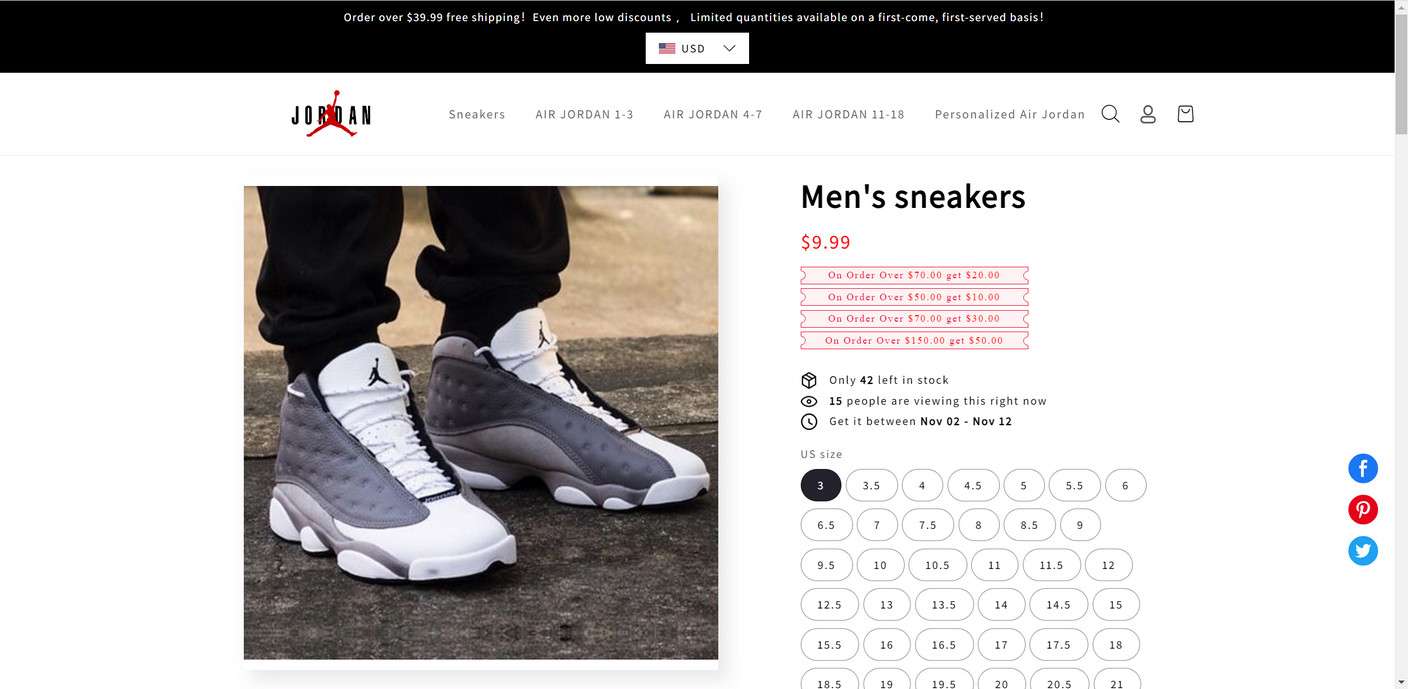Have you seen those tempting Facebook ads offering Air Jordan sneakers for just $9.99? At first glance, it seems like an irresistible steal. But before you get too excited about scoring a pair of Jordans at a super cheap price, know that it’s most likely a scam designed to trick shoe lovers into handing over their money or personal information.
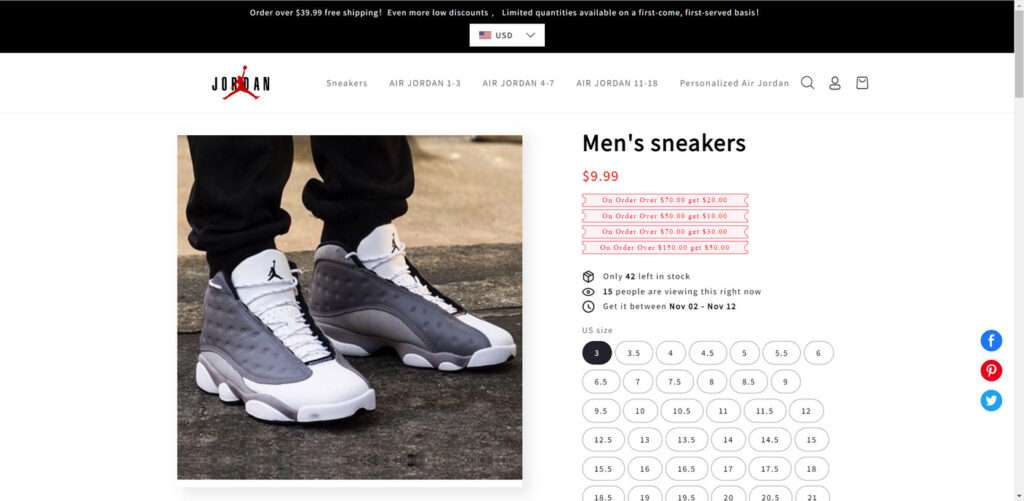
Overview of the Scam
The $9.99 Air Jordan sneakers scam typically begins with Facebook ads boasting eye-catching claims like “Air Jordan Clearance Sale” or “Jordans As Low As $9.99.” The ads are formatted to look like legitimate promotions from major retailers. They use enticing slogans like “Limited Time Only,” “Blowout Sale,” and “Hurry, Going Fast!” to create a sense of urgency.
Upon clicking, you’re taken to a sketchy website that, at first glance, looks like a real online shoe store. The site is well-designed but oddly only sells Air Jordans at unbelievably low prices. The shoes come in every size and color under the sun. And every pair is somehow discounted down to just $9.99 or $19.99.
If you place an order, one of three things will happen:
- You receive nothing – The scammers take your money and never ship anything.
- You receive counterfeit shoes – The shoes that arrive are cheap knockoffs with the Air Jordan logo stamped on them.
- Your personal info is stolen – The site harvests your credit card number, name, address and other personal data. Your details are then used for identity theft or sold on the dark web.
The purpose is to either flat-out steal your money or use your details for further scams and identity theft. Either way, the victim ends up empty handed.
How the $9.99 Air Jordans Scam Works
Here is a step-by-step look at how this sneaky scam works:
1. You See a Tempting Facebook Ad
It all starts with a Facebook ad designed specifically to catch your eye and spark interest. The ad will typically have an image of Air Jordans along with text like:
- “Air Jordan Clearance Sale!”
- “Air Jordans Start at $9.99!”
- “Jordan Blowout Sale, Up to 95% Off!”
Other common slogans include “Going out of business sale,” “Store closing sale,” and “Buy 1, Get 1 Free.” Anything to make it seem like an amazing deal that is ending soon.
The ad may also use Jordan Brand logos and fonts to appear authentic. But if you look closely, there are often typos and grammar errors – a red flag of a scam.
2. You Click the Ad and Land on a Fake Website
When you click the Facebook ad, you are taken to a website that sells Air Jordans for unbelievably cheap prices. The site looks professionally designed with lots of photos, shoe options and promo banners.
At first glance, it looks like a real ecommerce store. But upon closer inspection, you may notice:
- No contact info – No phone number, physical address or email. Just a contact form that may not work.
- No social media links – No Facebook, Instagram or Twitter. Reputable brands have social profiles.
- Prices that are too good to be true – Jordans for $9.99 would never happen even at an outlet.
- Misspellings and grammar issues – Another sign of a fly-by-night scam site.
- Recent domain registration – Scam sites don’t stick around long. Check the domain age.
- Domain registered anonymously – Legit brands openly share who owns their domain.
- Text and images copied from other sites – Scammers steal content instead of writing original product descriptions.
3. You Place an Order and Enter Payment Info
To place an order, you’re prompted to enter your shipping address and credit card information – everything a scammer needs to steal your identity and money.
The site may have Trust Symbols and other credibility markers embedded. But those are easy to fake simply by copying and pasting logos and seals. Don’t let those fool you into a false sense of security.
After submitting payment, you’ll probably receive an “order confirmation” email. But that doesn’t mean anything has actually shipped. Scam sites send automated emails to seem legit.
4. You Either Receive Nothing, Knockoffs or Get Scammed
Here is what tends to happen once you place an order:
- No shoes arrive – This is the most likely outcome. Scammers take orders without having any merchandise or shipping operation. You won’t receive shoes or get a refund.
- Low-quality knockoffs – If shoes do arrive, they are fake Jordans made from cheap materials. Not even worth the $9.99.
- Credit card fraud – Scammers steal your name, address and payment info to commit identity theft or resell on the dark web.
- More scam emails – Getting your email address allows scammers to target you with phishing attempts, malware and additional shopping scams.
So while you may have hoped for super cheap Jordans, what you’ll really get is either nothing at all or shoes not even worth the small amount you paid. Best case, it’s a complete waste of money. Worst case, your identity is stolen.
Here is a detailed, SEO optimized section on how to spot the $9.99 Air Jordans scam on social media:
How to Spot This Scam on Social Media
Social media ads are the prime vehicle for peddling this sneaky scam. Here’s how to look out for suspicious Air Jordan offers on platforms like Facebook, Instagram and Twitter:
Questionable Sponsored Ads
The scam ads will appear in your feed as “Sponsored” or “Promoted” posts. They showcase Air Jordans along with unbelievable pricing claims like “Jordans Starting at $9.99!” or “Air Jordans Up to 95% Off!”
The ads may have comments turned off and lack detailed sponsor information. Compare these questionable ads next to promotions from authentic brands. The scam ones will stand out.
Suspicious User Accounts
Check the ad poster’s profile. Scam accounts tend to have:
- Very few posts and followers
- Random generic content
- Recently created within the past year
- Vague or dubious profile details
For example, a Facebook ad account named “Sneaker Discount Store” with a profile photo of Jordans and no other public content is highly suspect.
Links to Sketchy Websites
Clicking any links or buttons in the suspicious social media ads will lead to shady websites. Warning signs of the scam sites include:
- Domain registered recently
- Anonymous domain ownership
- No contact information
- Fake customer reviews
- Limited selection of just Air Jordans
For instance, the ad links to a site called “JordanClearanceSale[dot]com” created last month and loaded only with $9.99 Air Jordans.
Too Good to Be True Offers
Whether the ads are on Facebook, Instagram or Twitter, absurdly cheap prices are the biggest red flag. Authentic Jordans retail for $100 to $200 normally. Scam ads touting them for $9.99 should raise immediate skepticism.
Other telltale slogans include “Going out of business,” “70-90% off,” and “Free shipping.” Anything boasting prices that are simply too good to be true indicates a scam.
Poor Grammar and Spelling
Shady advertisers cutting corners tend not to be detail-oriented. Typos, grammar flubs and misspellings in the ads or on linked sites signal an amateur scam attempt.
For example:
- “Blowot sale!”
- “Air Jordens clearance sale!”
- “Discounts your friends will envy!”
Ads from major brands would never contain such obvious mistakes.
Stay alert on social media and learn to recognize the warning signs. Applying scrutiny to sponsored ads, discount claims that seem unrealistic, and sketchy seller profiles can help you steer clear of Air Jordan shopping scams. If you avoid taking the bait, scammers have no way to reel you into their schemes.
What to Do If You’ve Fallen Victim to This Scam
If you placed an order and provided your personal information, here are important steps to take right away:
Step 1: Contact Your Credit Card Company
If you paid with a credit card, immediately call the card issuer to report fraudulent charges and cancel the card. This will prevent the scammers from being able to steal more money.
Ask to initiate a chargeback to reverse any fraudulent transactions and get your money back. Provide details about the scam website and explain that you never received the merchandise you ordered.
Step 2: Place a Fraud Alert on Your Credit Report
Contact one of the three major credit bureaus – Equifax, Experian or TransUnion – to place an initial 90-day fraud alert on your credit file. This requires creditors to take extra steps to verify your identity before issuing new credit.
Request a free credit report to look for any signs of fraudulent accounts opened in your name. Report any suspicious activity to the credit bureaus right away.
Step 3: Reset All Account Passwords
Since you entered sensitive info on a scam site, assume your login credentials are compromised. To be safe, reset the passwords for all of your financial, email, social media and shopping accounts.
Enable two-factor authentication wherever possible for an extra layer of account security. Avoid reusing the same password across multiple accounts going forward.
Step 4: Monitor Financial Accounts Closely
Keep a very close watch on all of your financial accounts for any fraudulent charges or suspicious activity. Report anything unusual to your bank or credit card company ASAP.
Sign up for text or email transaction alerts from your financial institutions to stay on top of account activity 24/7. Review your statements thoroughly each month watching out for small, unusual charges.
Step 5: Update Personal Information
Provide updated contact info to every business you work with in case scammers try to impersonate you and take over accounts. Create new passwords and PIN numbers.
Doing this proactively reduces the chances of a scam escalating due to compromised login credentials or contact information.
Step 6: Report the Scam to Authorities
File a complaint with the Federal Trade Commission (FTC) about the deceptive business practices, online shopping scam and potentially stolen identity.
You can also contact the Internet Crime Complaint Center (IC3) to alert authorities who investigate cyber scams and fraudulent websites. Provide all details about the shady Facebook ads and website.
Reporting scams helps authorities locate and takedown fraudulent operations. So even if you can’t get your money back, you may prevent the crooks from victimizing others.
Here is a detailed, SEO optimized FAQ section about the $9.99 Air Jordan sneakers scam:
Frequently Asked Questions About the $9.99 Air Jordans Scam
Shopping for sneakers online comes with certain risks. Fake websites and too good to be true deals can quickly turn excitement into frustration. This FAQ provides detailed answers to commonly asked questions regarding the $9.99 Air Jordans Facebook scam.
What is the $9.99 Air Jordans scam?
This scam begins with Facebook ads promoting Air Jordan sneakers for only $9.99 or $19.99. The ads link to convincing but fake ecommerce sites selling cut-rate Jordans. If you order, you’ll either get nothing, low-quality knockoffs, or have your credit card and identity stolen.
How does the $9.99 Air Jordans scam work?
The scam employs social media ads offering Air Jordans at unbelievably cheap prices like $9.99. Designed to spark interest, the ads link to sophisticated fake sites that further entice shoppers to buy. Victims enter personal and payment data, only to have their money and information stolen via fraud.
What are some typical slogans used in the ads?
Ads use enticing slogans like “Jordan Clearance Sale,” “As Low as $9.99,” “Going Out of Business Sale,” “Limited Time Only,” and more. Anything implying incredible savings or urgency, but it’s all fiction.
What are red flags of one of these scam websites?
Look for no contact info, recent domain registration, anonymous domain ownership, unbelievable prices, lack of social media presence, grammatical errors, and replicated text/images. These are signs of a scam site.
What happens when you place an order on one of these sites?
After entering payment and personal information, you’ll either receive nothing, low-quality knockoff shoes, or have your details stolen for fraudulent use. There is no real sale or shipping operation.
What should you do if you placed an order on a scam site?
Immediately contact your credit card company to report fraud, cancel the card and initiate a chargeback. Place fraud alerts, reset all account passwords, monitor your financial accounts closely, and report the scam.
How can you avoid online Air Jordan sneaker scams?
Carefully research sellers, avoid unbelievable deals, take time with purchases, pay only via credit card, look for typos/errors, trust your intuition, and confirm site legitimacy through reviews and ratings.
Are these scams only for Air Jordans or other products too?
While Air Jordans are commonly used, scammers also tout unbelievable deals on other popular products like Yeezys, exclusive clothing, luxury handbags, electronics, and more.
Can you get scammed on legitimate websites too?
Even authentic retailers like Amazon or eBay can have third-party sellers that scam buyers. So always vet the specific seller rather than relying just on the marketplace site.
How can I tell if an Instagram sneaker seller is legitimate?
Check their followers count, comments, account history, detailed contact information, customer reviews, return policies, and any certifications/standards listed before purchasing.
Are there any surefire ways to get real Air Jordans for very cheap?
Outside of extremely rare public sales promotions, authentic Air Jordans will never be priced at huge discounts like $9.99. Unbelievably low prices are a scam indicator.
Stay vigilant for unbelievable deals on social media. Do your homework researching sellers, look for site flaws, and trust your instincts to avoid sneaker shopping scams. Only provide payment info to reputable retailers, never shady websites promising prices that are just too good to be true.
The Bottom Line: Avoid Too Good to Be True Shopping Offers
The promise of $9.99 Air Jordans is clearly too good to be true. When you see unbelievable deals being blasted on social media or ecommerce stores you’ve never heard of, proceed with extreme caution.
Here are key tips for avoiding online shopping scams:
- Research sellers – Check site reputation, reviews, BBB rating, social media, contact info and domain history.
- Beware unbelievable deals – If it seems too good to be true, it always is. Massive discounts should raise red flags.
- Never rush purchases – Scammers want you to leap before looking closely. Take your time and do due diligence.
- Use secure payment methods – Pay only with credit cards. Never wire cash or use gift cards. Don’t send money transfers to strangers.
- Check for flawed details – Typos, grammatical errors, anonymous domain ownership and copied product descriptions are red flags.
- Trust your gut – If something just doesn’t feel right, walk away. It’s not worth the risk.
Saving money is nice, but not if you end up losing money or having your identity stolen in the process. Being overly enthused by unbelievable deals only sets you up as bait for savvy social media scammers.
With online shopping fraud on the rise, always think before you click. Confirm seller legitimacy, look for site flaws, pay securely, and avoid unrealistically cheap offers. A few quick checks can save you from becoming the next victim lured in by too good to be true Air Jordans, luxury handbags, or any so-called online deals.