If you are seeing a “Atentie! Browser Dvs este blocat” notification within Internet Explorer, Firefox or Chrome, then you have redirected to a web page that contains a malicious javascript code. The “Atentie! Browser Dvs este blocat” message is basically just a web page containing a malicious javascript that does not allow you to close the browser window or switch to a different web page.
![Atentie! Browser Dvs este blocat virus [Image: Atentie! Browser Dvs este blocat virus]](http://malwaretips.com/blogs/wp-content/uploads/2014/01/Browser-Dvs-este-blocat-virus.jpg)
The “Atentie! Browser Dvs este blocat” virus will display a bogus notification that pretends to be from Ministerul Afacerilor Interne and states that your computer has been blocked due to it being involved with the distribution of pornographic material, spam and copyrighted content.
It goes on to say that you need to pay a ransom of 300 RON in order to get access to your files and computer again. In order to pay this ransom you need purchase a Ukash or Paysafecard voucher and submit it in the web browser. The malware’s authors prefer these payment services because transactions made through them cannot be reversed and are hard to trace.
If your computer is infected with the “Atentie! Browser Dvs este blocat” browser hijacker, this infection will display a localized webpage that covers the entire web browser of the infected computer and demands payment for the supposed possession of illicit material. The message displayed by this ransomware infection can be localized depending on the user’s location, with text written in the appropriate language.
The text of the “Atentie! Browser Dvs este blocat” web page is:
ATENȚIE!
Browser Dvs este blocat din motivele de securitate specificate mai jos.
Toate activitățile de acest computer au fost înregistrate.
Toate fișierele sunt criptate.
Dvs sunteți acuzat(ă) de vizualizare/stocare și/sau distribuire a materialelor pornografice cu conținut interzis (Pornografie infantilă/Zoofilie/Violare, etc.). Dvs ați încălcat Declarația Mondială de combatere a distribuirii pornografiei infantile. Dvs sunteți acuzat(ă) de comiterea infracţiunii prevăzute de Articolul 161 din Codul Penal al României.
Articolul 161 din Codul Penal al României prevede pedeapsa sub formă de privaţiune de libertate pe un termen de la 5 până la 11 ani.
De asemenea, Dvs sunteți suspectat(ă) de încălcarea “Legii privind drepturile de autor și drepturile conexe” (descărcarea de muzică sau video piratate, software nelicenţiat) prin utilizarea și/sau distribuirea neautorizată a conținutului protejat de dreptul de autor, încălcând astfel Articolul 148 din Codul Penal al României.
Articolul 148 din Codul Penal al României prevede pedeapsa sub formă de privaţiune de libertate pe un termen de la 3 până la 7 ani sau de la 150 până la 550 puncte-amendă.
De pe calculatorul Dvs a fost inițiat accesul neautorizat la informaţiile confidenţiale și la informaţiile de importanţă naţională de pe Internet.
Accesul neautorizat ar putea să fie inițiat de către Dvs personal din motive de cupiditate sau fără știrea și fără consimțământul Dvs, calculatorul Dvs fiind infectat cu programe malware. Astfel, până la anchetare, Dvs sunteți suspectat(ă) de încălcarea nepremeditată a Articolului 215 din Codul Penal al României (“Legea privind utilizarea neglijentă și nepăsătoare a mijloacelor tehnice de calcul și a calculatorului personal”).
Articolul 215 din Codul Penal al României prevede pedeapsa sub formă de privaţiune de libertate pe un termen de la 5 până la 8 ani și/sau amendă până la RON 300.000 lei românești.
De asemenea, în cursul examinării informațiilor de pe calculatorul Dvs, a fost stabilit faptul că calculatorul Dvs este utilizat în mod regulat cu scopul distribuirii spam-ului, inițiate de către Dvs personal din motive de cupiditate sau fără știrea și fără consimțământul Dvs, calculatorul Dvs fiind infectat cu programe malware. Distribuirea spam-ului a fost efectuată cu scopul distribuirii software-ului dăunător sau a materialelor pornografice cu conținut interzis. Astfel, până la anchetare, Dvs sunteți suspectat(ă) de încălcarea nepremeditată a Articolului 301 din Codul Penal al României (“Distribuirea spam-ului și a programelor malware (virușilor)”).
Articolul 301 din Codul Penal al României prevede pedeapsa sub formă de privaţiune de libertate pe un termen de până la 5 ani și amendă până la RON 750.000 lei românești.
Vă informăm că identitatea Dvs este deja stabilită, amplasamentul Dvs este deja localizat, și, împotriva Dvs poate fi intentată o acţiune penală în decurs de 96 de ore din momentul săvârșirii infracţiunilor prevăzute de Articolele din Codul Penal susmenționate,iar materialele dosarului de urmărire penală pot fi deferite justiţiei.
Cu toate acestea, conform modificărilor ale Codului Penal al României din data de 07 octombrie 2013, și în conformitate cu Declarația Drepturilor Omului, această încălcare a legii (dacă este comisă pentru prima dată) poate fi considerată ca fiind nepremeditată și Dvs nu veți fi tras(ă) la răspundere penală. Această condiție poate fi întrunită, în cazul în care Dvs veți plăti o amendă în beneficiul Statului (pentru sprijinul poiectelor de securizare a ciberspațiului).
Amenda urmează să fie achitată în decurs de cel mult 48 de ore din momentul săvârșirii infracţiunilor. De îndată ce expiră 48 de ore, expiră și posibilitatea de plată a amenzii, și în următoarele 48 de ore, va începe colectarea automată a informaţiilor cu privire la infracţiunile săvârșite de către Dvs, și, împotriva Dvs va fi intentată o acţiune penală.
Valoarea amenzii este de RON 300 lei românești. Dvs puteți să achitați această amendă cu ajutorul voucherului bănesc PaySafeCard sau Ukash. După achitarea amenzii, browser Dvs va fi deblocat și toate informațiile vor fi decriptate în decurs de 24 de ore din momentul trecerii banilor în contul Statului.
Cyber criminals often updated the design of this lock screen, however you should always keep in mind that no law enforcement agency (eg: FBI, Department of Justice, Royal Canadian Mounted Police or Police Central e-crime Unit) will never lock down your computer or web browser.
The “Atentie! Browser Dvs este blocat” browser blocker is a scam, and you should ignore any alerts that this malicious software might generate.
Under no circumstance should you send a MoneyPak, Ukash or Paysafecard voucher to these cyber criminals, and if you have, you can should request a refund, stating that you are the victim of a computer virus and scam.
How to remove the “Atentie! Browser Dvs este blocat” virus (Removal Guide)
This page is a comprehensive guide, which will remove the “Atentie! Browser Dvs este blocat” infection from a Windows computer and an Apple Mac OS X machine. Please perform all the steps in the correct order. If you have any questions or doubt at any point, STOP and ask for our assistance.
How to Remove “Atentie! Browser Dvs este blocat” virus from a Windows PC
STEP 1: Remove “Atentie! Browser Dvs este blocat” browser hijacker from Internet Explorer, Firefox and Chrome
STEP 2: Remove “Atentie! Browser Dvs este blocat” virus with Malwarebytes Anti-Malware Free
STEP 3: Double-check for the “Atentie! Browser Dvs este blocat” infection with HitmanPro
STEP 1: Remove “Atentie! Browser Dvs este blocat” browser hijacker from Internet Explorer, Firefox and Chrome
- Open Task Manager by right-clicking the taskbar, and then clicking Start Task Manager. Alternatively to start the Windows Task Mager, you can press Ctrl+Alt+Del and click on Task Manager or simply press on Ctrl+Shift+Esc.
![Start Windows Task Manager [Image: Start Windows Task Manager]](//malwaretips.com/blogs/wp-content/uploads/2013/11/start-task-manager-windows-pc.jpg)
- Click the Processes tab to see a list of all the processes that are currently running under your user account and a description of each process.
![Select the Process tab [Image: Select the Process tab]](//malwaretips.com/blogs/wp-content/uploads/2013/11/show-processes-from-all-users-task-manager.jpg)
To view all of the processes currently running on the computer, click Show processes from all users. - Scroll through the list till you see your web browser’s process and left-click on it once so it becomes highlighted. Once you have selected the browser’s process, click on the End Process button as show in the picture below.
If you are using this browser: End this process: Internet Explorer iexplore.exe Chrome chrome.exe Safari Safari.exe SeaMonkey seamonkey.exe Opera opera.exe Firefox firefox.exe ![Search for iexplorer.exe, firefox.exe or chrome.exe [Image: Search for iexplorer.exe, firefox.exe or chrome.exe]](//malwaretips.com/blogs/wp-content/uploads/2013/11/kill-malicious-process.jpg)
- When you click on the End Process button, Task Manager will ask you to confirm if you are sure you want to terminate it as shown in the image below.
![Kill the malicious process in Windows PC [Image: Kill the malicious process in Windows PC]](//malwaretips.com/blogs/wp-content/uploads/2013/11/end-malicious-process.jpg)
At this point you should press the Yes button in order to kill the process. - Your browser window should now be closed. The next time you open your browser, do not allow the browser to open the last opened page.
STEP 2: Remove “Atentie! Browser Dvs este blocat” virus with Malwarebytes Anti-Malware Free
Malwarebytes Anti-Malware Free utilizes Malwarebytes powerful technology to detect and remove all traces of malware including worms, trojans, rootkits, rogues, dialers, spyware and more.
- You can download Malwarebytes Anti-Malware Free from the below link, then double-click on the icon named mbam-setup.exe to install this program.
MALWAREBYTES ANTI-MALWARE DOWNLOAD LINK(This link will open a download page in a new window from where you can download Malwarebytes Anti-Malware Free) - When the installation begins, keep following the prompts in order to continue with the setup process, then at the last screen click on the Finish button.
![Malwarebytes Anti-Malware installation screen [Image: Malwarebytes Anti-Malware final installation screen]](//malwaretips.com/blogs/wp-content/uploads/2013/01/malwarebytes-installation.jpg)
- On the Scanner tab, select Perform quick scan, and then click on the Scan button to start searching for “Atentie! Browser Dvs este blocat” malicious files.
![Run a Quick Scan with Malwarebytes Anti-Malware [Image: Malwarebytes Anti-Malware Quick Scan]](//malwaretips.com/blogs/wp-content/uploads/2013/01/malwarebytes-quick-scan.jpg)
- Malwarebytes’ Anti-Malware will now start scanning your computer for “Atentie! Browser Dvs este blocat” virus as shown below.

- When the Malwarebytes Anti-Malware scan has finished, click on the Show Results button.
![Malwarebytes when the system scan has completed [Image: Malwarebytes Anti-Malware scan results]](//malwaretips.com/blogs/wp-content/uploads/2013/01/malwarebytes-scan-results.jpg)
- You will now be presented with a screen showing you the computer infections that Malwarebytes Anti-Malware has detected. Make sure that everything is Checked (ticked), then click on the Remove Selected button.
![Malwarebytes Anti-Malwar removing Atentie! Browser Dvs este blocat virus [Image: Malwarebytes Anti-Malwar removing Atentie! Browser Dvs este blocat virus]](//malwaretips.com/blogs/wp-content/uploads/2013/01/malwarebytes-virus-removal.jpg)
STEP 3: Double-check for the “Atentie! Browser Dvs este blocat” infection with HitmanPro
HitmanPro is a second opinion scanner, designed to rescue your computer from malware (viruses, trojans, rootkits, etc.) that have infected your computer despite all the security measures you have taken (such as anti virus software, firewalls, etc.).
- You can download HitmanPro from the below link:
HITMANPRO DOWNLOAD LINK (This link will open a web page from where you can download HitmanPro) - Double-click on the file named HitmanPro.exe (for 32-bit versions of Windows) or HitmanPro_x64.exe (for 64-bit versions of Windows). When the program starts you will be presented with the start screen as shown below.
 Click on the Next button, to install HitmanPro on your computer.
Click on the Next button, to install HitmanPro on your computer.

- HitmanPro will now begin to scan your computer for “Atentie! Browser Dvs este blocat” malicious files.

- When it has finished it will display a list of all the malware that the program found as shown in the image below. Click on the Next button, to remove the “Atentie! Browser Dvs este blocat” virus.

- Click on the Activate free license button to begin the free 30 days trial, and remove all the malicious files from your computer.
![HitmanPro free 30 days trial [Image: HitmanPro 30 days activation button]](//malwaretips.com/blogs/wp-content/uploads/2012/11/hitmanpro-activation.jpg)
Your computer should now be free of “Atentie! Browser Dvs este blocat” infection. If your current anti-virus solution let this infection through, you may want to consider purchasing the PRO version of Malwarebytes Anti-Malware to protect against these types of threats in the future, and perform regular computer scans with HitmanPro.
How to Remove “Atentie! Browser Dvs este blocat” virus from an Apple Mac OS X
For years, Windows users have been plagued by ransomware demanding several hundred dollars to unlock their computers.
The bad guys know there is a growing market of Apple consumers who, for the most part, feel pretty safe about browsing the Internet on a Mac without the need for any security product.
Cyber-criminals, well known for not re-inventing the wheel, have ‘ported’ the latest ransomware to OS X, not by using some complicated exploit but rather leveraging the browser and its ‘restore from crash’ feature. The “Atentie! Browser Dvs este blocat” ransomware page is being pushed onto unsuspecting users browsing regular sites but in particular when searching for popular keywords.
To remove “Atentie! Browser Dvs este blocat” from your Apple MAC OS X browser you can follow any of below options.
OPTION 1: Remove “Atentie! Browser Dvs este blocat” malicious web page from Apple Mac OS X by resetting Safari to its default settings
OPTION 2: Remove “Atentie! Browser Dvs este blocat” browser hijacker Apple Mac OS X virus using Force Quit for your browser
OPTION 1: Remove “Atentie! Browser Dvs este blocat” malicious web page from Apple Mac OS X by resetting Safari to its default settings
To remove the “Atentie! Browser Dvs este blocat” browser hijacker from Safari, we will need to reset your browser to its default settings.
- Click on the Safari menu and then choose Reset Safari
![Select Reset Safari from the menu [Image: Select Reset Safari from the menu]](//malwaretips.com/blogs/wp-content/uploads/2013/07/Reset-Safari.png)
- In the new windows, make sure all items are marked and click on the Reset button.
![Reset Safari to default settings [Image: Reset Safari to default settings]](//malwaretips.com/blogs/wp-content/uploads/2013/07/Reset-Safari-to-default-settings.png)
You can also watch this video on how to reset Safari to its default settings:
OPTION 2: Remove “Atentie! Browser Dvs este blocat” browser hijacker Apple Mac OS X virus using Force Quit for your browser
- Press Command + Option + Escape simultaneously. This will open the open the Force Quit Applications window.
![Press Command + Option + Escape to start Force Quit menu [Image: Press Command + Option + Escape to start Force Quit menu]](//malwaretips.com/blogs/wp-content/uploads/2013/07/Force-Quit-an-Application-in-Mac-OS-X-Step-1.jpg)
- Select Safari, Chrome, Firefox or any other browser in which your are seeing the “Atentie! Browser Dvs este blocat” ransomware notification.
![Select Firefox, Chrome or Safari from Force Quit menu [Image: Select Firefox, Chrome or Safari from Force Quit menu]](//malwaretips.com/blogs/wp-content/uploads/2013/07/Force-Quit-an-Application-in-Mac-OS-X-Step-2.jpg)
- Click the button that says “Force Quit“. This will forcefully end your browser program, thus removing the “Atentie! Browser Dvs este blocat” browser hijacker.
![Remove "Atentie! Browser Dvs este blocat" virus (Removal Guide) 2 [Image: Click on the Force Quit button to remove Atentie! Browser Dvs este blocat virus]](//malwaretips.com/blogs/wp-content/uploads/2013/07/Force-Quit-an-Application-in-Mac-OS-X-Step-3.jpg)
If you cannot switch from the unresponsive app, press Command + Option + Shift + Esc for three seconds to force it to quit. This key combination tells OS X to force quit the frontmost app.
You can also watch this video on how to Force Quit a program on an Apple Mac OS X:
If you are still experiencing problems while trying to remove “Atentie! Browser Dvs este blocat” virus from your Windows or Apple MAC OS X machine, please start a new thread in our Malware Removal Assistance forum.

![Remove "Atentie! Browser Dvs este blocat" virus (Removal Guide) 1 [Image: Atentie! Browser Dvs este blocat virus]](https://malwaretips.com/blogs/wp-content/uploads/2014/01/Browser-Dvs-este-blocat-virus.jpg)
![Start Windows Task Manager [Image: Start Windows Task Manager]](http://malwaretips.com/blogs/wp-content/uploads/2013/11/start-task-manager-windows-pc.jpg)
![Select the Process tab [Image: Select the Process tab]](http://malwaretips.com/blogs/wp-content/uploads/2013/11/show-processes-from-all-users-task-manager.jpg)
![Search for iexplorer.exe, firefox.exe or chrome.exe [Image: Search for iexplorer.exe, firefox.exe or chrome.exe]](http://malwaretips.com/blogs/wp-content/uploads/2013/11/kill-malicious-process.jpg)
![Kill the malicious process in Windows PC [Image: Kill the malicious process in Windows PC]](http://malwaretips.com/blogs/wp-content/uploads/2013/11/end-malicious-process.jpg)
![Malwarebytes Anti-Malware installation screen [Image: Malwarebytes Anti-Malware final installation screen]](http://malwaretips.com/blogs/wp-content/uploads/2013/01/malwarebytes-installation.jpg)
![Run a Quick Scan with Malwarebytes Anti-Malware [Image: Malwarebytes Anti-Malware Quick Scan]](http://malwaretips.com/blogs/wp-content/uploads/2013/01/malwarebytes-quick-scan.jpg)

![Malwarebytes when the system scan has completed [Image: Malwarebytes Anti-Malware scan results]](http://malwaretips.com/blogs/wp-content/uploads/2013/01/malwarebytes-scan-results.jpg)
![Malwarebytes Anti-Malwar removing Atentie! Browser Dvs este blocat virus [Image: Malwarebytes Anti-Malwar removing Atentie! Browser Dvs este blocat virus]](http://malwaretips.com/blogs/wp-content/uploads/2013/01/malwarebytes-virus-removal.jpg)
 Click on the Next button, to install HitmanPro on your computer.
Click on the Next button, to install HitmanPro on your computer.


![HitmanPro free 30 days trial [Image: HitmanPro 30 days activation button]](http://malwaretips.com/blogs/wp-content/uploads/2012/11/hitmanpro-activation.jpg)
![Select Reset Safari from the menu [Image: Select Reset Safari from the menu]](http://malwaretips.com/blogs/wp-content/uploads/2013/07/Reset-Safari.png)
![Reset Safari to default settings [Image: Reset Safari to default settings]](http://malwaretips.com/blogs/wp-content/uploads/2013/07/Reset-Safari-to-default-settings.png)
![Press Command + Option + Escape to start Force Quit menu [Image: Press Command + Option + Escape to start Force Quit menu]](http://malwaretips.com/blogs/wp-content/uploads/2013/07/Force-Quit-an-Application-in-Mac-OS-X-Step-1.jpg)
![Select Firefox, Chrome or Safari from Force Quit menu [Image: Select Firefox, Chrome or Safari from Force Quit menu]](http://malwaretips.com/blogs/wp-content/uploads/2013/07/Force-Quit-an-Application-in-Mac-OS-X-Step-2.jpg)
![Remove "Atentie! Browser Dvs este blocat" virus (Removal Guide) 2 [Image: Click on the Force Quit button to remove Atentie! Browser Dvs este blocat virus]](http://malwaretips.com/blogs/wp-content/uploads/2013/07/Force-Quit-an-Application-in-Mac-OS-X-Step-3.jpg)

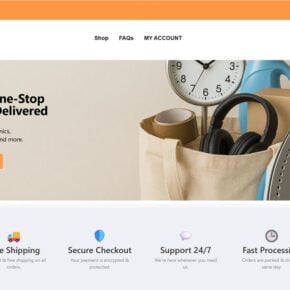

![How to Remove Trackhub.co.in Pop-ups [Virus Removal Guide] 10 McAfee scam 4](https://malwaretips.com/blogs/wp-content/uploads/2023/08/McAfee-scam-4-290x290.jpg)