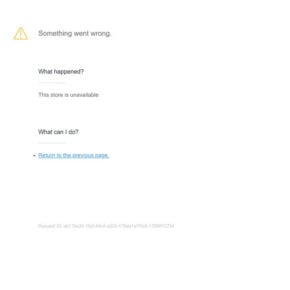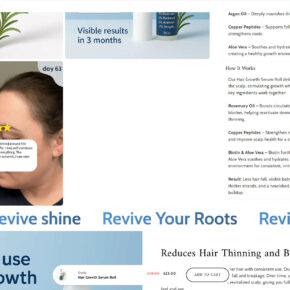Have you ever noticed a process called Kmservice.exe running on your Windows computer and wondered what it is? Kmservice.exe is a legitimate Windows process that is used to activate Microsoft products, including Windows and Office. However, it is also a common target for malware and can be used to spread viruses and other malicious software. In this article, we will explore what Kmservice.exe is, how it works, and whether you should remove it from your computer.

What is Kmservice.exe?
Kmservice.exe is a process that is used to activate Microsoft products, including Windows and Office. It is part of the Key Management Service (KMS) that Microsoft uses to activate its products. KMS is a volume activation method that allows organizations to activate large numbers of computers with a single activation key. Kmservice.exe is responsible for communicating with the KMS server to activate the product.
Kmservice.exe is a legitimate Windows process and is usually located in the C:\Windows\System32 folder. It is not a virus or malware, but it can be used by hackers to spread viruses and other malicious software. Hackers can create fake Kmservice.exe files that look like the real thing but contain malware. When users run the fake Kmservice.exe file, the malware is installed on their computer.
How does Kmservice.exe work?
Kmservice.exe works by communicating with the KMS server to activate Microsoft products. When a user installs a Microsoft product, such as Windows or Office, it is installed in a trial mode. The trial mode allows the user to use the product for a limited time without activating it. To activate the product, the user must enter a valid activation key or use KMS to activate it.
When Kmservice.exe is run, it communicates with the KMS server to activate the product. The KMS server checks the activation key and activates the product if the key is valid. If the key is not valid, the product will not be activated. Kmservice.exe is responsible for managing the activation process and ensuring that the product is activated correctly.
Should I remove Kmservice.exe?
If Kmservice.exe is located in the C:\Windows\System32 folder and is running as a legitimate Windows process, you should not remove it. Kmservice.exe is a necessary process for activating Microsoft products and removing it can cause problems with the activation process.
However, if Kmservice.exe is located in a different folder or is running as a suspicious process, it may be a virus or malware. In this case, you should scan your computer for viruses and malware using a reputable antivirus program, such as Malwarebytes Free. Malwarebytes Free is a powerful antivirus program that can detect and remove viruses and malware from your computer.
If Malwarebytes Free detects Kmservice.exe as a virus or malware, you should remove it immediately. Malwarebytes Free will quarantine the file and prevent it from running on your computer. Once the file is quarantined, you can safely delete it from your computer.
Conclusion
Kmservice.exe is a legitimate Windows process that is used to activate Microsoft products, including Windows and Office. It is a necessary process for the activation process and should not be removed if it is located in the C:\Windows\System32 folder and is running as a legitimate Windows process. However, if Kmservice.exe is located in a different folder or is running as a suspicious process, it may be a virus or malware and should be removed immediately. You can scan your computer for viruses and malware using a reputable antivirus program, such as Malwarebytes Free, to detect and remove any viruses or malware on your computer.